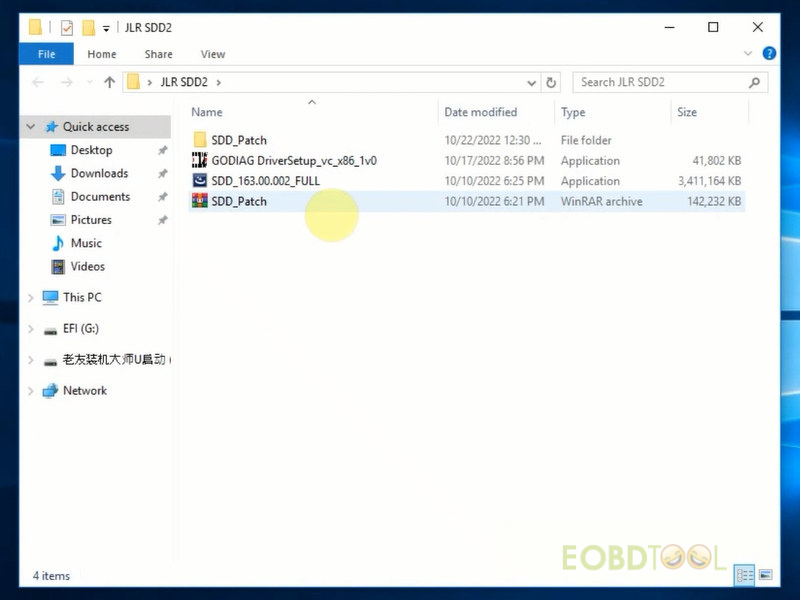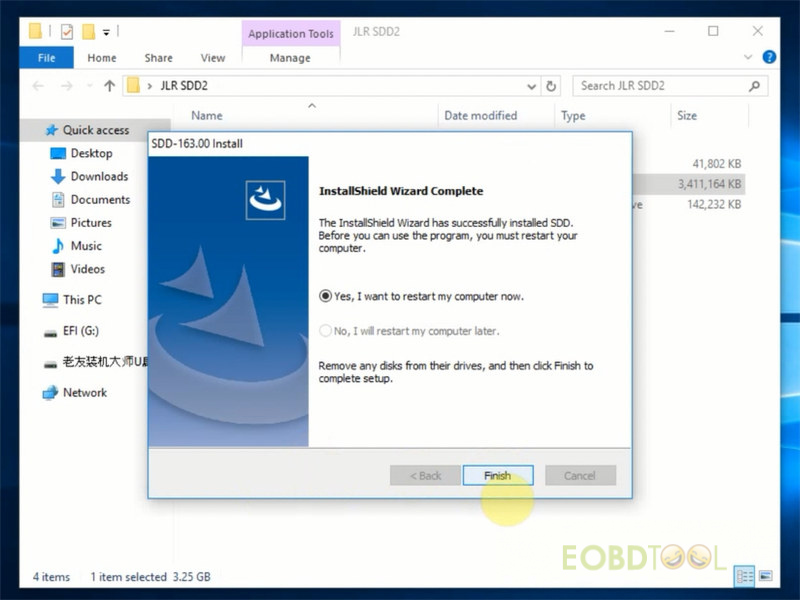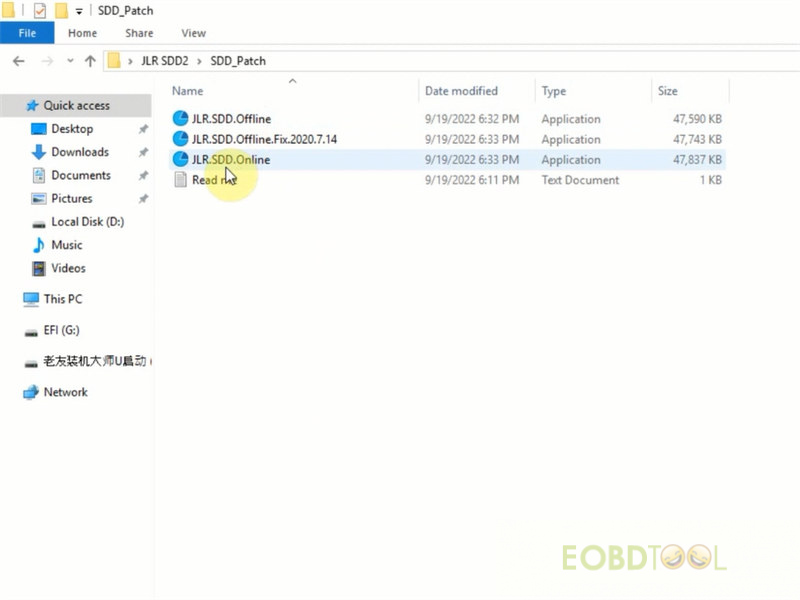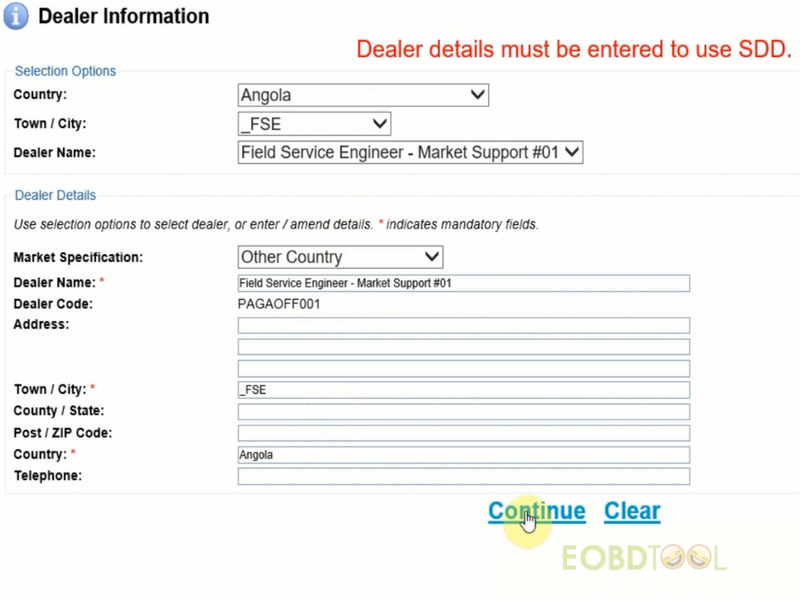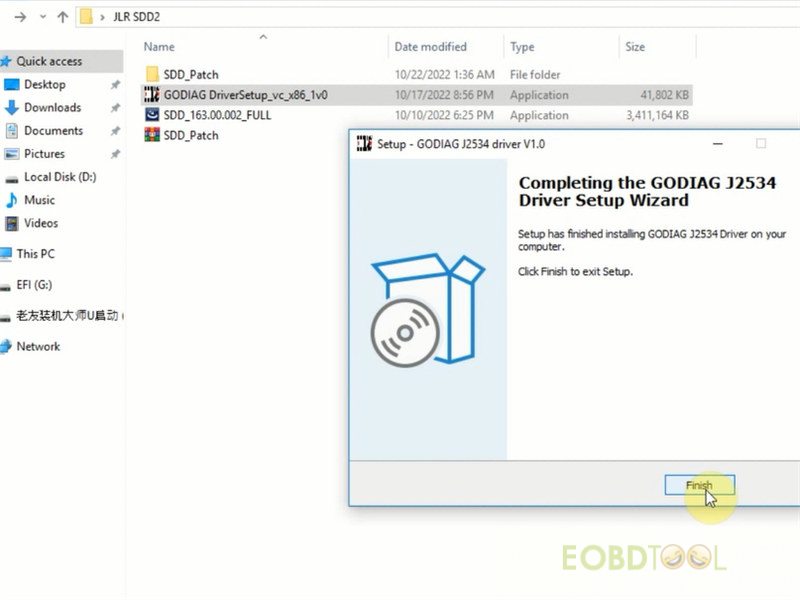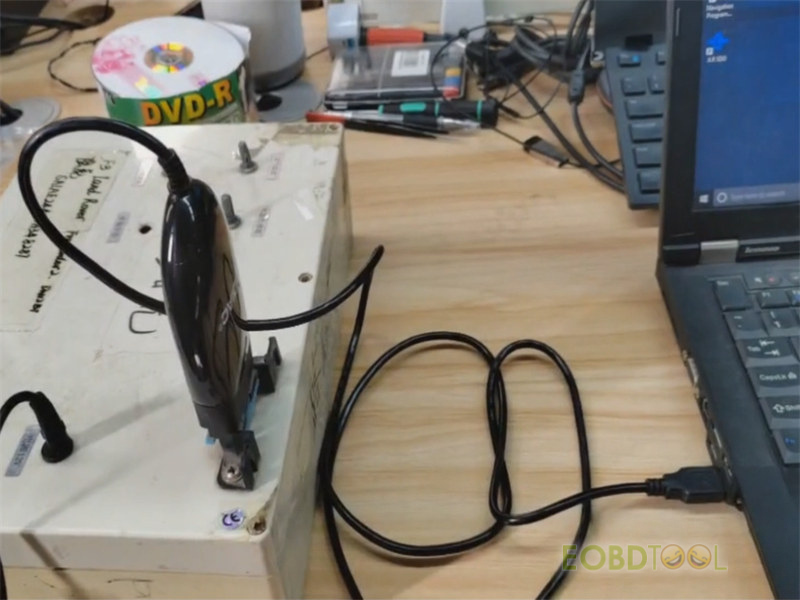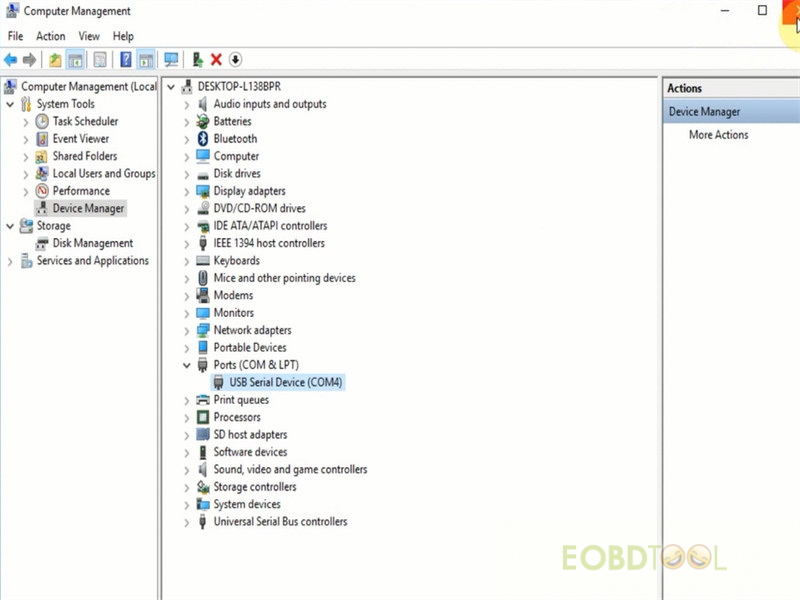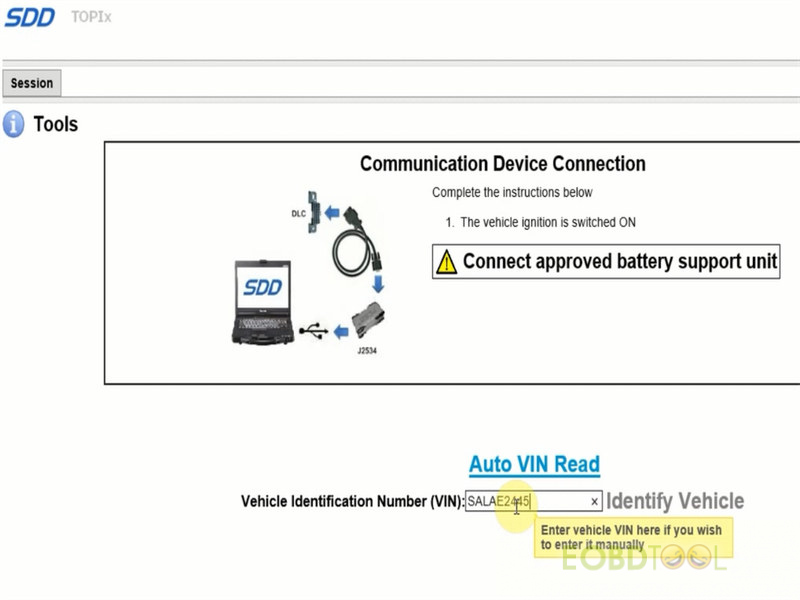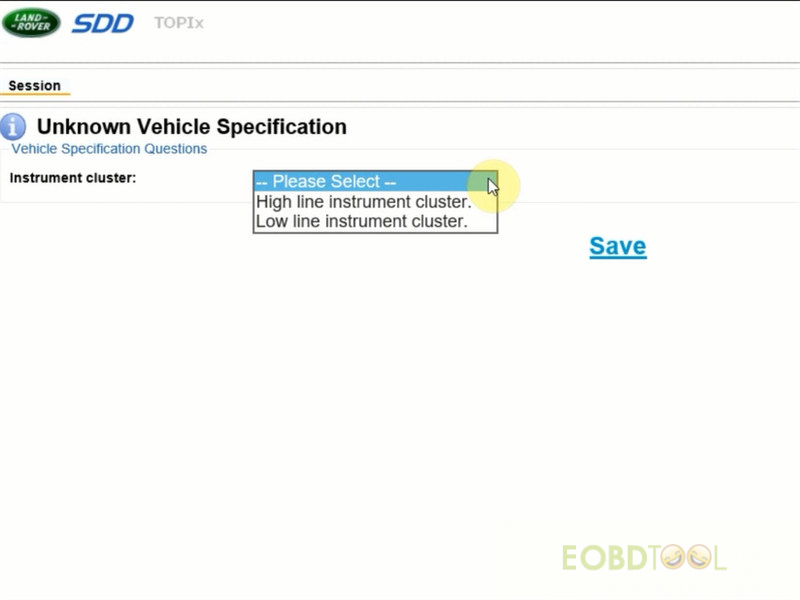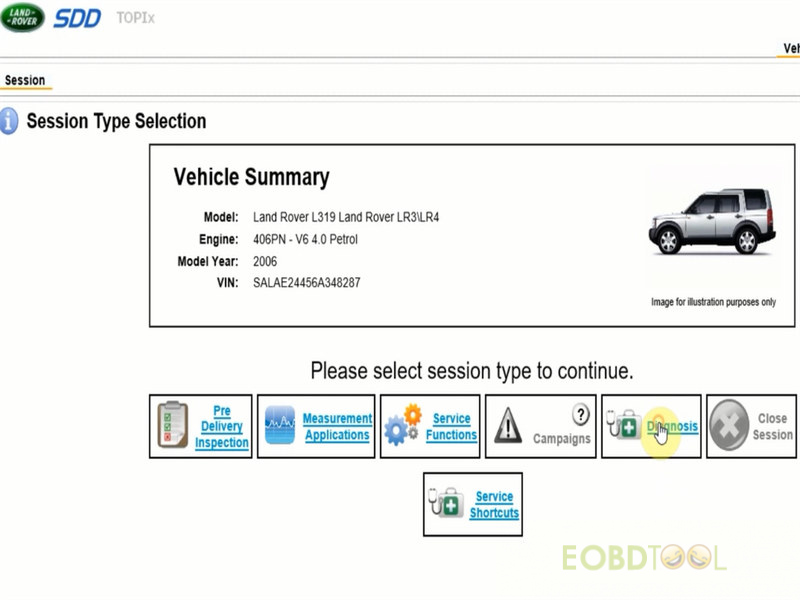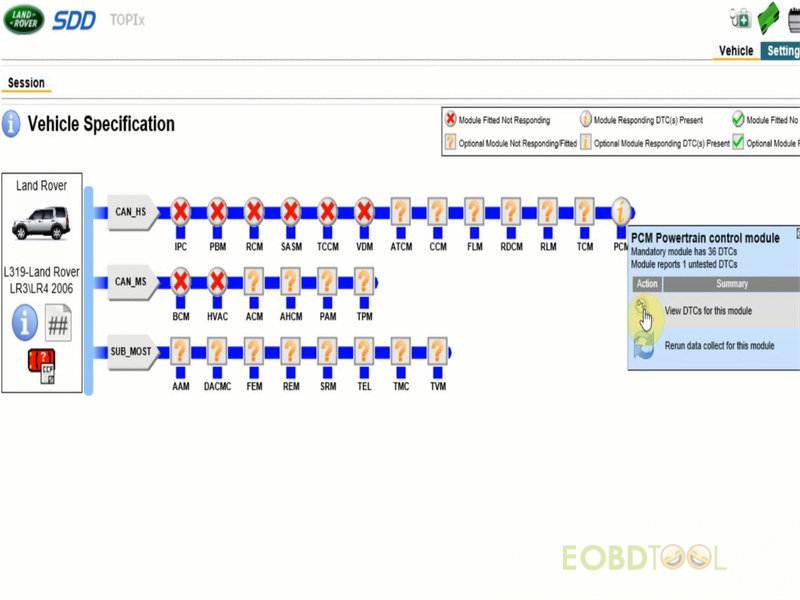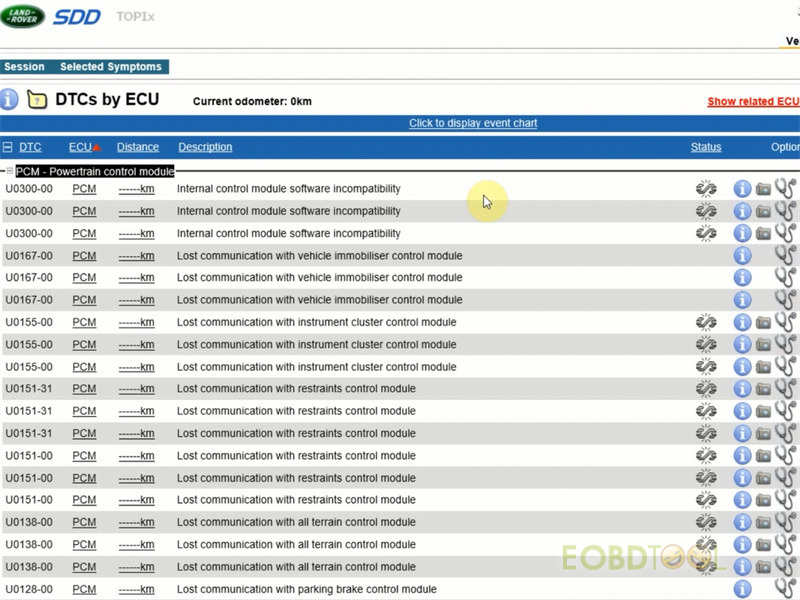博文
Free Download and Install JLR SDD V163 for VNCI NANO/Godiag J2534
Godiag J2534 is a new device that works between diagnostic software and vehicle. It is the same as VNCI J2534 Nano. They support the same function. The difference is the color. Godiag J2534 is black and VNCI Nano is pink. Click here to see the specific function and compatible software user guide. In the early, there are total of 6 software successfully tested incl.ODIS V9.0, TIS V17.00, HDS V3.102, FORSCAN V2.3.48, PCMFLASH V1.2.0 and SCANMASTER V2.1. Now the JLR SDD V163 also has been tested 100% working with both two devices.
Part 1: Godiag J2534/VNCI NANO J2534 Function List
| Software | Brand | Year | NOTE |
| Toyota TIS Techstream | Toyota, Lexus | 1995-2022 | Free download and activate software, update by link |
| Honda HDS 3.102 | Honda Acura | 1995-2022 | Does not support non-#7 K-line, update by link |
| ODIS-S, ODIS -E | VW Audi Skoda Seat | 1995-2022 | For J2534 VAG only. Don’t support CAN FD protocol, Don’t support Ignition switch voltage detection |
| Forscan 2.3.48 | Ford Mazda Lincoln | 1996-2022 | Cannot do 3, 11 medium speed CAN |
| Scanmaster V2.0 | 1996-2022 | Free download and activate software | |
| PCMFlash V1.2.0 | 67 modules | 1996-2022 | Yes, test by your side |
| J1979Tester | 1996-2022 | Free Honda immo code calculation | |
| ELMConfig | 1996-2022 | Yes, test by your side | |
| Volvo VI-DA | Volvo | 1996-2022 | Yes, test by your side |
| JLR SDD2 | Jaguar Land rover | 2006-2016 | Yes, test by your side |
| GDS2 | GM Buick Cadilac Chevlert | 1995-2022 | Yes, test by your side |
| Xentry Passthru | Benz, Smart | 1995-2022 | Yes, test by your side |
| ISTA-D, ISTA-P | BMW, Mini | 1995-2022 | Yes, test by your side |
| Consult III-R2R | Nissan, Infiniti | 1995-2022 | Yes, test by your side |
Part 2: Free download JLR SDD V163
Language:
German, English, Spanish, French, Italian, Dutch, Portuguese, Russian, Japanese, Chinese, Korean
Operating system:
Windows 8/10/11, 32/64bit
Part 3: Install JLR SDD V163
After downloaded, open the JLR SDD2 folder
There are 4 items inside:
- SDD_Patch folder
- GODIAG DriverSetup_vc_x86_1v0
- SDD_163.00.002_FULL
- SDD_Patch
1.Install SDD 163 software
Open SDD_163.00.002_FULL application
Select the setup language
Agree with the license
Read the SDD and Firewall compatibility
Select the destination drive (C drive is the default)
Till all languages or select any language you need
If it prompts the installed level of adobe reader is out of date and needs to be updated. Just click OK to continue.
Wait a moment to install SDD software
Would you like active CGM to be the default TIP viewer?
Click Yes
Install HV safety
Install MOXA UPort 1110/1130/1150 Windows driver Ver 1.6
SDD-163 software has been installed successfully
Restart the computer
- Install JLR.SDD.Offline
Open SDD_Patch folder to complete the installation below
Install JLR.SDD.Offline>> Login JLR.SDD>> Install JLR.SDD.Offline.Fix.2020.7.14
Open JLR.SDD.Offline
It’s OK
Open JLR SDD program on the desktop
Load symptom driven diagnostics
Choose home page and search settings
Set up Internet Explorer 11
Download Microsoft Edge
Note: To install the browser, you must be the PC administrator and might need to download updates to your Windows PC and restart it
Accept and download
Network connection not detected>> Click Continue
Enter TOPIx user identification (User ID) and password then press identify
Note: the user ID and password can be found in JLR SDD2/SDD_Patch/ JLR.SDD.User directory
User Authentication is successful, press continue to begin the process
The dealer details must be entered to use SDD: country, town/city, dealer name and city
- Login JLR.SDD with user name and password
User name: y-cai1
Password: apri12012
- Install JLR.SDD.Offline.Fix.2020.7.14
Open JLR.SDD.Offline.Fix.2020.7.14 application
It’s OK
Open GODIAG DriverSetup_vc_x86_1v0 application
Select setup language, destination location, components
Then ready to install
Install GODIAG J2534 Driver successfully
Part 4: Godiag J2534/VNCI J2534 NANO work with and JLR SDD software guide
Connect Godiag J2534 adapter/VNCI NANO, vehicle and computer
The device USB Serial device (COM4) has completed setup
Run JLR SDD software
The Godiag J2534 device/VNCI Nano is connected and ready for use.
Pay attention to the warning
Enter the vehicle VIN manually to identify the vehicle
If the vehicle is unknown, select the instrument cluster type: high line or low line, then save the change
The amount of as-built files will need to be downloaded, click Next
Select the session type to continue, such as diagnosis
Then select symptom, such as powertrain>> engine system>> engine cooling>> cooltant contamination
Right click the module and click the action icon to view DTCs
Select market specification and save to display event chart
免责声明:本文中使用的图片均由博主自行发布,与本网无关,如有侵权,请联系博主进行删除。
下一篇: Two Ways to Solve KT200 Software Update Failure Problem
全部作者的其他最新博文
- • 2025 Launch X431 Scan Tool Add-on Module Support List
- • PADFlash ECU Programmer Customer Feedback
- • How to Correct VW MQB RF7F01404/1406 Mileage with Yanhua ACDP2 and Module 34 on
- • How to Update Autel IM508S via SD Card?
- • Xhorse MCVI PRO J2534 Program and Diagnosis Vehicle Guide
- • Autel/OTOFIX Update BMW G-Chassis BDC2 Add Key IMMO Programming