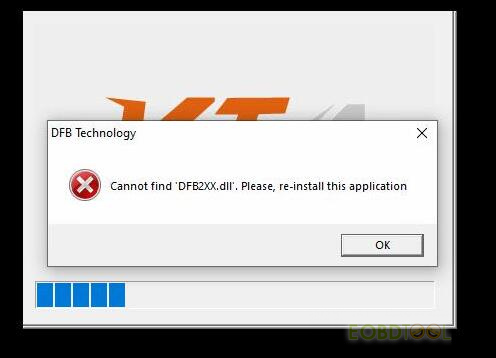博文
How to Solve KT200 Software Cannot Find DFB2XX.dll Problem?
If you has installed KT200 software, but cannot open it normally, even if reinstall the software, and receive the error prompt ‘Cannot find DFB2XX.dll. Please, re-install this application’. The best solution is to replace the DFB2XX.dll file.
The solution offered by eobdtool.co.uk engineer:
Free download DFB2XX.dll file
Unzip the folder
Copy dtb2xx.dll file and to C:\Windows\SysWOW64 directory
If your computer system is 32bit, copy the file and paste to C:\Windows\System32 directory
The method applies to KT200 Auto Version and Full Version.
Read also:
How to Solve KT200 License Not Activated Issue?
How to Solve KT200/KTM200 Driver Installation Error?
KT200/KTM200 ECU Programmer Common problems and solutions
How to Solve KT200/KTM200 Network Connection, Computer Time Zone, Driver Installation Problem?
免责声明:本文中使用的图片均由博主自行发布,与本网无关,如有侵权,请联系博主进行删除。
下一篇: Chevy Cruze 2011 Add Key/All Keys Lost by Autel KM100/IM608: Both OK
全部作者的其他最新博文
- • Padflash Read and Write Benz CRD3.10 ECU on Bench
- • How to Read and Write Mercedes CRD3.10 with PADFLASH ECU Programme via OBD ?
- • How to Clone VW POLO ID48 Chip with Launch X431 IMMO Elite and X431 Key Programm
- • How to Install & Activate PADFLASH Software on Windows 10?
- • OBDSTAR MT203 CAN Driver/Gateway Simulator User Guide
- • Xhorse Bonus Points and Tokens Everything You Need to Know