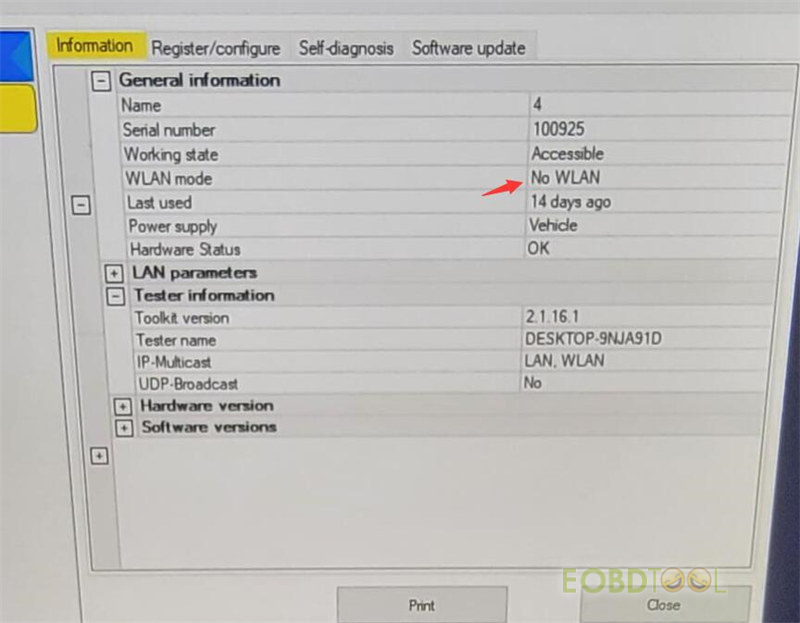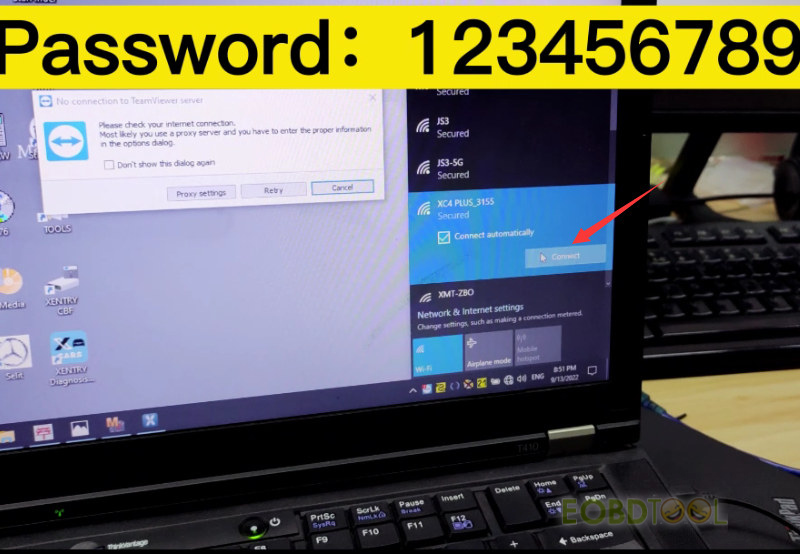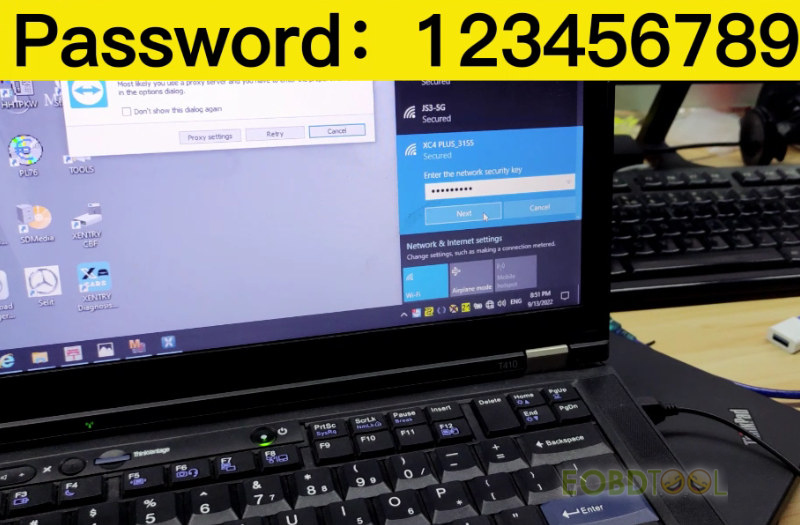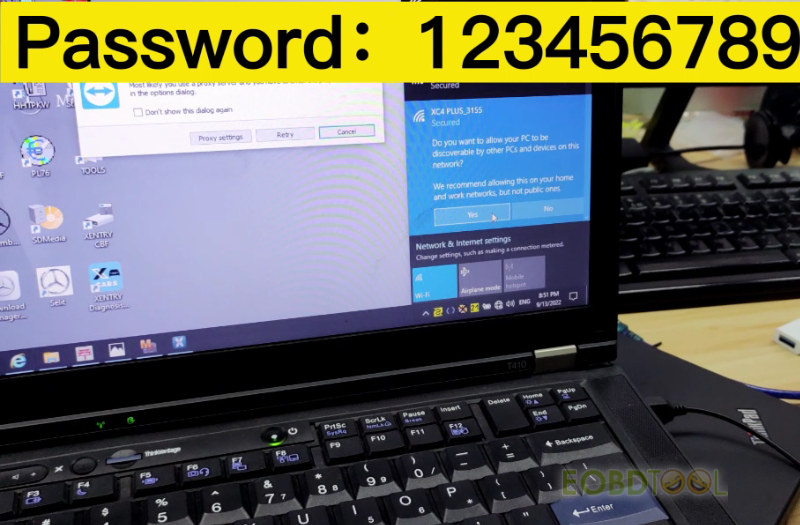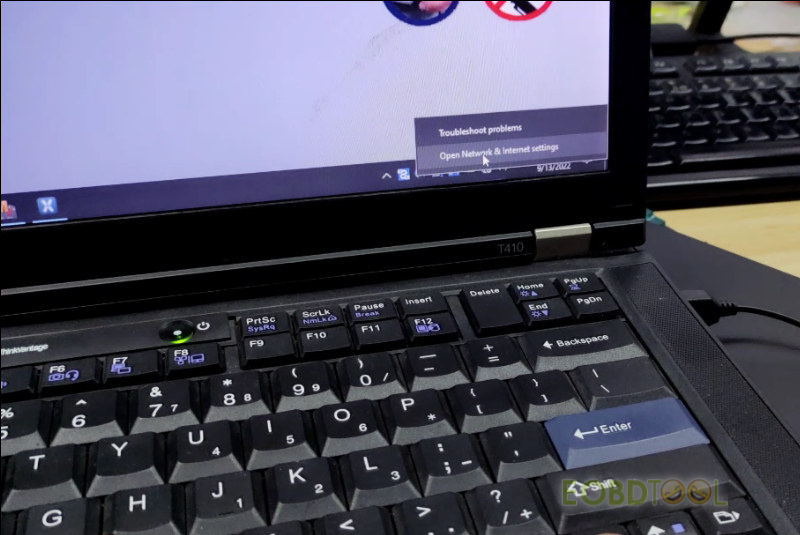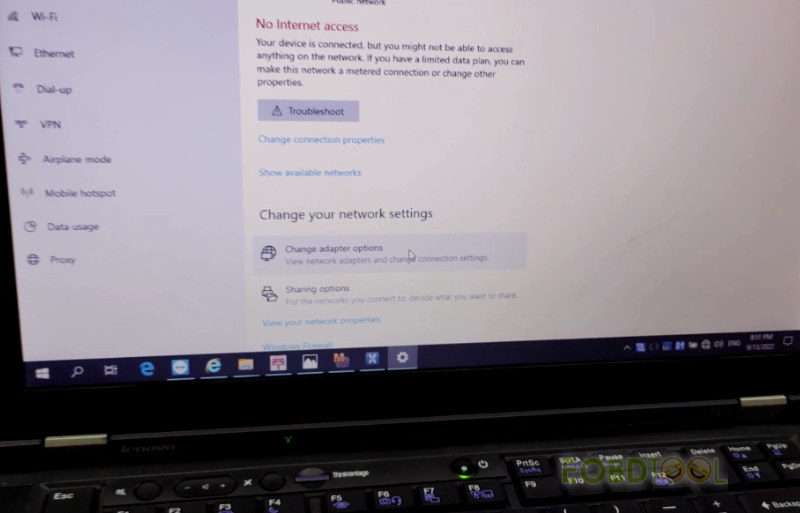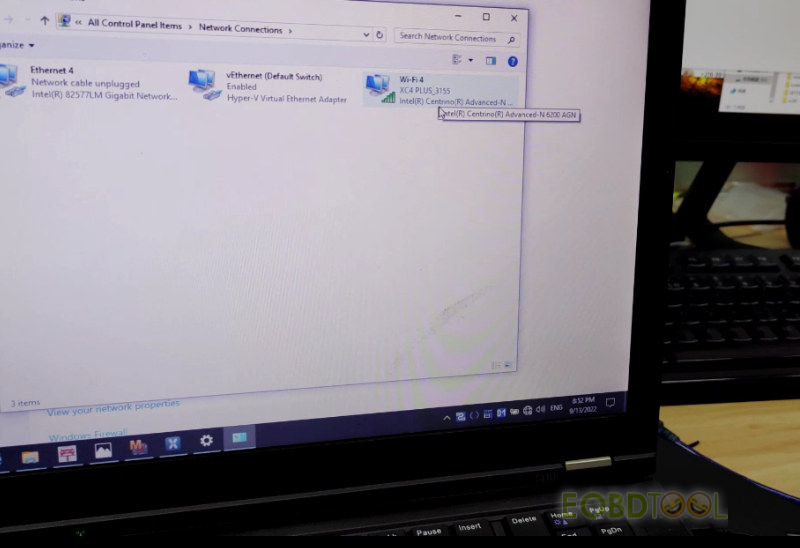博文
(Solved) Super MB Pro M6/MB SD C4/C5 DoIP “No WLAN” WiFi Connection
If you use MB SD C4 Plus Doip/ MB SD C5/ Super MB Pro M6 with DoIP firmware by opening SD connect Toolkit, and it appears ‘NO WLAN’ in WLAN mode item, it does not mean WIFI cannot be used. Just follow the method offered by eobdtool.co.uk engineer to solve it.
For the MB Star diagnosis tools mentioned above, if they come with DoIP firmware manufactured after the year 2019, the WiFi connection have been improved in the hardware and are able to connect WiFi directly. No other settings are required.
WiFi connection steps:
Here takes Super MB Pro M6 wireless as an example
Connect the device with PC
Find the WiFi (WiFi name: XC4 PLUS_****)
Click ‘Connect’
Enter the network security key (password): 123456789
Then click ‘Next’
It will prompt ‘Do you want to allow your PC to be discoverable by other PCs and devices on this network? We recommend allowing this on your home and work networks, but not public ones.’
Click ‘Yes’ to continue
Click Open network& internet settings>> Change your network settings>> Change adapter options
Now the WiFi has been connected successfully
Note: the connection steps also apply to MB SD Connect C4/C5.
Video guide:
https://www.youtube.com/shorts/kPTwZH-abos
免责声明:本文中使用的图片均由博主自行发布,与本网无关,如有侵权,请联系博主进行删除。
下一篇: KT200/KTM200 Review: Most Surprising Chip Tuning Tool in 2022
全部作者的其他最新博文
- • 2025 Launch X431 Scan Tool Add-on Module Support List
- • PADFlash ECU Programmer Customer Feedback
- • How to Correct VW MQB RF7F01404/1406 Mileage with Yanhua ACDP2 and Module 34 on
- • How to Update Autel IM508S via SD Card?
- • Xhorse MCVI PRO J2534 Program and Diagnosis Vehicle Guide
- • Autel/OTOFIX Update BMW G-Chassis BDC2 Add Key IMMO Programming