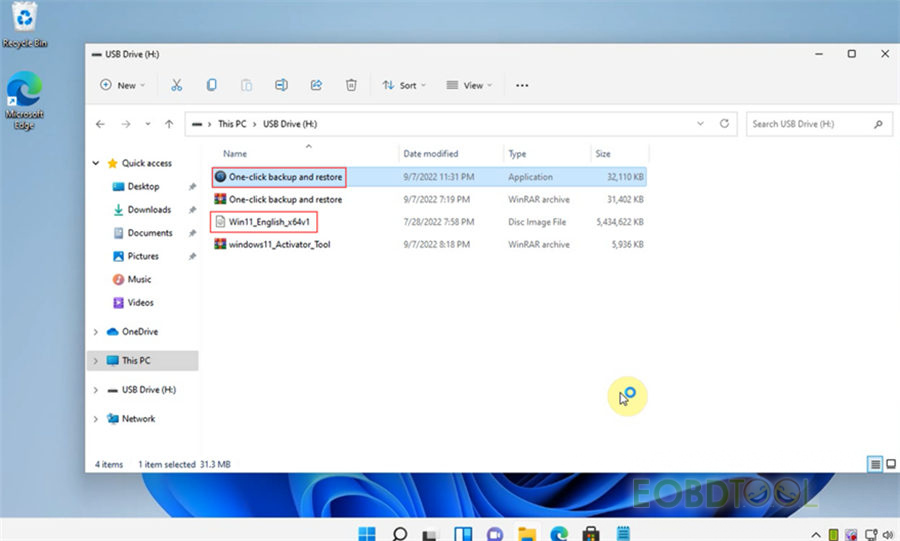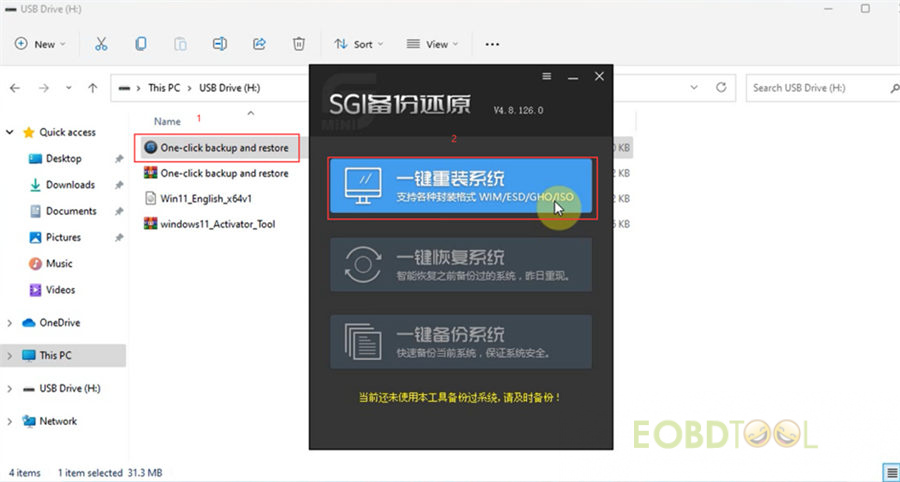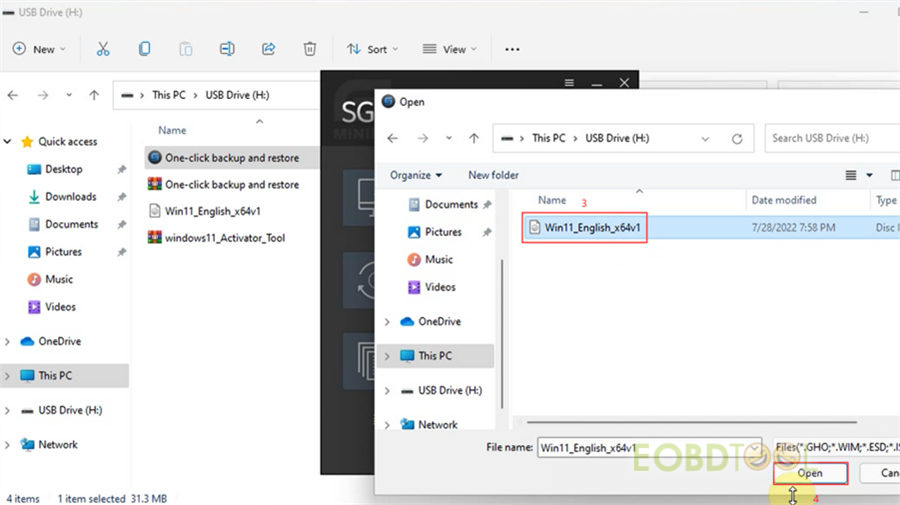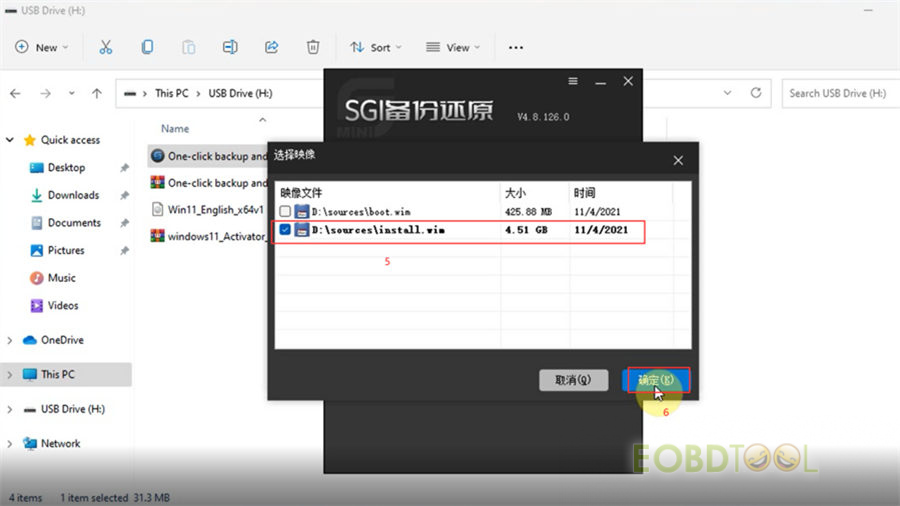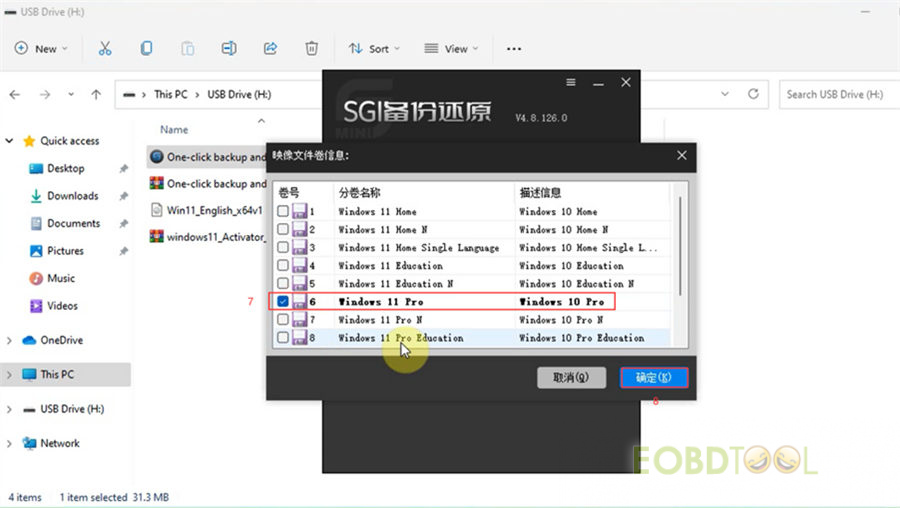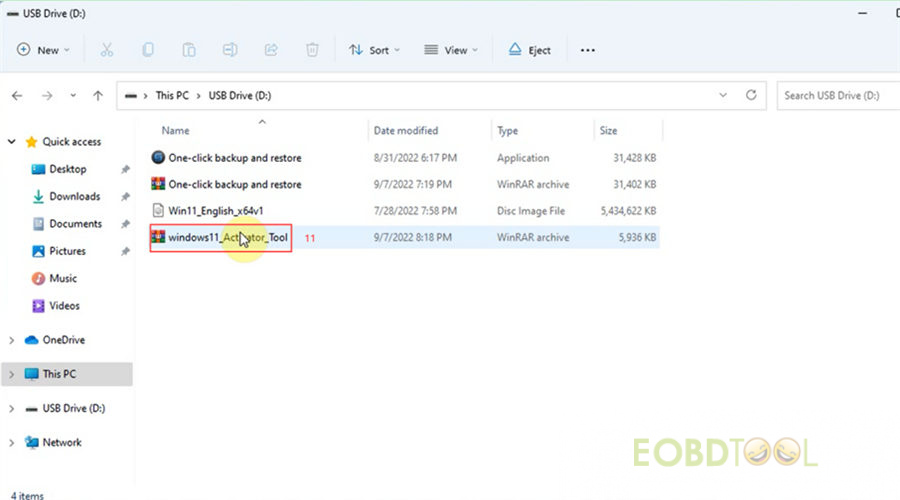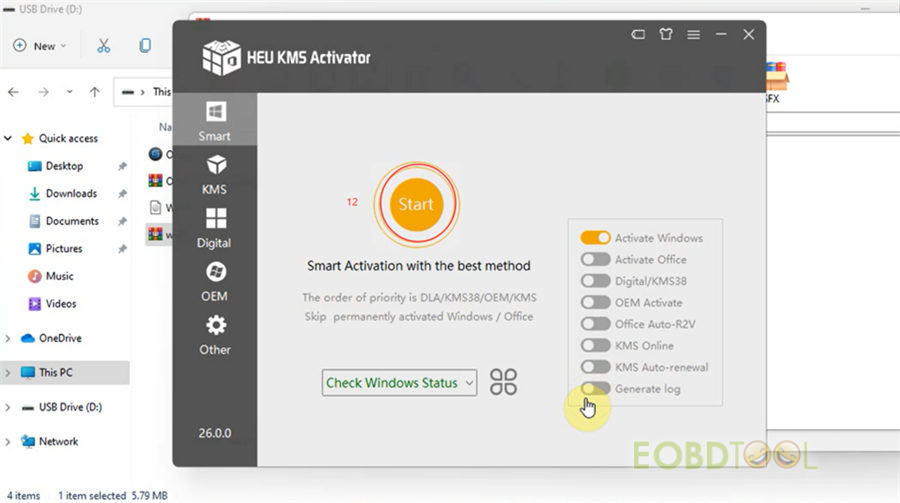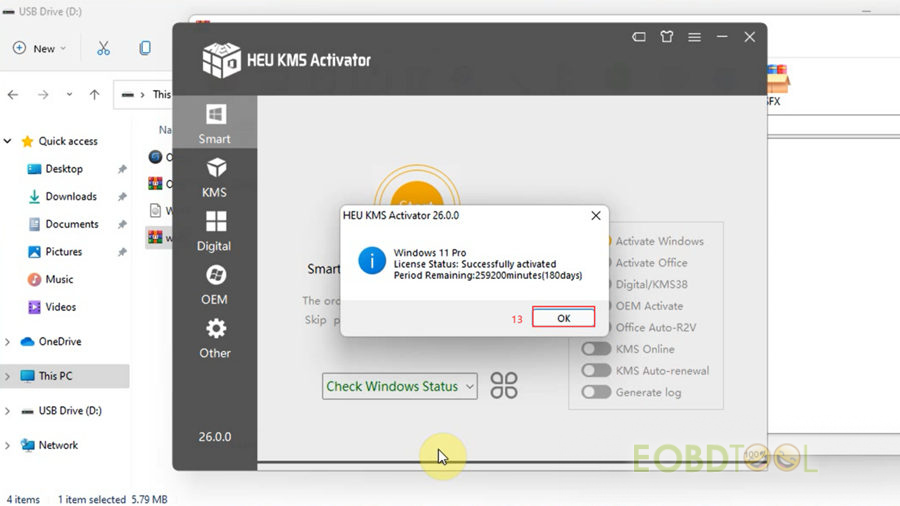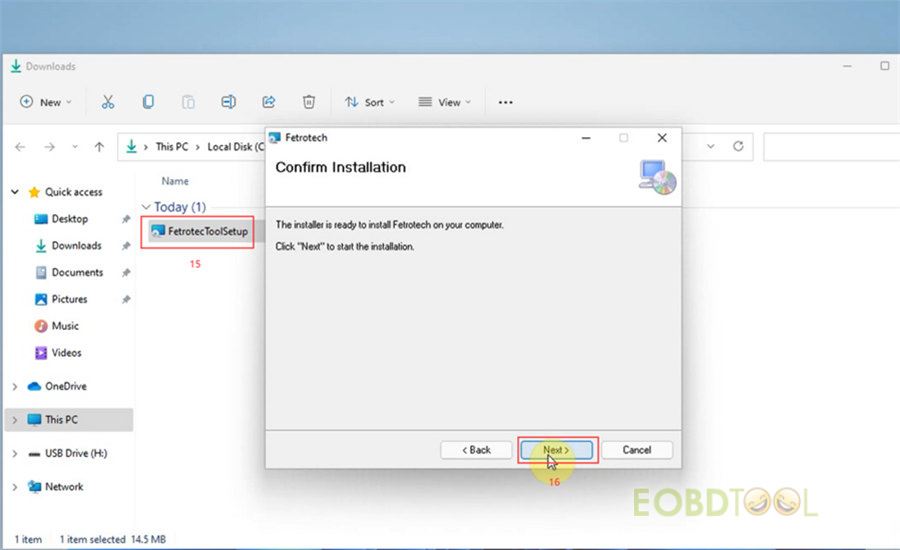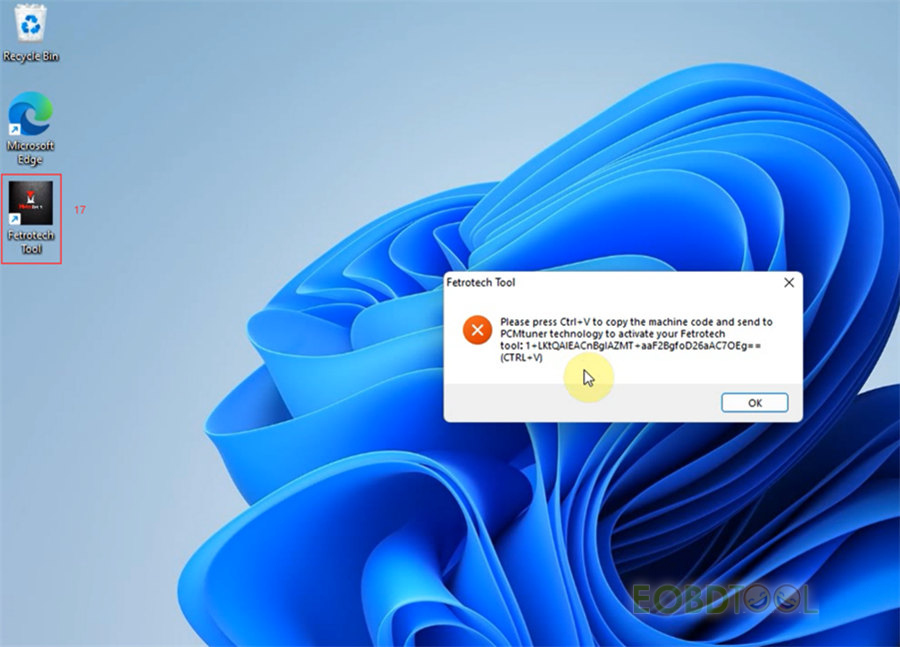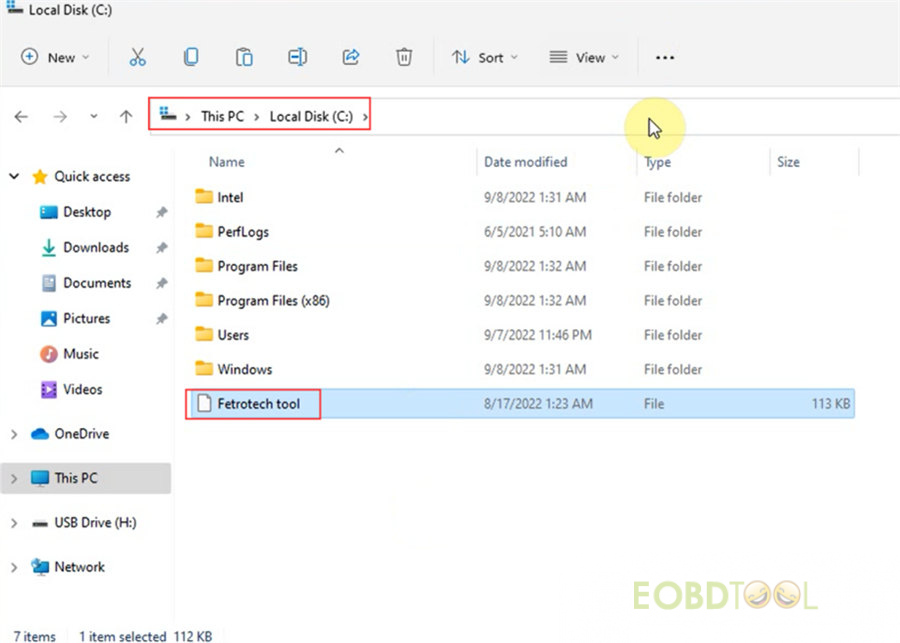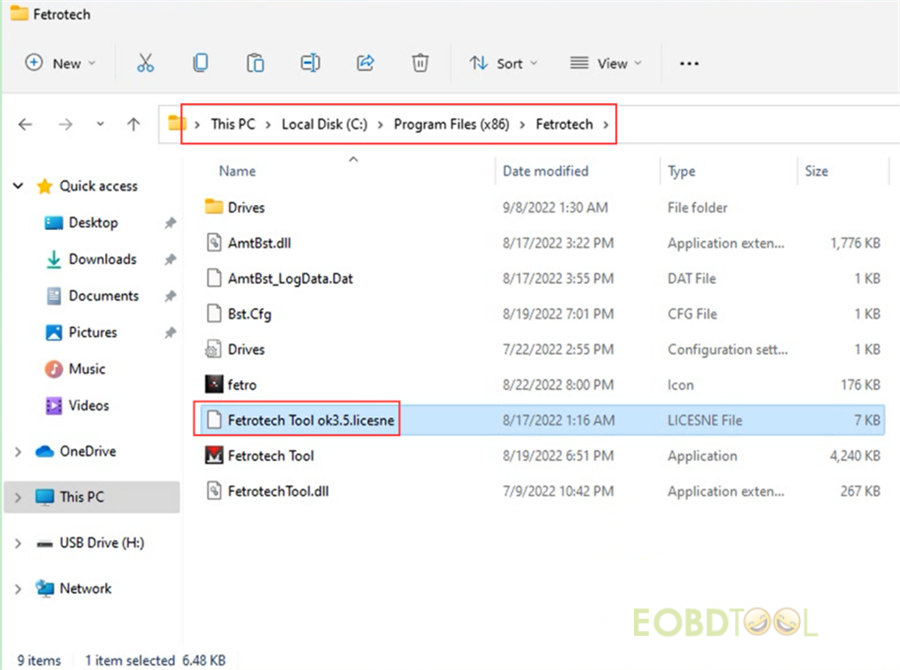博文
Fetrotech Software Crashing Newest Solution: Reinstall Computer System to Win11
Fetrotech Tool Software can be installed on Win7, Win8, Win10 and Win11, it depends on your own test. If you can open Fetrotech Tool software, but it flashes back and the taskbar disappears, you can download the backup system (about 12GB) provided by the factory and restore the system, or replace the computer system to Win10 or Win11 with the installation package offered by eobdtool.co.uk engineer. Win11 is simpler and more stable to use.
Method 1: Restore system with the backup system offered by factory
This solution will cover the customer's original computer system. The data in the customer's computer system disk must be backed up to other computers or other partitions in advance.
The client’s computer should have 2 partitions. The restored system files are stored in a separate partition. Otherwise, the whole computer cannot be turned on normally after the restoration process fails.
Method 2: Replace system to Win10
Free download ‘Win10 Pro 64 bit’:
https://mega.nz/file/J1UzjJ7b#N1lXlaX1ui_7O0P8-PfCHU1lMfPAdi56ZjnZvMxDkWY
Free download ‘One-click backup and restore tool’
https://mega.nz/file/GUBQSYSI#cueWd9pgIi6U7Nk9f8deH9qHAr4umTOSFsZ7e5wt4fU
Free download ‘AmtTool.dll’ and ‘FetrotechTool.dll’ replacement files
https://mega.nz/file/DNJA1JyS#rRPL934vKyGJzYCNp6vuCq7xUwS0uZVHqR4K5vup7Yc
Reinstallation guide:
(Solved) Fetrotech Tool Software Crashing and Taskbar Disappearing Problem (Win10x 64)
Method 3: Replace system to Win11 (recommend)
Free download Windows 11 pro 64bit English system package
https://mega.nz/file/rIBRELxS#6Maa1nV-oRfUsEns38jWbc_Pu3MQufd2ygvABxk65Wc
Free download One-click backup and restore tool
https://mega.nz/file/GUBQSYSI#cueWd9pgIi6U7Nk9f8deH9qHAr4umTOSFsZ7e5wt4fU
Free download Windows 11 system activation tool
https://mega.nz/file/OFYRxBDD#iPAFckU6B3efqBn6OxKueLIxbCfU08Q5cYjQCgsbzxs
Notice:
(1) Before reinstalling the system, you need to close the anti-virus software, otherwise the "One-click backup and restore tool" will not work.
(2) Before reinstalling the system, please back up important files on the C drive (the C drive will be formatted and deleted after the system is reinstalled)
Step-by-step guide to replace the system:
- Open the "One-key backup and restore" tool, select the first "One-key reinstall system" menu, and then select the win11 64bit system package to open
- Restart the computer and decompress the system package, and then install the system automatically (Please plug in the computer, do not operate the computer during the installation process, please wait 10-25 minutes)
- After the system is installed, activate the Windows 11 system
- Go to the official website (www.tuner-box.com) to download the Fetrotech Tool software, and then run the installation.
- After installing the software, open it, copy the ID and serial number of the device according to the prompt, Press "Ctrl + V" and send it to the seller for activation
- The seller returns the two activation files "Fetrotech tool" and "Fetrotech Tool ok3.5.licesne", and then copy them to the corresponding directory
- Connect the fetrotech Tool ECU programmer to open the software (if an error occurs, please reinstall the software)
Then the fetrotech tool software crashing and taskbar disappearing problem is solved.
Video Guide:
免责声明:本文中使用的图片均由博主自行发布,与本网无关,如有侵权,请联系博主进行删除。
下一篇: How to Read Audi MED9 ECU on Bench with V1.27 PCMTuner and Fetrotech Tool
全部作者的其他最新博文
- • 2025 Launch X431 Scan Tool Add-on Module Support List
- • PADFlash ECU Programmer Customer Feedback
- • How to Correct VW MQB RF7F01404/1406 Mileage with Yanhua ACDP2 and Module 34 on
- • How to Update Autel IM508S via SD Card?
- • Xhorse MCVI PRO J2534 Program and Diagnosis Vehicle Guide
- • Autel/OTOFIX Update BMW G-Chassis BDC2 Add Key IMMO Programming