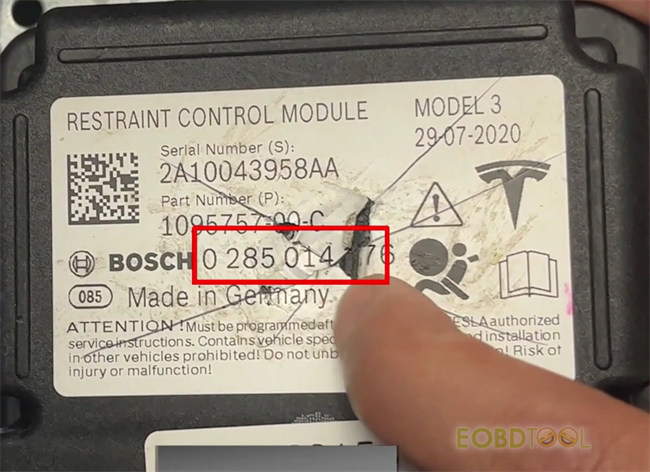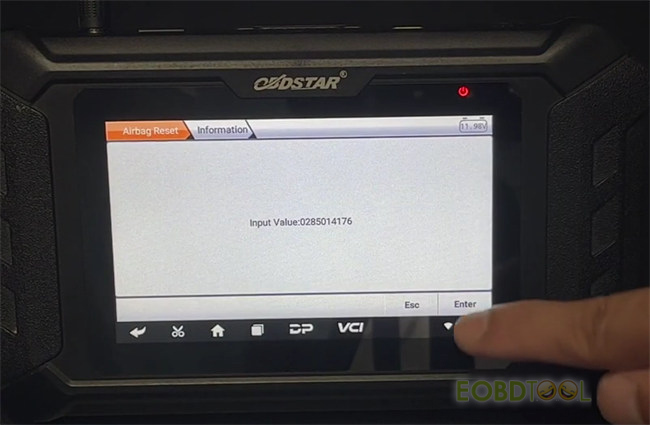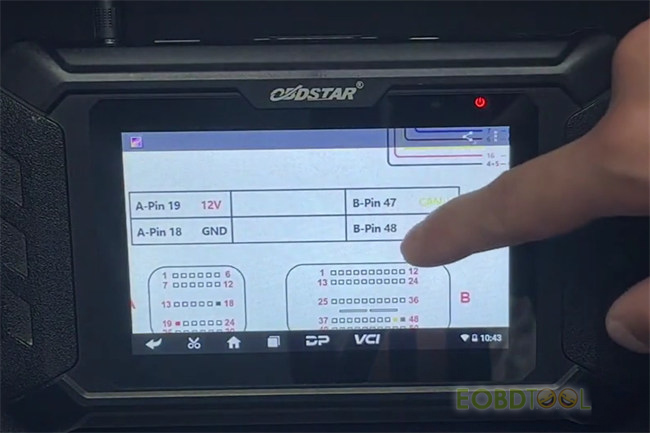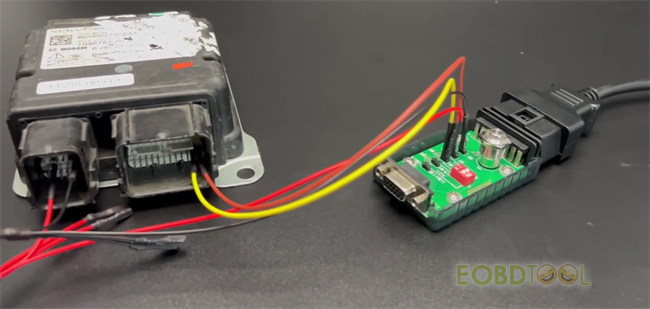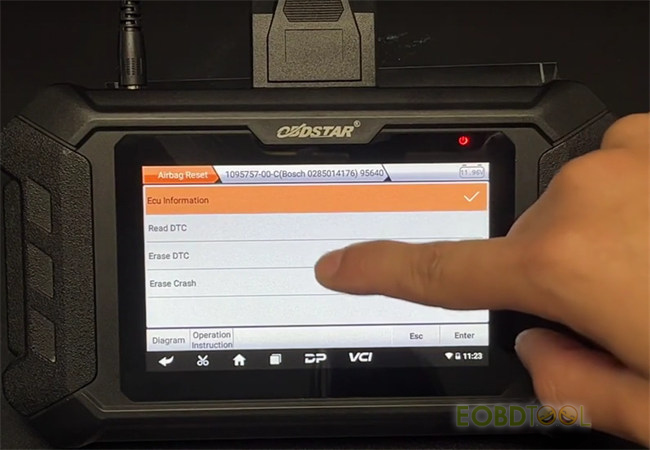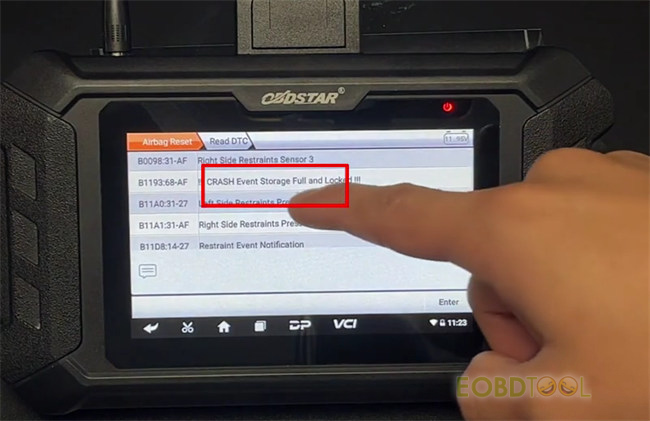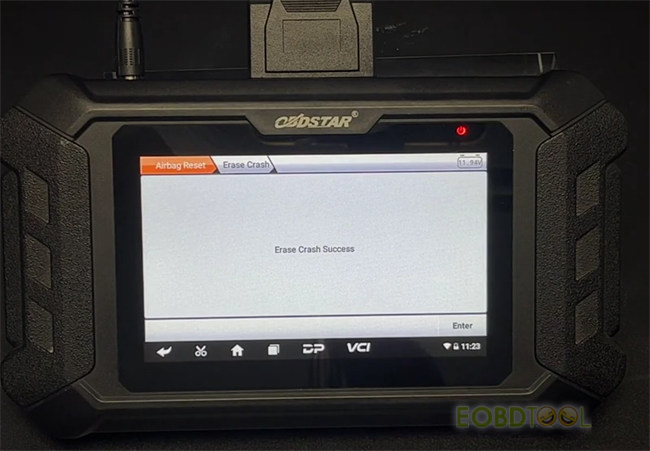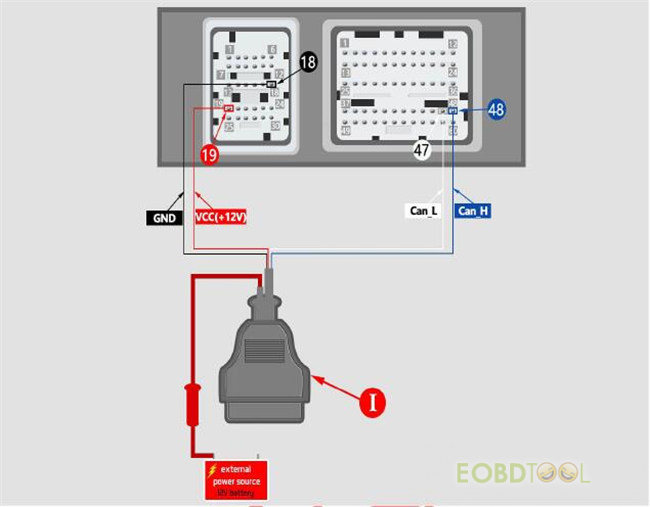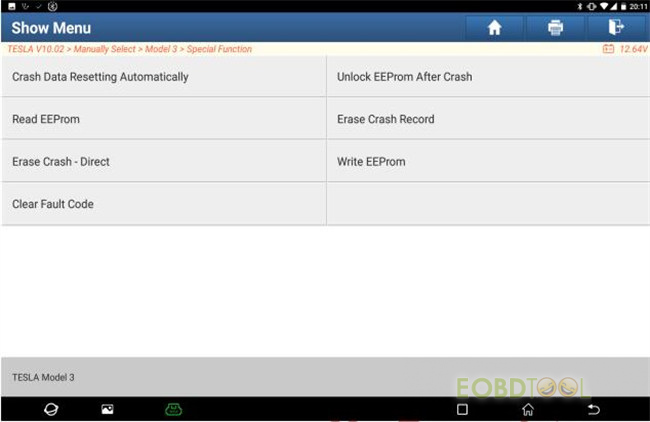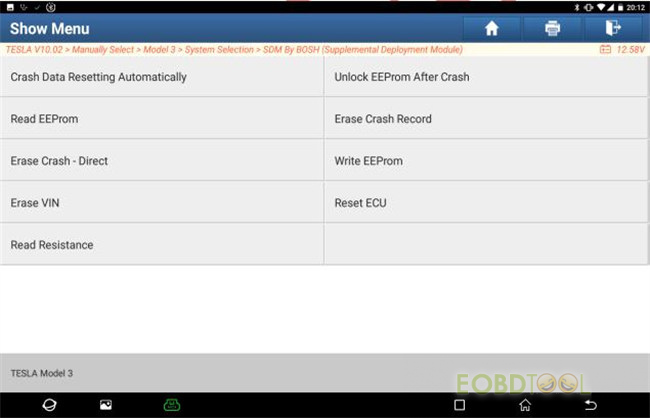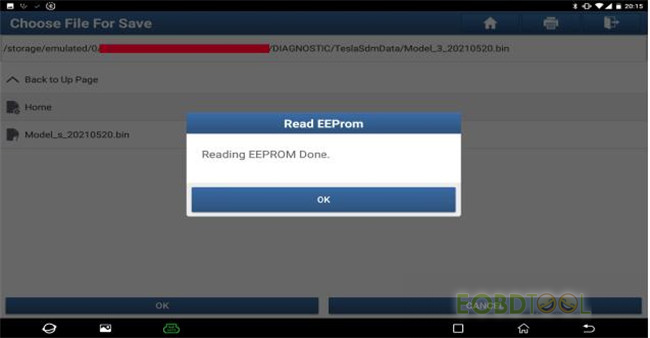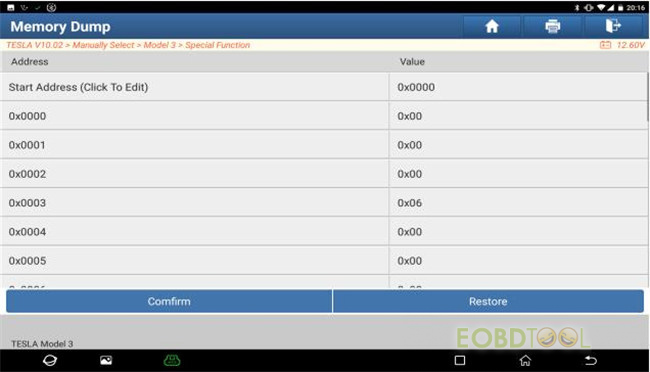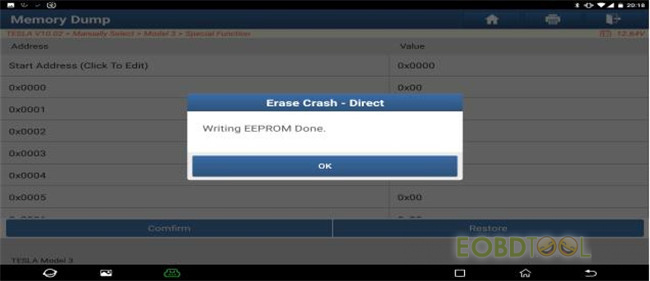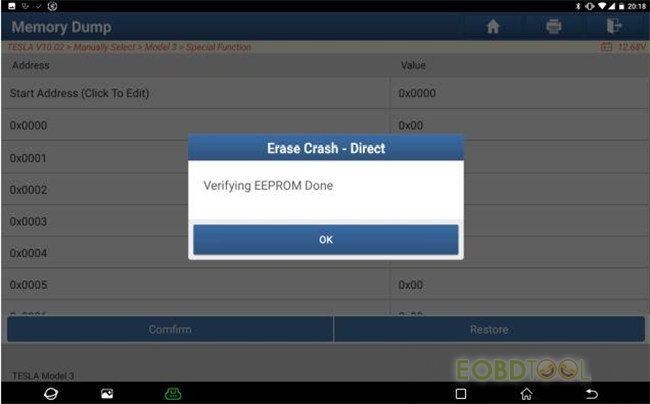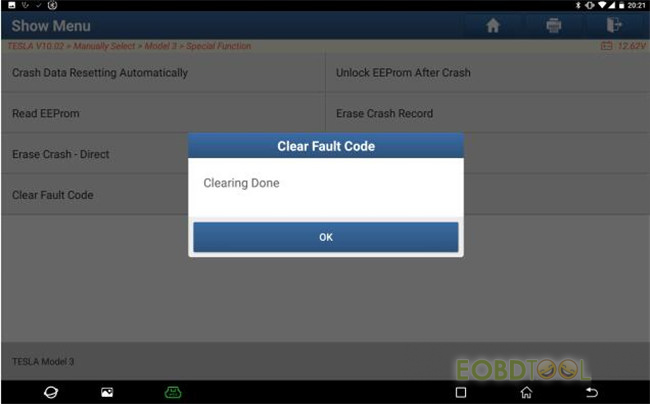博文
Tesla Model 3 Airbag Reset Tool Recommended: OBDSTAR and Launch X431
Which tool is good for Tesla Model 3 airbag resetting on the market? Have any ideas?
Eobdtool.co.uk engineer’ suggestion:
OBDSTAR and Launch airbag reset tools are good choices with high quality.
Such as OBDSTAR P50, X300 DP Plus C Package Full Version, ODO Master Full
Launch X431 V 8 inch Tablet, X431 PAD V
1.Reset Tesla Model 3 airbag by OBDSTAR
Currently, the three OBDSTAR tools above can read ECU, read/erase DTC and erase crash on Tesla Model 3, Model X and Model Y. Check the OBDSTAR Tesla airbag reset car list below.
| Brand | Model | Part Number | ECU Manufacture | Memory | ECU Info. | Read DTC | Erase DTC | Erase Crash |
| Tesla | Model 3 | 1095757-00-B 0285014174 | Continental | ✔ | ✔ | ✔ | ||
| Tesla | Model 3 | 1095757-00-C 0285014176 | Bosch | 95640 | ✔ | ✔ | ✔ | ✔ |
| Tesla | Model 3 | 1473446-00-B | Bosch | 95640 | ✔ | ✔ | ✔ | ✔ |
| Tesla | Model 3 | 1473446-00-C 0285015361 | Bosch | R7F701064 | ✔ | ✔ | ✔ | ✔ |
| Tesla | Model X | 1036767-00-A 0285012693 | Bosch | R7F701064 | ✔ | ✔ | ✔ | ✔ |
| Tesla | Model Y | 1512876-00-A 0285015482 | Bosch | 95640 | ✔ | ✔ | ✔ | ✔ |
| Tesla | Model Y | 1512876-00-B 0285015427 | Bosch | R7F701064 | ✔ | ✔ | ✔ | ✔ |
Something important to know:
- OBDSTAR P50 comes with P004 airbag reset kit and airbag reset software, you can use it directly to do airbag reset function.
- OBDSTAR X300 DP Plus Full Package contains airbag reset software, so if you have this tool, just need to buy an extra P004 airbag reset kit, no need to purchase the authorization.
- If you have an ODOMaster full version, you just need to buy the airbag reset software, and you can get a free P004 airbag reset kit to work with.
Then you can reset airbag for 38 brands (incl. Tesla) and over 3000 ECU part No.
How to reset airbag on Tesla by OBDSTAR?
Here takes Tesla Model 3 by OBDSTAR P50 on bench as an example. It doesn’t need to change a new airbag ECM, most cost-effective!
Preparation:
OBDSTAR P50
Main Cable
P004 Adapter
P004 Jumper
Tesla Model 3 Airbag ECU 1095757-00-C (Bosch 0285014176) 95640
Procedure:
Please Keep OBDSTAR P50 in Charging and communication in the whole process.
Turn on P50
Tap Airbag Reset>> All>> Airbag Reset V30.23 (Select the latest software version)
Select ‘Auto Search Part Number’
This function is available by connecting the server, ensure the internet connection is normal.
Then input the part number of ECU (case insensitive), support fuzzy search.
The part number of ECU can be checked on the ECU’ label
Confirm the value has been input
Select the corresponding ECU
Follow the diagram at the bottom left corner to connect cables.
A-Pin 19: 12V
A-Pin 18: GND
B-Pin 47: CAN-L
B-Pin 48: CAN-H
Connect OBDSTAR P50 with main cable, P004 adapter with main cable and airbag ECU via jumper.
Then turn on power button of P004 adapter and 120Ω resistance.
Airbag Reset Steps: Read DTC>> Erase Crash>> Read DTC
Click “Read DTC”, it shows a crash fault code- B1193:68-AF: CRASH Event Storage Full and Locked!!!
Then Click “Erase Crash”
Crash history has been erased successfully
Finally, read DTC again, now there is no crash fault code.
2.Reset Tesla Model 3 by Launch X431 (X431 V Pro, X431 PAD5)
Remove airbag ECU from vehicle
Note: For some Model 3 vehicle, there’s no need to remove airbag ECU. If OBDII can communicate normally, please skip this procedure
Airbag ECU wiring diagram
Wiring and pin allocation
+12V: 12V power supply
GND: Ground wire
CAN_H: CAN high
CAN_L: CAN low
Tesla airbag repair designated connector wiring diagram
Resetting airbag crash data procedure:
Step 1: Read and backup EEPROM data
Select Tesla newest software version>> Manually select>> Model 3>> Special Function>> Service AIRBAG
Or select Model 3 >> System Selection>> SDM Airbag>> Special Function
Then select Unlock EEPROM After Crash>> Read EEProm
Input backup file name, select backup file storage directory to save data
Read EEPROM and backup finished
Step 2: Write and verify EEPROM data
Go to ‘Erase Crash -Direct menu’, select ‘Read EEProm” backup file. The software will automatically perform ‘Write EEProm’ to write backup data and verify if data written is correct.
Select backup file and select the related backup file
Edit backup data
Press ‘YES’ to use default data
Press ‘Auto Set” to automatically modify value (recommended).
Press ‘Memory Dump’ to manually modify backup data.
If you press ‘Auto Set” , it will skip this procedure.
Press ‘Memory Dump’, you can manually modify backup data.
Start address is where the system starts to read backup data and it can be modified manually. After entering start address, press ‘Confirm’ to write modified data, click ‘Restore’ to recover it to old value.
Write data, erase airbag crash data.
Verify written data
Write crash data, go into ‘Write EEProm’ menu, select backup file. The software will automatically write backup data and verify if data is correct. This procedure is similar to above mentioned procedure ‘Erase Crash –Direct’
Select backup file to edit data
Repeat the same steps above
Then write data and verify written backup data
Step 3: Erase Crash Data
Erase crash record, go into ‘Erase Crash Record’ menu, the software will automatically finish it.
Clear DTC (Diagnostic Trouble Code), put airbag ECU back. Erasing crash data is done.
If you find the above procedure is cumbersome, please click ‘Crash Data Resetting Automatically’ menu, it will automatically perform all procedures.
Alright, both OBDSTAR airbag reset tool and Launch X431 tool above can successfully reset airbag on Tesla Model 3. Which one is better to use depending on your budget and specific car model you want.
免责声明:本文中使用的图片均由博主自行发布,与本网无关,如有侵权,请联系博主进行删除。
下一篇: 2022 V1.27 PCMTuner Best Price at eobdtool.co.uk: Only 404 Euros (EU/UK Ship No
全部作者的其他最新博文
- • 2025 Launch X431 Scan Tool Add-on Module Support List
- • PADFlash ECU Programmer Customer Feedback
- • How to Correct VW MQB RF7F01404/1406 Mileage with Yanhua ACDP2 and Module 34 on
- • How to Update Autel IM508S via SD Card?
- • Xhorse MCVI PRO J2534 Program and Diagnosis Vehicle Guide
- • Autel/OTOFIX Update BMW G-Chassis BDC2 Add Key IMMO Programming