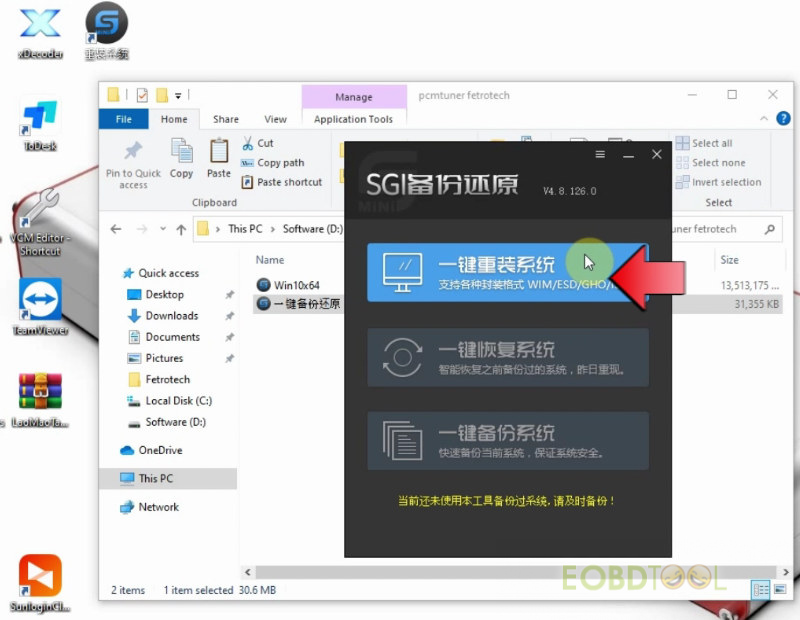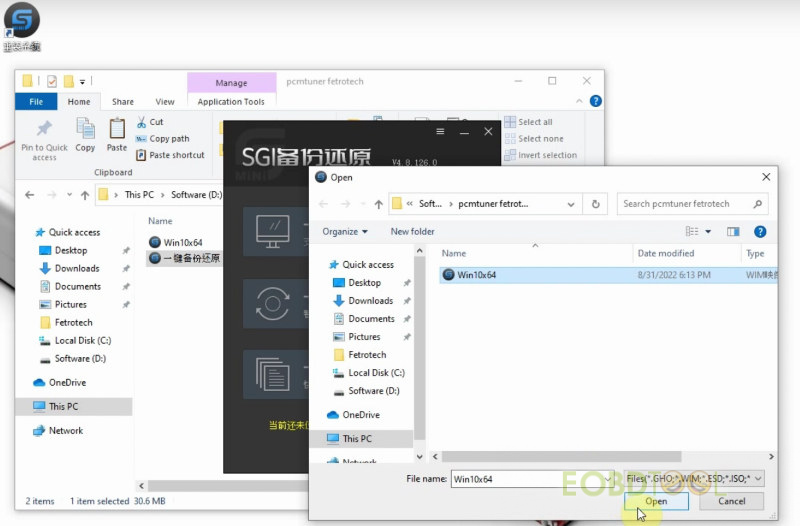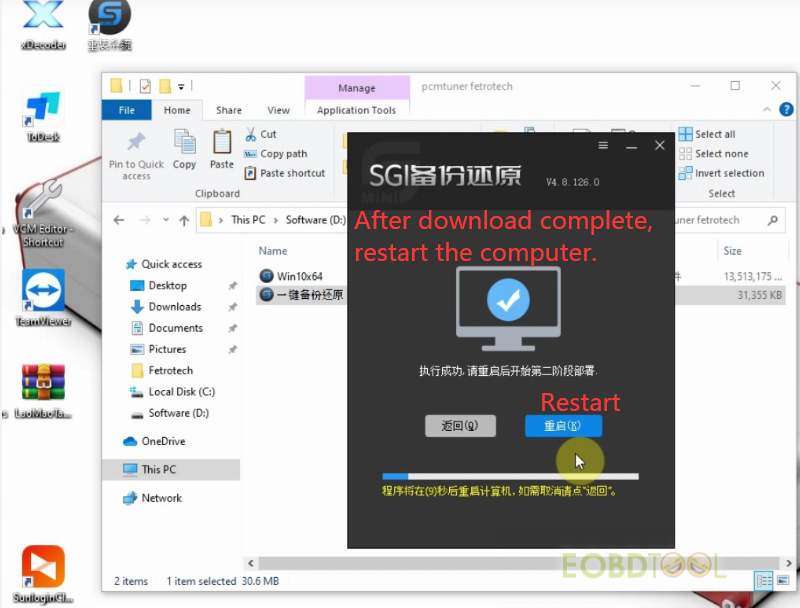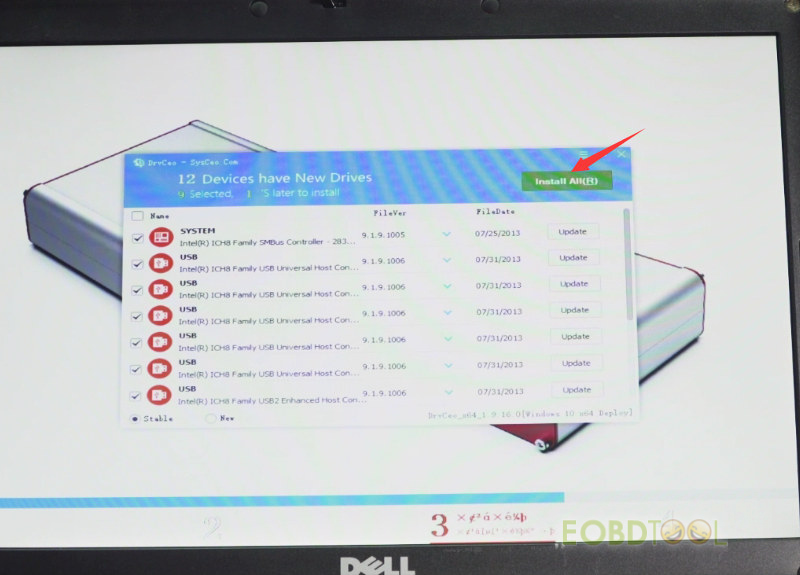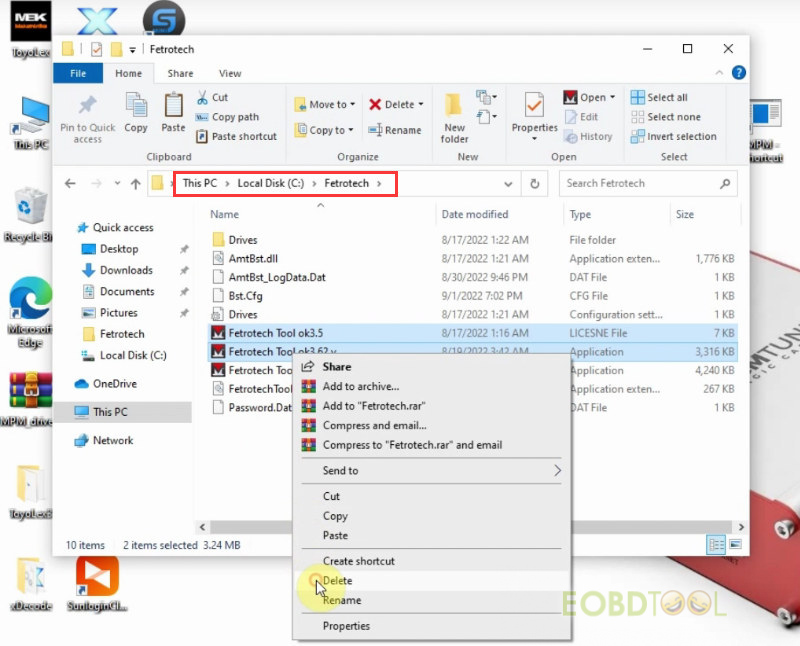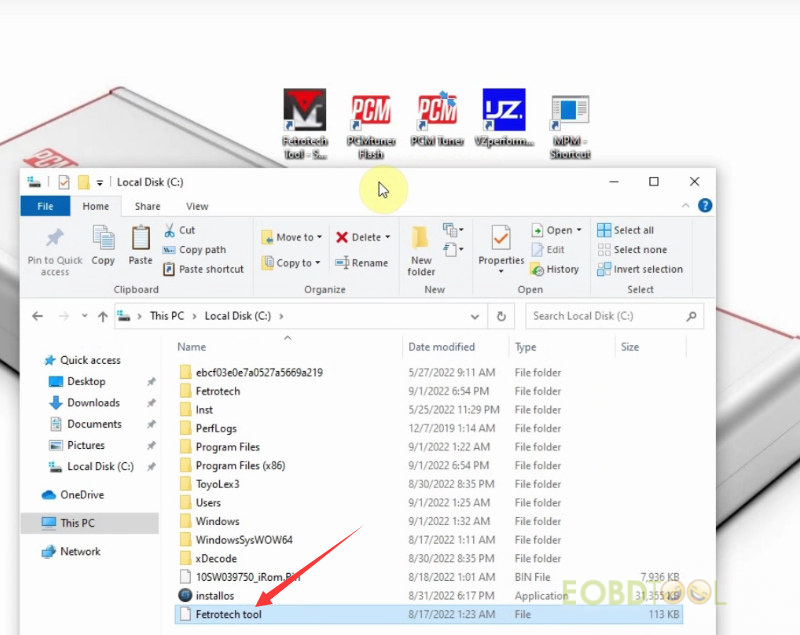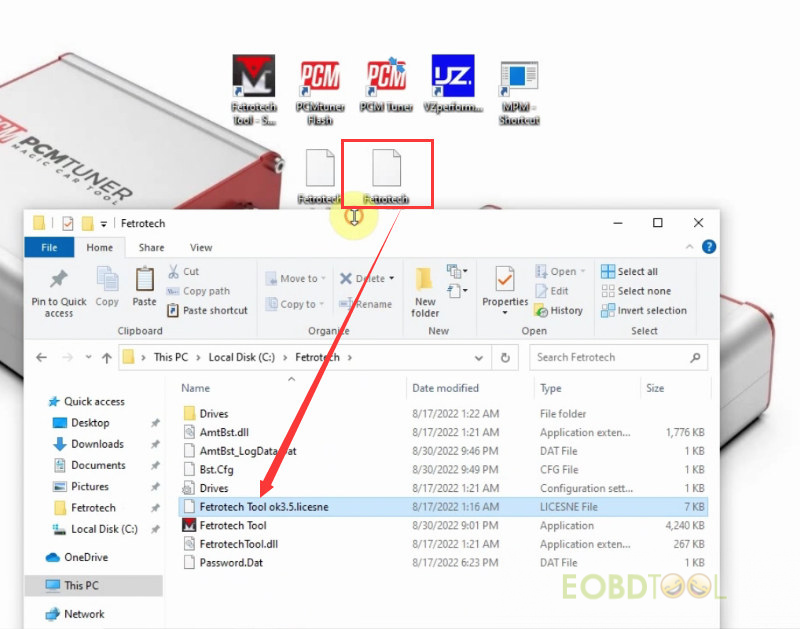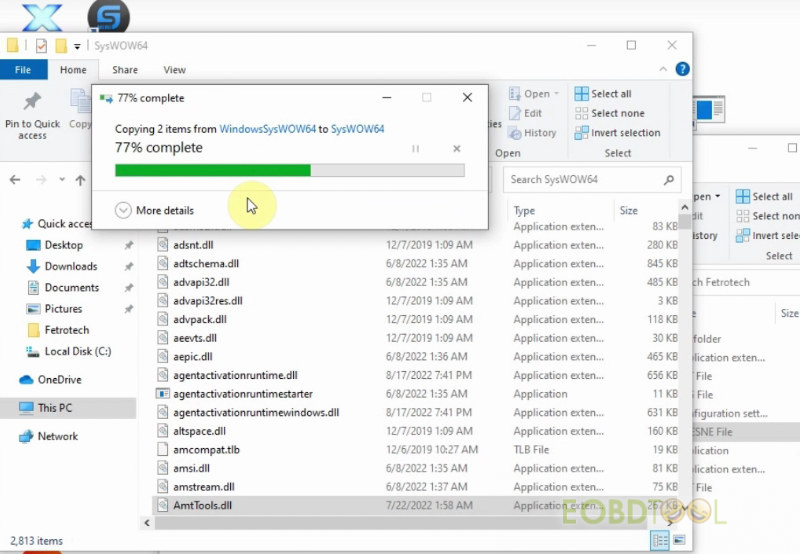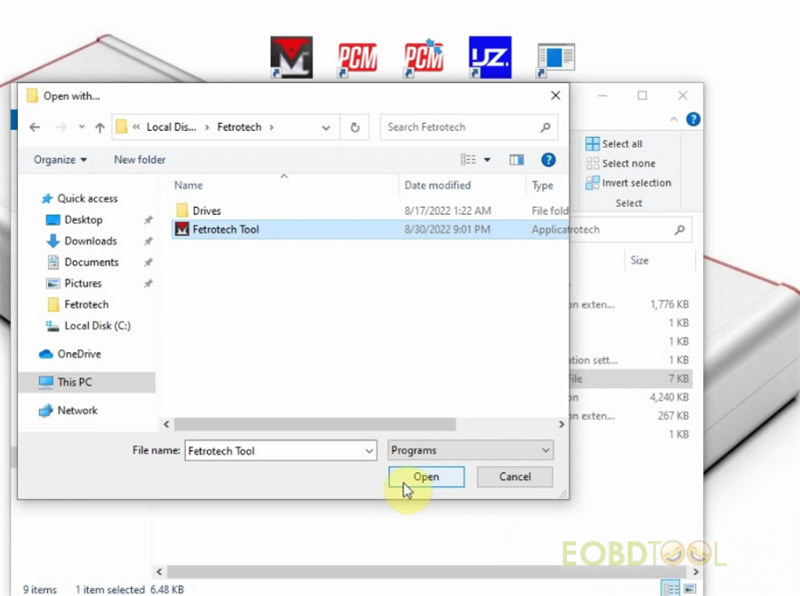博文
(Solved) Fetrotech Tool Software Crashing and Taskbar Disappearing Problem (Win1
For Fetrotech Tool software crashing and the taskbar disappearing problem on Win10 64 bit, eobdtool.co.uk engineer handles it urgently and gives the solution. Download and install ‘Win10x64 system’ and ‘one-click backup and restore tool’ to resolve the problem.
Free download ‘Win10 Pro 64 bit’:
https://mega.nz/file/J1UzjJ7b#N1lXlaX1ui_7O0P8-PfCHU1lMfPAdi56ZjnZvMxDkWY
Free download ‘One-click backup and restore tool’
https://mega.nz/file/GUBQSYSI#cueWd9pgIi6U7Nk9f8deH9qHAr4umTOSFsZ7e5wt4fU
Free download 'AmtTool.dll' and 'FetrotechTool.dll' replacement files
https://mega.nz/file/DNJA1JyS#rRPL934vKyGJzYCNp6vuCq7xUwS0uZVHqR4K5vup7Yc
How to backup and restore Fetrotech Tool software?
After downloading, right- click 'One-click backup and restore tool' (the Chinese filename is 一键备份还原) and open it
Click the first item ‘一键重装系统’ (it supports WIM/ESD/GHO/ISO) to open Win10x64 in D:\pcmtuner fetrotech folder
Download successfully and restart
Choose Windows 10 Professional
It may take approx. 2min, keep patient
It will scan the hardware, click install all to install the new drivers
Restart computer and select Windows 10 Professional
It will take several minutes, don’t turn off the PC!
Go to this PC>> Local Disk C>> Fetrotech tool
Right click to delete it
Go to this PC>> Local Disk C>> Fetrotech to delete Fetrotech Tool ok3.5 and Fetrotech Tool ok3.62.v
Open the Fetrotech Tool short-cut on desktop
Press Ctrl+V on the computer keyboard to copy the ID and Fetrotech Tool SN, and send it to our customer service to obtain the activation file
The two activation files ‘Fetrotech Tool’ and ‘Fetrotech Tool ok3.5 license’ will return to you by us.
Copy Fetrotech Tool file and paste to local disk C
Copy Fetrotech Tool ok3.5 license file and paste to local disk C/ Fetrotech
Go to this PC>> Local Disk C>> WindowsSysWOW64 to copy AmtTool.dll and Fetrotech Tool.dll and paste to Local Disk C/Windows/SysWOW64
Select ‘Replace the files in the destination’
After that, connect Fetrotech Tool to computer via USB cable
Open Fetrotech Tool ok3.5 license in Local Disk C/ Fetrotech
Select ‘Look for another app on this PC’
Select Local Disk C/ Fetrotech/ Fetrotech Tool to open
OK, the Fetrotech Tool software can be used normally now.
Video guide:
The solution above applies to PCMTuner Fetrotech Tool (silver color version) and Black Standalone Version.
Tech support:
Email: sales@eOBDTool.co.uk
Hotline/WhatsApp: +86 159 7293 3706
Skype: Eobdtool.co.uk
免责声明:本文中使用的图片均由博主自行发布,与本网无关,如有侵权,请联系博主进行删除。
下一篇: How to Solve KT200/KTM200 Network Connection, Computer Time Zone, Driver Install
全部作者的其他最新博文
- • 2025 Launch X431 Scan Tool Add-on Module Support List
- • PADFlash ECU Programmer Customer Feedback
- • How to Correct VW MQB RF7F01404/1406 Mileage with Yanhua ACDP2 and Module 34 on
- • How to Update Autel IM508S via SD Card?
- • Xhorse MCVI PRO J2534 Program and Diagnosis Vehicle Guide
- • Autel/OTOFIX Update BMW G-Chassis BDC2 Add Key IMMO Programming