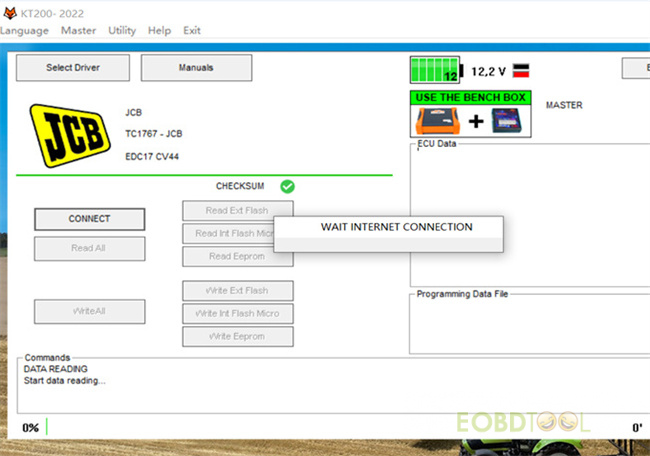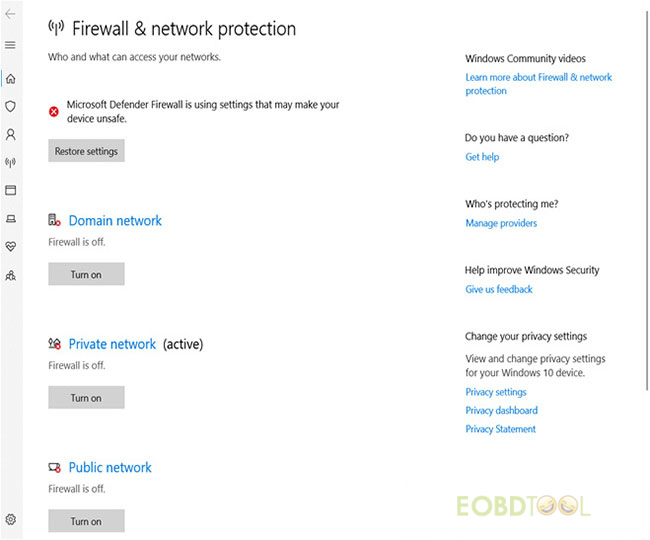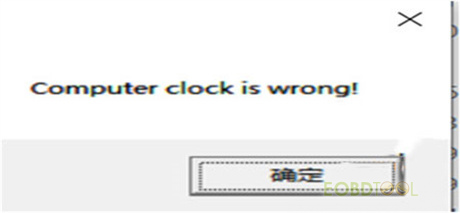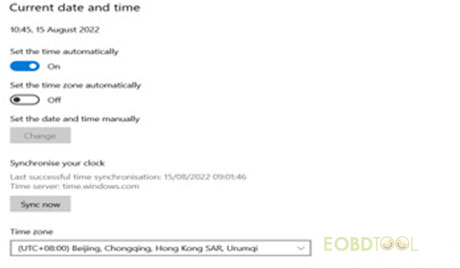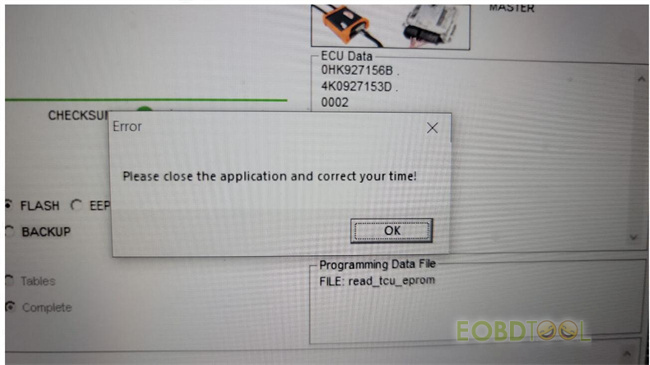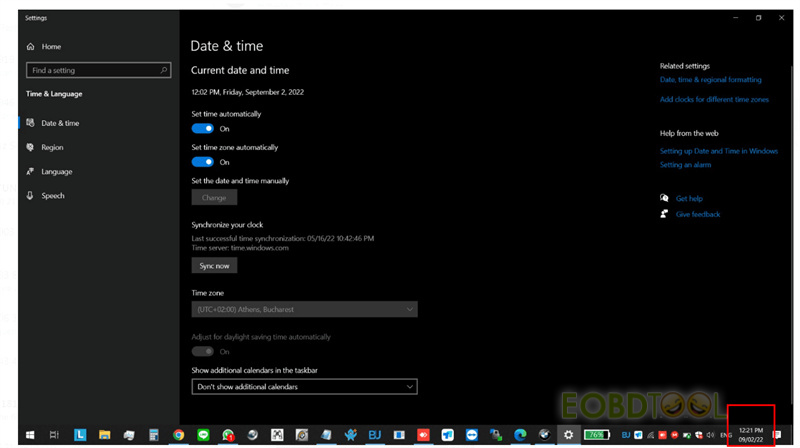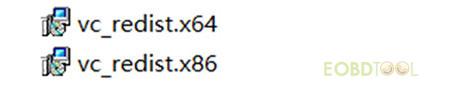博文
How to Solve KT200/KTM200 Network Connection, Computer Time Zone, Driver Install
When you use KT200/KTM200 to perform ECU maintenance chip tuning, DTC code removal on BOSCH, MAGNETI MARELLI, CONTINENTAL, Denso, DELCO, TEMIC or SIEMENS by bench, boot, BDM/JTAG and OBD mode, you’d better install KT200 software V22.08.20 on Win10 32/64bit with Intel i5, 5th generation above and 8GB above RAM, disable anti-virus program before installing software, must connect to internet for operation and keep the network stable. Otherwise, it may fail to install or use with some issues. Check the related problems and solutions.
Common problems:
- Software cannot connect to the server
- Computer time zone problem
- Diagnosedetect problem
- dll file error problem
- Driver problem
1.Software cannot connect to the server problem
Problem: After connect KT200 device, click on “CONNECT”, it says “WAIT INTERNET CONNECTION” but it has not been connected. Error!!! Send Log File to support.
Solution:
Disable Windows Defender.
Take the computer WIN10 system as an example
Go to Windows Settings>> Virus and Threat Protection
Check whether anti-virus protection software is installed, and then close and delete the anti-virus software
If have, go to Windows Settings>> Firewall and network protection to turn off network firewall
And check if Windows Defender Firewall is turned off synchronously.
Make sure you have closed the firewall and anti-virus system software, reopen KT200, and connect to the server.
2.Computer time zone problem
Problem 1: If the time zone is inconsistent with the current location, KT200 will display an error ‘Computer clock is wrong’.
Solution:
In the computer settings, search for “time”, select the corresponding time zone, and synchronize the network time.
Problem 2: Close the application and correct your time
Solution:
If the software takes too long to open, time will not be synchronized.
Just close the application and correct date/time of your PC
Restart the KT200 software
3.Diagnosedetect problem
Solution: There are three files Gcheck.dll, SecurityAccess.dll, wuzi.dll in the KT200-master folder, the suffix dll files cannot exceed three letters, and the extra ones can be deleted.
4.dfb2xx.dll file error problem
Problem: Use Diagnose to detect, displays an error ‘Wrong size or version of C/windows/syswow64/dfb2xx.dll’
Solution:
The reason is that the size of the dfb2xx.dll file in C:\windows\syswow64 is inconsistent. The size of the dfb2xx.dll file of KT200 is 202kb, not 392kb, so replace it.
5.Driver problem
Problem 1: The driver is missing, and appears the error message ‘Cannot load file libcrypto-3.dll Error: 126’
Solution:
Install the patch package corresponding to the operating system, and it can run normally
The 32-bit system corresponds to the X86 version, and the 64-bit system corresponds to the X64 version.
Problem 2: Driver installation error ‘Windows encountered a problem installing the drivers for your device.’
Solution: How to Solve KT200/KTM200 Driver Installation Error?
If your current KTM200 software is V22.804, recommend you to install the latest software V22.08.20 which has resolved the problem that the mobile network cannot connect to the server, added the boot screen to solve the long-term unresponsiveness of the click software and optimized the virtual data read and write functions.
Check Update KT200/KTM200 Software V22.804 to V22.08.20 Guide to install easily.
免责声明:本文中使用的图片均由博主自行发布,与本网无关,如有侵权,请联系博主进行删除。
下一篇: Eobdtool.co.uk 13th Anniversary Sale: Order Over €100 Join Lucky Draw to Win PC
全部作者的其他最新博文
- • 2025 Launch X431 Scan Tool Add-on Module Support List
- • PADFlash ECU Programmer Customer Feedback
- • How to Correct VW MQB RF7F01404/1406 Mileage with Yanhua ACDP2 and Module 34 on
- • How to Update Autel IM508S via SD Card?
- • Xhorse MCVI PRO J2534 Program and Diagnosis Vehicle Guide
- • Autel/OTOFIX Update BMW G-Chassis BDC2 Add Key IMMO Programming