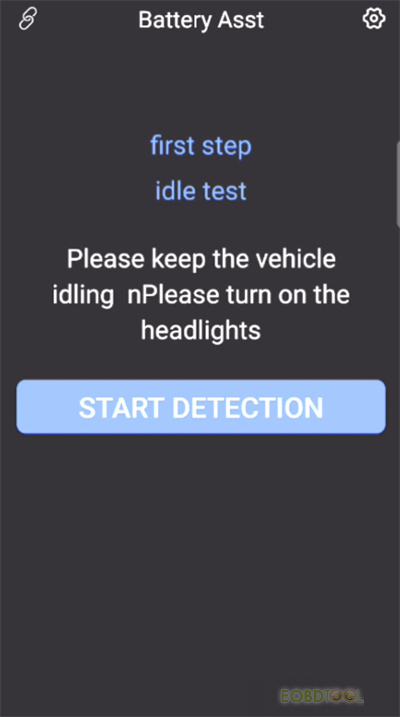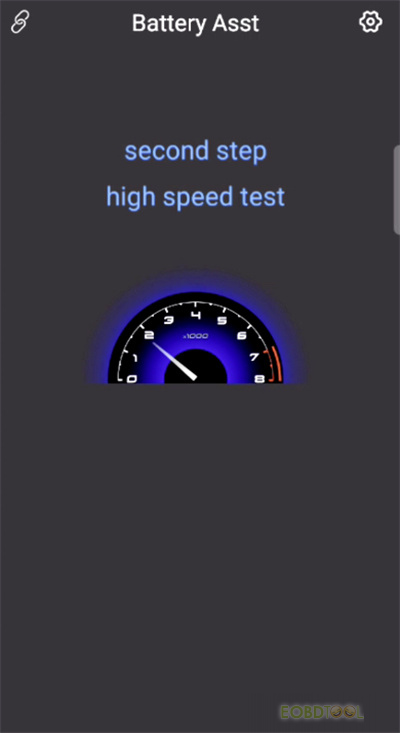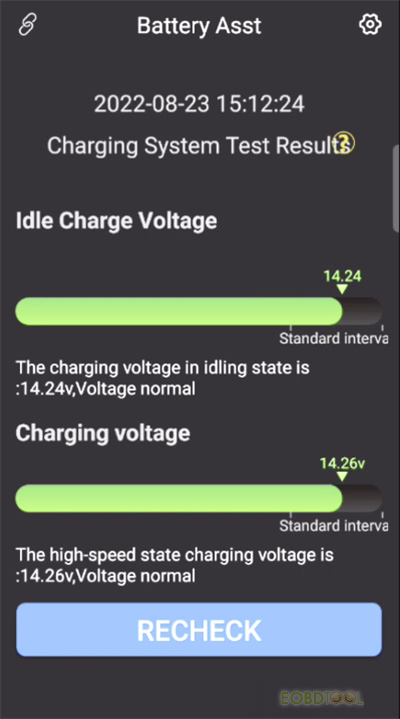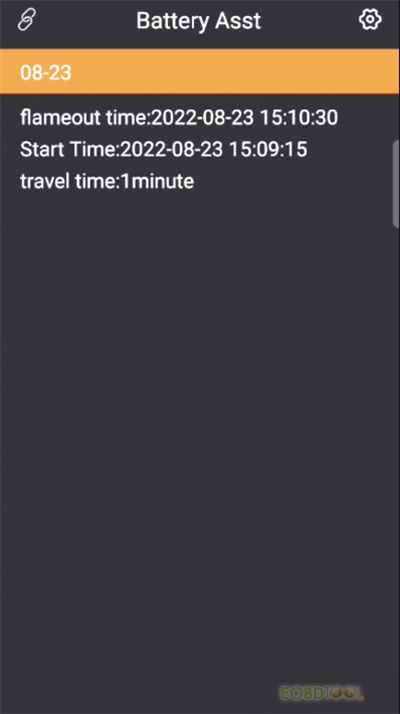博文
What is Vgate Battery Assistant? How to Use?
Recently, eobdtool.co.uk has released a new automotive battery tester- Vgate Battery Assistant Bluetooth 4.0. It’s specially designed for DIY users, Battery service stations, Garage/workshops, tool stores, vehicle/battery manufacturers. Working with its practical APP on Android and IOS smartphone, it’s very easy and fast to test the car battery.
Vgate Battery Assistant overview:
It is used to monitor the car battery, starting system and charging system. After being installed on the battery, the mobile phone can monitor the starting status and charging status of the vehicle battery in real time via the Bluetooth 4.0 connection. Help users to understand the characteristics of the car battery in an all-round way.
Features:
- Easy to install on battery
- Real-time battery health monitor
- Tests vehicle cranking system
- Tests vehicle charging system
- Stores and displays historical data
- Save test records
- Automatic synchronization
- Free app (Android .IOS) download
- Monitor multiple device on your phone
- Alert notification
How to use Vgate Battery Assistant Bluetooth 4.0?
1.Connect Vgate Battery Assistant to vehicle
Open the car battery cover to find the battery positive and negative.
Screw the positive and negative, install the red and black connector of Vgate Battery Assistant tester to the positive and negative pole of the vehicle battery accordingly. Then tighten the screw.
2.Download Vgate Asst APP
Scan the QR code on the product
Search Vgate Asst on App Store or Google Play to download app (see figure 4)
3.APP Operation
Turn on the Bluetooth of mobile to run APP.
Tap the connect icon in the upper left corner and select Battery Asst to connect
Note: As it is Bluetooth (4.0), it does not need to pair and connect the automatic battery monitor automatically.
Release all permissions while running the APP (Battery-Asst)
Check the feature details
When a red letter appears on the top left, please press to reconnect the Ble 4.0.
System configuration
Notification bar message
App-connected product application distance:
The maximum signal distance without blocking is 10 meters. If exceed 10 meters or block exists, it will affect the signal strength.
4.Vgate Battery Assistant test: car battery, starting voltage and charging voltage
Test car battery- normal
Test starting voltage- normal
Test charging voltage- normal
First step: idle test
Keep the vehicle idling, turn on the headlights, tap ‘START DETECTION’
Second step: high speed test
The charging system test results are normal
The test date, flameout time, start time and travel time also can be checked.
Video guide:
Available link to get Vgate Battery Assistant Bluetooth 4.0 Wireless 6~20V Automotive Battery Load Tester:
https://www.eobdtool.co.uk/wholesale/vgate-battery-assistant-bluetooth-4.0.html
免责声明:本文中使用的图片均由博主自行发布,与本网无关,如有侵权,请联系博主进行删除。
下一篇: Super MB Pro M6 Error Code 661 Solution
全部作者的其他最新博文
- • 2025 Launch X431 Scan Tool Add-on Module Support List
- • PADFlash ECU Programmer Customer Feedback
- • How to Correct VW MQB RF7F01404/1406 Mileage with Yanhua ACDP2 and Module 34 on
- • How to Update Autel IM508S via SD Card?
- • Xhorse MCVI PRO J2534 Program and Diagnosis Vehicle Guide
- • Autel/OTOFIX Update BMW G-Chassis BDC2 Add Key IMMO Programming