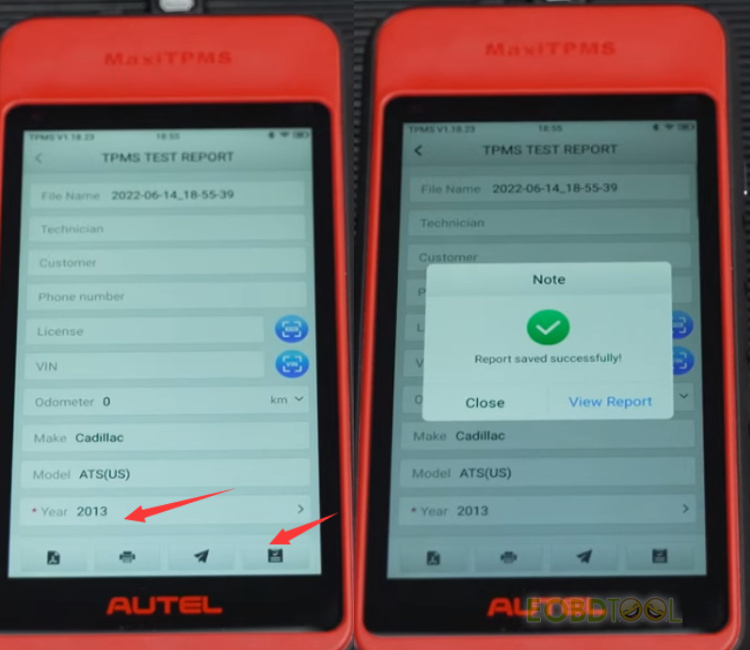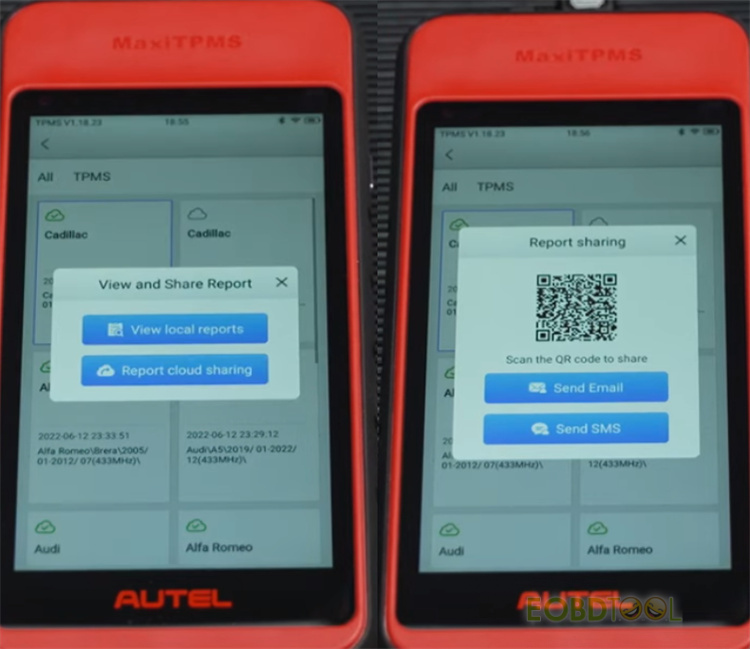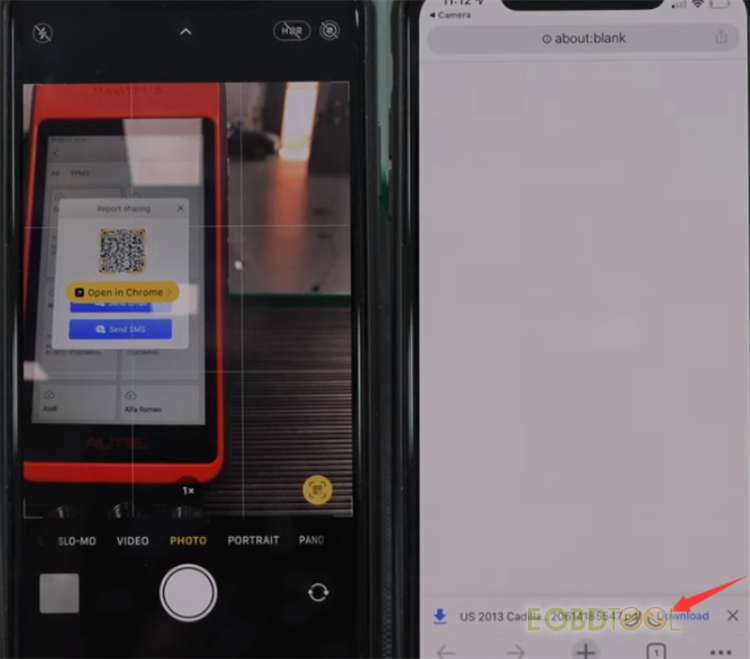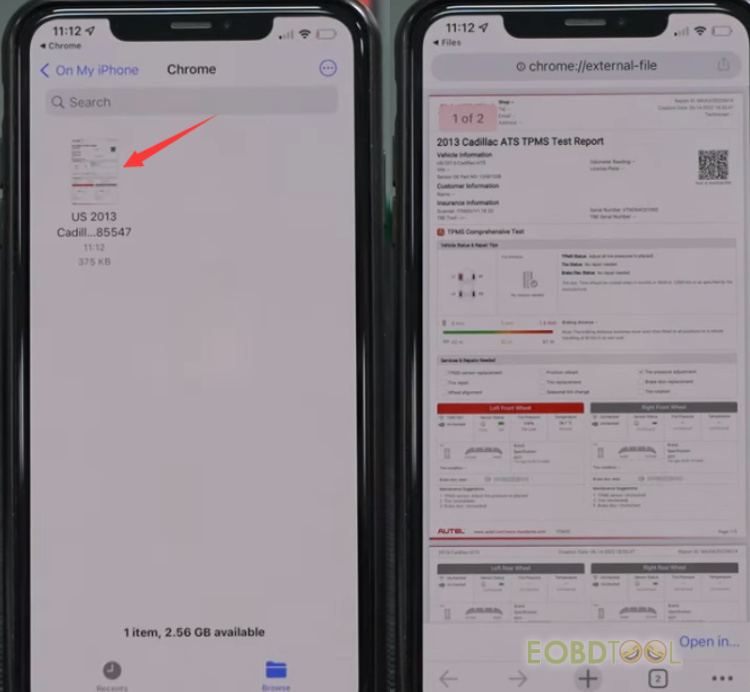博文
How to Share Report via Cloud on Autel ITS600E (ITS600)?
Autel ITS600E (ITS600) adds a new function- Report Cloud Sharing. The APP version requires to be upgraded to V1.65. Check the step-by-step guide to share report via cloud.
Perform a check on your old sensors to obtain the sensor ID
Then perform sensor programming
Tap Programming>> Copy by Activation
Confirm to program this sensor
After programming, tap the report icon in the upper right hand corner to generate a report.
Select the vehicle year
Tap ‘OK’
Then tap the icon in the lower right hand corner to generate report
When the report saved successfully, message is displayed.
Press the view report button
It will show two methods to view and share report: view local reports and report cloud sharing.
Tap report cloud sharing
A QR code appears, you may scan the QR code with your smartphone or tablet to view download or share the report.
Besides, you also can share the report via email or SMS.
Alright, that’s the Autel MaxiTMPS ITS600E report cloud sharing function introduction.
Read more:
Autel ITS600E Using Tips: Register+ Update+ VCI Firmware Update
How to Pair Autel MaxiTPMS ITS600E with TBE200E?
4 Ways to Program MX Sensor by Autel MaxiTPMS ITS600E (ITS600)
Autel MaxiTPMS ITS600E vs. TS608 vs.MK808TS vs.TS508-WF vs. TS508
免责声明:本文中使用的图片均由博主自行发布,与本网无关,如有侵权,请联系博主进行删除。
全部作者的其他最新博文
- • 2025 Launch X431 Scan Tool Add-on Module Support List
- • PADFlash ECU Programmer Customer Feedback
- • How to Correct VW MQB RF7F01404/1406 Mileage with Yanhua ACDP2 and Module 34 on
- • How to Update Autel IM508S via SD Card?
- • Xhorse MCVI PRO J2534 Program and Diagnosis Vehicle Guide
- • Autel/OTOFIX Update BMW G-Chassis BDC2 Add Key IMMO Programming