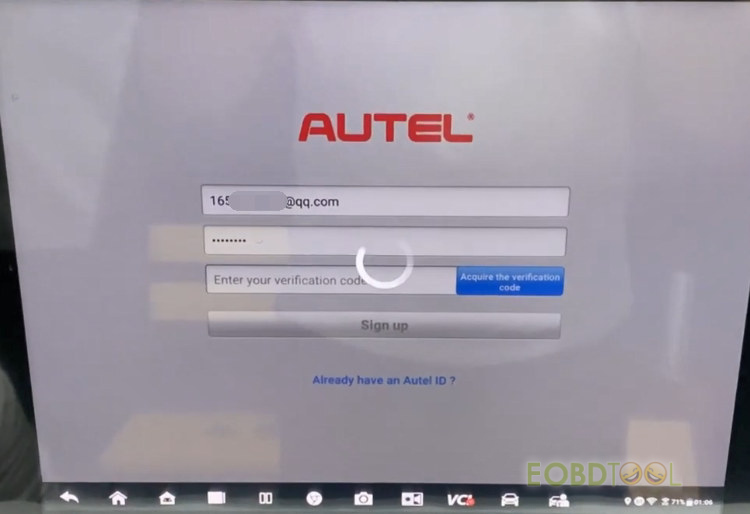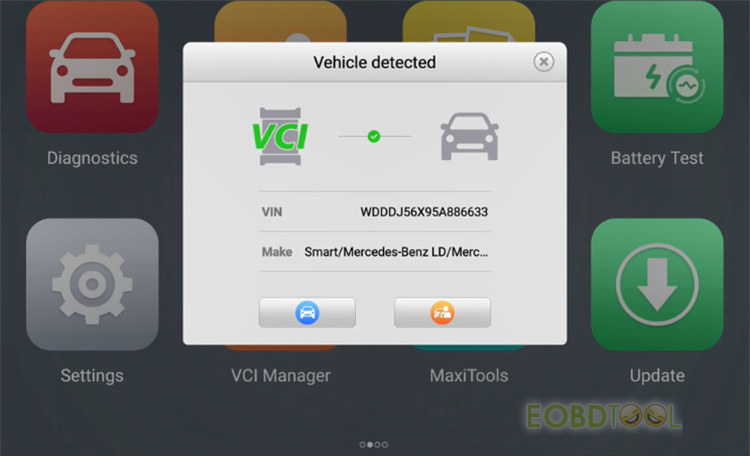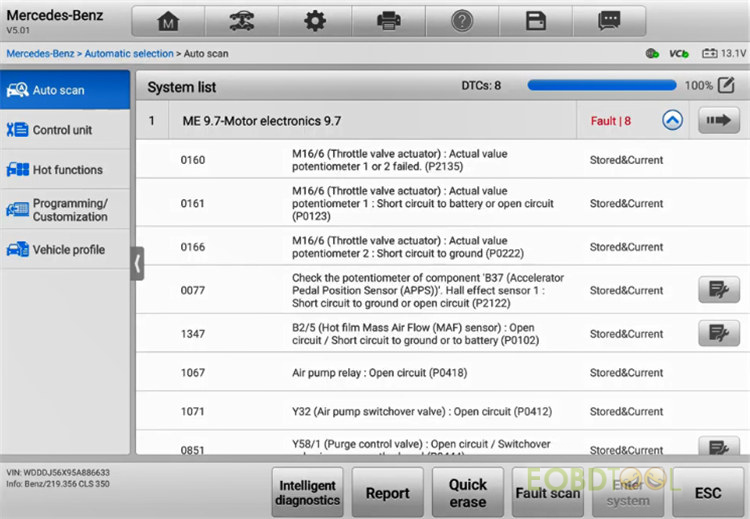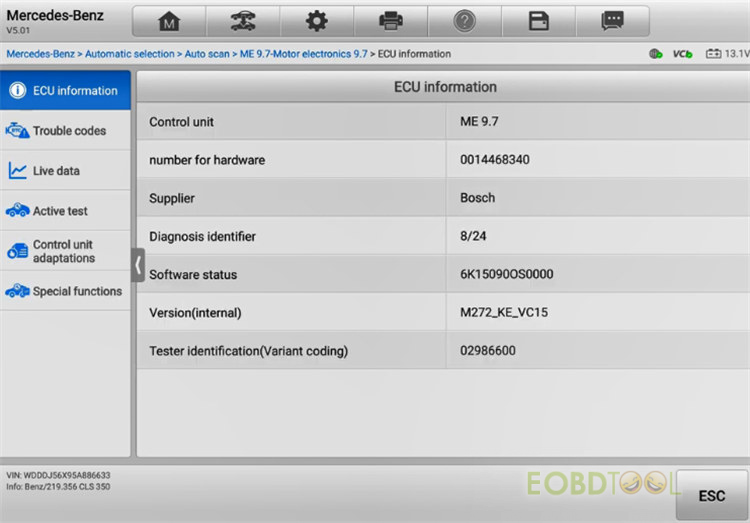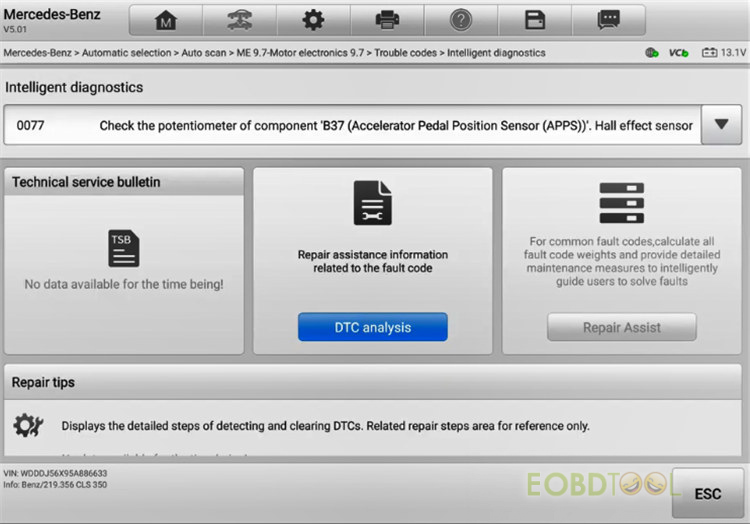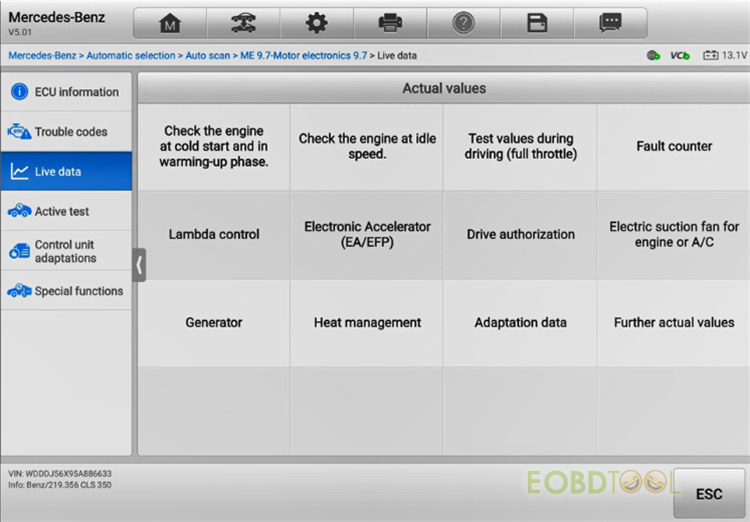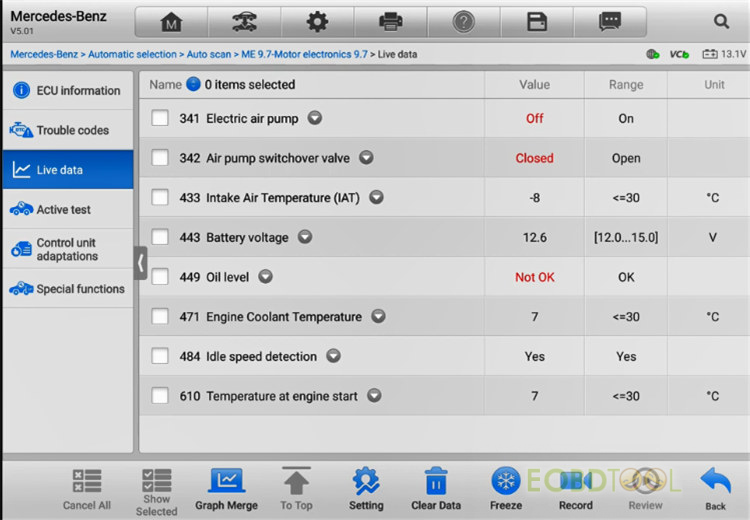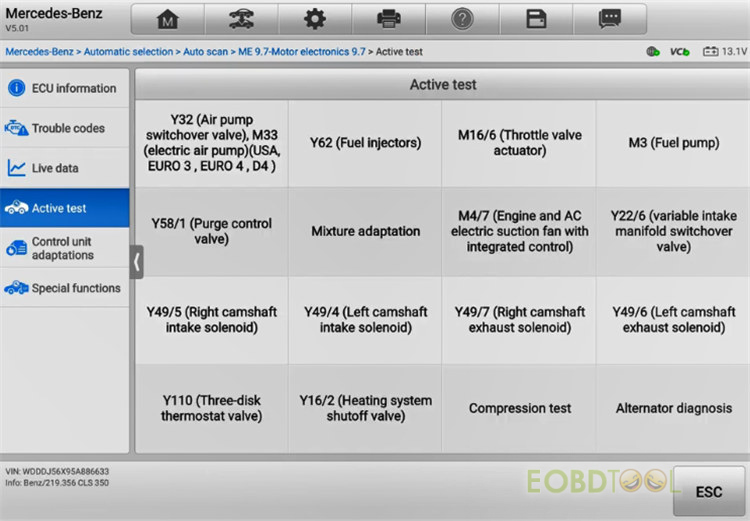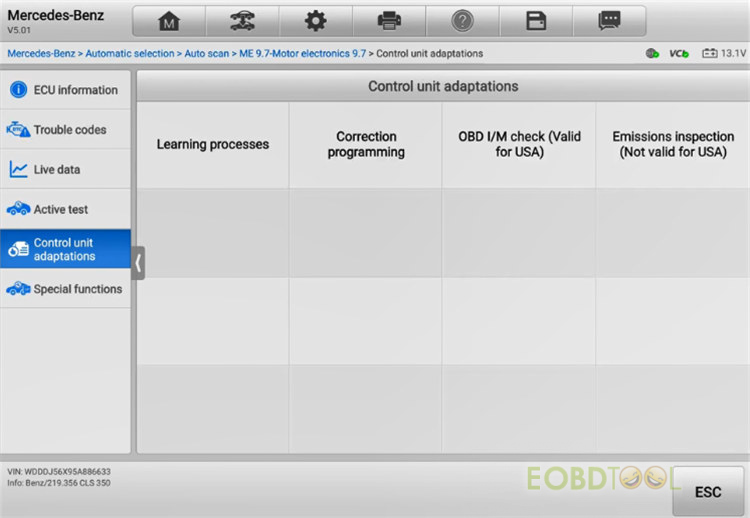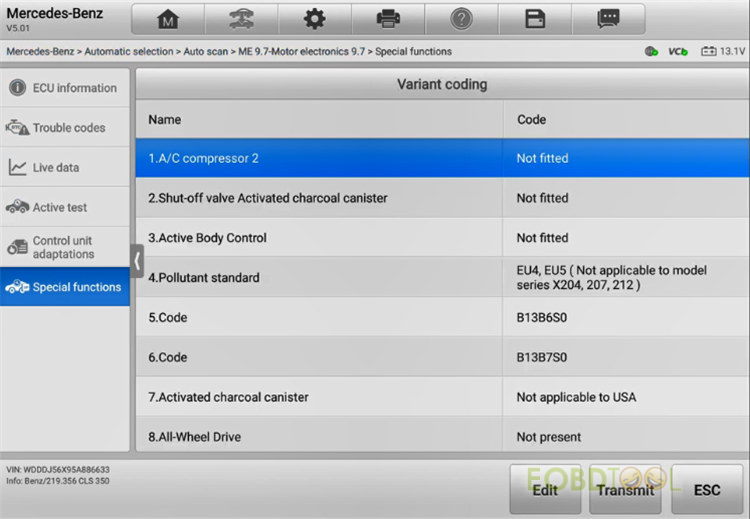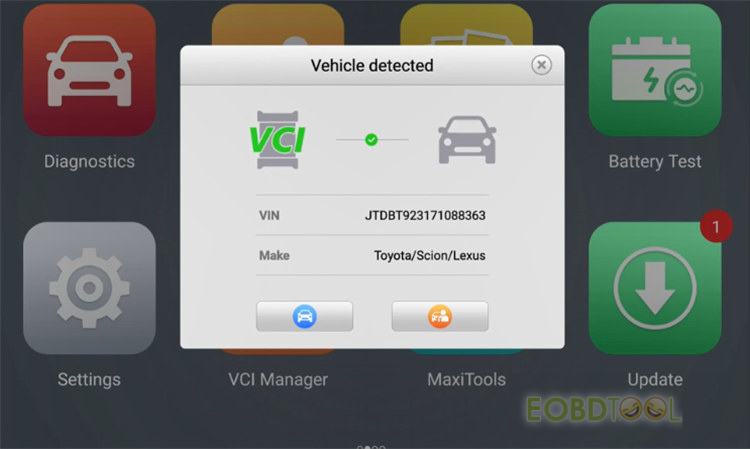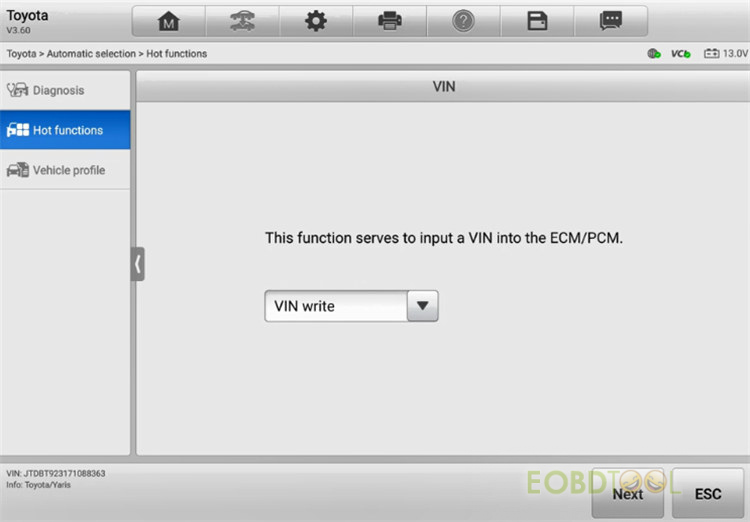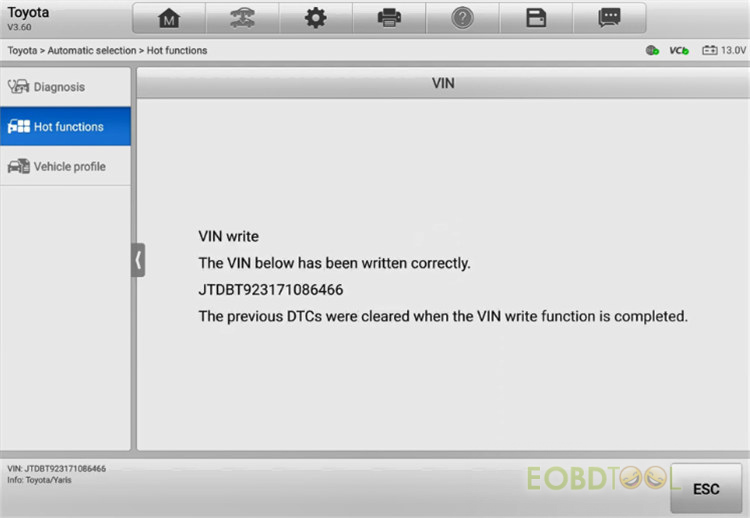博文
Autel Ultra Lite Register, Function Menu Display, Diagnosis, VIN Rewrite Test
Autel Maxicom Ultra Lite (Global version) is an all-in-one comprehensive scanner for large repair workshops. It is the updated version of MK908P/MS908P/Elite/MS909/MS919 which supports multi-languages and updating online for one year for free. The yearly subscription is €1100 after one year, but now if you purchase and register it before Oct 1st, you can get a 2- year free update. Check more details about this advanced diagnostic tool.
Part 1. How to register Autel Ultra Lite?
Normal 0 7.8 磅 0 2 false false false EN-US ZH-CN X-NONE /* Style Definitions */ table.MsoNormalTable {mso-style-name:普通表格; mso-tstyle-rowband-size:0; mso-tstyle-colband-size:0; mso-style-noshow:yes; mso-style-priority:99; mso-style-qformat:yes; mso-style-parent:""; mso-padding-alt:0cm 5.4pt 0cm 5.4pt; mso-para-margin:0cm; mso-para-margin-bottom:.0001pt; mso-pagination:widow-orphan; font-size:10.5pt; mso-bidi-font-size:11.0pt; font-family:"Calibri","sans-serif"; mso-ascii-font-family:Calibri; mso-ascii-theme-font:minor-latin; mso-hansi-font-family:Calibri; mso-hansi-theme-font:minor-latin; mso-bidi-font-family:"Times New Roman"; mso-bidi-theme-font:minor-bidi; mso-font-kerning:1.0pt;}
You need to register an Autel account before using Ultra Lite.
If you don’t register, the system will prompt ‘This product has not been registered. Please tap on the register button or visit pro.autel.com for registration.’
Tap renew button on the top right corner of the screen to get the register window
Then tap register
First create an Autel ID
Select Creat an Autel ID>> enter Autel ID (email), password and verification code (retrieve from your Email- address)>> tap Sign up
Create Autel ID successfully
Next register Autel Ultra Lite device
Sign in with email address and password
The device SN and password will appear on the screen automatically, just tap REGISTER to continue
Serial No. registration succeeded, and your device is successfully registered.
Finally update system software
Back to the main menu and enter Update function to select the corresponding software to update
Then you can use the MaxiCom Ultra Lite normally.
Part 2. Autel Ultra Lite Function Menu Display
Normal 0 7.8 磅 0 2 false false false EN-US ZH-CN X-NONE /* Style Definitions */ table.MsoNormalTable {mso-style-name:普通表格; mso-tstyle-rowband-size:0; mso-tstyle-colband-size:0; mso-style-noshow:yes; mso-style-priority:99; mso-style-qformat:yes; mso-style-parent:""; mso-padding-alt:0cm 5.4pt 0cm 5.4pt; mso-para-margin:0cm; mso-para-margin-bottom:.0001pt; mso-pagination:widow-orphan; font-size:10.5pt; mso-bidi-font-size:11.0pt; font-family:"Calibri","sans-serif"; mso-ascii-font-family:Calibri; mso-ascii-theme-font:minor-latin; mso-hansi-font-family:Calibri; mso-hansi-theme-font:minor-latin; mso-bidi-font-family:"Times New Roman"; mso-bidi-theme-font:minor-bidi; mso-font-kerning:1.0pt;}
Function menu incl. Diagnostics, Service, Data Manager, Settings, Battery Test, VCI Manager, MaxiTools, Update, Support, OEM Authorization, MaxiMall, Demonstration, MaxiViewer, Demonstration, MaxiVideo, Quick Link, Remote Desktop, User Feedback, Autel User Center
- Diagnostics
Support wider vehicle coverage for 99.99% makes in the market incl. 2022 new car.
Ford, Chrysler, Dodge, GM, Jeep, Tesla, Abarth, Alfa, Aston Martin, Audi, Bentley, Mercedes- Benz, Mercedes- Benz LD, BMW, Bugatti, Citroen, Dacia, Iveco LD, DS, Ferrari, Fiat, FordEU, Jaguar, Lamborghini, Lancia, Land Rover, LT3, Man LD, Maserati, Maybach, Mclaren, Mini, Opel, Peugeot, Porsche, Renault, Rolls-Royce, Saab, Seat, Skoda, Smart, Vauxhall, Volvo, Volkswagen, Volkswagen CV, Acura, Daewoo, Daihatsu, Fuso, HINO, Honda, Hyundai, Infiniti, Isuzu, Kia, Lexus, Mahindra, Maruti Suzuki, Mazda, Mitsubishi, Nissan, Nissan GTR, Perodua, Proton, Samsung, Scion, SsangYong, Subaru, Suzuki, TATA, Toyota, UD, HyundaiCV, BAICMotor, BAICSenova, Borgward, Brilliance, BYD, Chery, DFSK, DFFG, Foton, Geely, Emgrand, Greatwall, JAC, Lifan, MAXUS, LDV, Saicmg, ZOTYE
- Service
Oil reset, EPB, TPMS, BMS, Brake bleed, Aftertreatment, Immo keys, Injector, SAS, Suspension, Throttle, WIN DR ROOF, Seats, Odometer, Lang change, Headlamp, CHG tire size, TEC learn, ABS& SRS, Cylinder, VGT learn, Speed& PTO, Clutch, Trans adaptation, Airbag reset, A/F setting, automatic Start/stop, electronic water pimp start, EGR, VIN, FRM reset, transport mode, HV battery, ACC, A/C, Rain/light sensor, gateway module data calibration, reset control unit, center console display service history
- Data Manager
Vehicle history, workshop information, customer, image, report, PDF, review data, data logging, uninstall apps
- Battery Test
In-vehicle test and out-vehicle test
- Settings
Language: English, Chinese simplified/traditional, Spanish, French, German, Russian, Italian, Japanese, Korean, Dutch, Polish, Portuguese, Swedish, Farsi, Turkish, Thai, Vietnamese, Hebrew, Arabic, Indonesian, Cambodian
Printing Settings, Report Settings, Push Notifications, Auto Update, Vehicle List, Country/Region Code, System Settings
About: VCI firmware/software/BAS/BAS FW/OS version and total/available space, build ID
- Data Manager
WiFi, VCI BT, BAS BT, VCI Update and BAS Update
- MaxiTools
Log: this function is used to log errors
Factory data reset
Part 3. How to use Autel Ultra Lite?
Connection:
Connect the Maxicom Ultra Lite, MaxiFlash VCMI and the vehicle via main cable
Power up the Display tablet, ensure the tablet has a charged battery or is connected to DC power supply
Select one of the three method s (Bluetooth, WiFi or USB cable V2.0) to connect the Display tablet with the VCMI device and establish a communication link
Use only the USB cable connection when programming.
Operation:
After connection, go to detect vehicle
Select car type and make
Agree with the disclaimer
Select test type: tick stand-alone diagnostics (No pre-post record will be generated)
Automatic selection
Confirm the VIN decoded and manually select vehicle info (car model series, manufacture date, designation, fuel type and steering)
1.Diagnose Benz W211
Normal 0 7.8 磅 0 2 false false false EN-US ZH-CN X-NONE /* Style Definitions */ table.MsoNormalTable {mso-style-name:普通表格; mso-tstyle-rowband-size:0; mso-tstyle-colband-size:0; mso-style-noshow:yes; mso-style-priority:99; mso-style-qformat:yes; mso-style-parent:""; mso-padding-alt:0cm 5.4pt 0cm 5.4pt; mso-para-margin:0cm; mso-para-margin-bottom:.0001pt; mso-pagination:widow-orphan; font-size:10.5pt; mso-bidi-font-size:11.0pt; font-family:"Calibri","sans-serif"; mso-ascii-font-family:Calibri; mso-ascii-theme-font:minor-latin; mso-hansi-font-family:Calibri; mso-hansi-theme-font:minor-latin; mso-bidi-font-family:"Times New Roman"; mso-bidi-theme-font:minor-bidi; mso-font-kerning:1.0pt;}
Auto scan full system fault codes
Select function items on the left for diagnosis
Read ECU info
Read trouble codes
Read live data
Actual values incl. following items:
- Check the engine at code start and in warming-up phase
- Check the engine at idle speed
- Test values during driving (full throttle)
- Fault counter
- Lambda control
- Electronic accelerator
- Drive authorization
- Electric suction fan for engine or A/C
- Generator
- Hear management
- Adaptation data
- Further actual values
Active test
Control unit adaptations:
Learning processes, correction programming, OBD I/M check (valid for USA), Emissions inspection (not valid for USA)
Special functions:
Variant coding
2.Rewrite TOYOTA VIN
Normal 0 7.8 磅 0 2 false false false EN-US ZH-CN X-NONE /* Style Definitions */ table.MsoNormalTable {mso-style-name:普通表格; mso-tstyle-rowband-size:0; mso-tstyle-colband-size:0; mso-style-noshow:yes; mso-style-priority:99; mso-style-qformat:yes; mso-style-parent:""; mso-padding-alt:0cm 5.4pt 0cm 5.4pt; mso-para-margin:0cm; mso-para-margin-bottom:.0001pt; mso-pagination:widow-orphan; font-size:10.5pt; mso-bidi-font-size:11.0pt; font-family:"Calibri","sans-serif"; mso-ascii-font-family:Calibri; mso-ascii-theme-font:minor-latin; mso-hansi-font-family:Calibri; mso-hansi-theme-font:minor-latin; mso-bidi-font-family:"Times New Roman"; mso-bidi-theme-font:minor-bidi; mso-font-kerning:1.0pt;}
Select Hot functions>> VIN
This function is used to read the VIN and write a new VIN.
Select VIN write to input a VIN into the ECM/PCM
This function will clear the DTCs automatically after the VIN is written.
Check the conditions below and press Next to proceed.
- Engine off/ready off
- Key/ignition on
Note: for hybrid vehicles, the ignition must be on and the vehicle must be in ready ODD mode
Confirm the VIN rewrite info
Input a new VIN
Write VIN successfully, the previous DTCs were cleared when the VIN write function is completed.
Alright, that’s the full user guide about Autel Ultra Lite shared today.
免责声明:本文中使用的图片均由博主自行发布,与本网无关,如有侵权,请联系博主进行删除。
下一篇: BMW 868MHZ Key Renew with KEYDIY KD X2 No Need Tokens
全部作者的其他最新博文
- • How to Read and Write Mercedes CRD3.10 with PADFLASH ECU Programme via OBD ?
- • How to Clone VW POLO ID48 Chip with Launch X431 IMMO Elite and X431 Key Programm
- • How to Install & Activate PADFLASH Software on Windows 10?
- • OBDSTAR MT203 CAN Driver/Gateway Simulator User Guide
- • Xhorse Bonus Points and Tokens Everything You Need to Know
- • How to Active Launch SmartLink HD Commercial Vehicle Privileges?