博文
VXDIAG VCX SE ODIS 9.1.0 Free Download and Installation Guide
Free download the newest software ODIS 9.1.0 + Postsetup 90100.207.230 for your VXDIAG VCX SE 6154 and VCX SE DOIP Full Brands and install it properly on Win10 64 bit.
ODIS Service 9.1.0 + PostSetup 90100.207.70 free download link:
https://mega.nz/file/aihm0AIT#_YgcOUa9QUxrg92PFo1rK0zU-Gx-Wy_7B2iCC49QiO4
Size: 16.32GB
No password!
Operating system:
Windows 10 x64 bit (recommended)
Windows 7 x 64bit and Windows 10 x 32 bit (need luck)
Windows7 x 32 bit (cannot install ODIS 6.10 version and above)
Multi-language supported:
English, Japanese, Portuguese, Romanian, Korean, Dutch, Polish, Turkish, Spanish, French, Italian, Croatian, Danish, German, Swedish, Finnish, Slovenian, Czech, Russian, Greek, Chinese
Step-by-step guide to install ODIS 9.1.0 + PostSetup:
https://www.youtube.com/embed/SiPB4-KGufk
Step 1: Install ODIS setup
Step 2: Install ODIS PostSetup
Step 3: Install VX Manager & 6154 Driver
Step 4: Run ODIS
In details…
Step 1: Install ODIS Setup
Open ODIS 9.1.0 folder
Open OffboardDiagSetup_VWMCD_9_1_0 setup to install
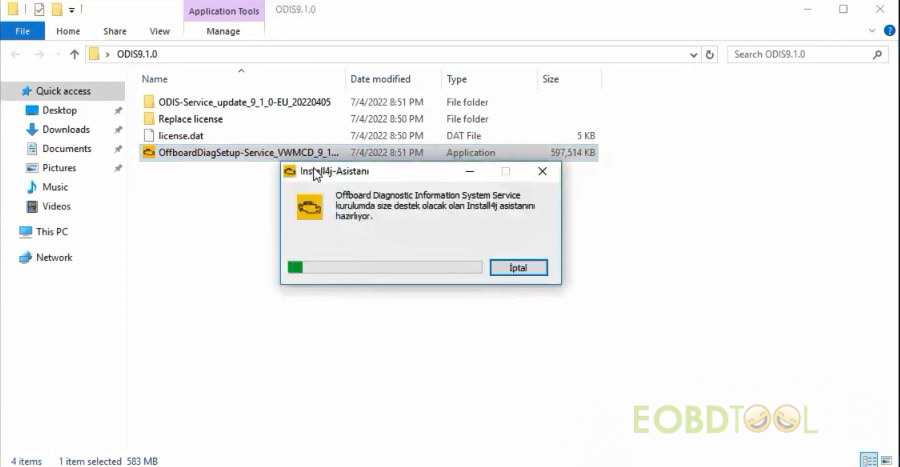
Select setup language
Install ODIS setup assistant
Select Target platform: Standard PC/notebook
Select diagnostic interface: VAS 6154
Add license.dat license from C:/Users/Administrator/Desktop/ODIS9.1.0/license.dat folder
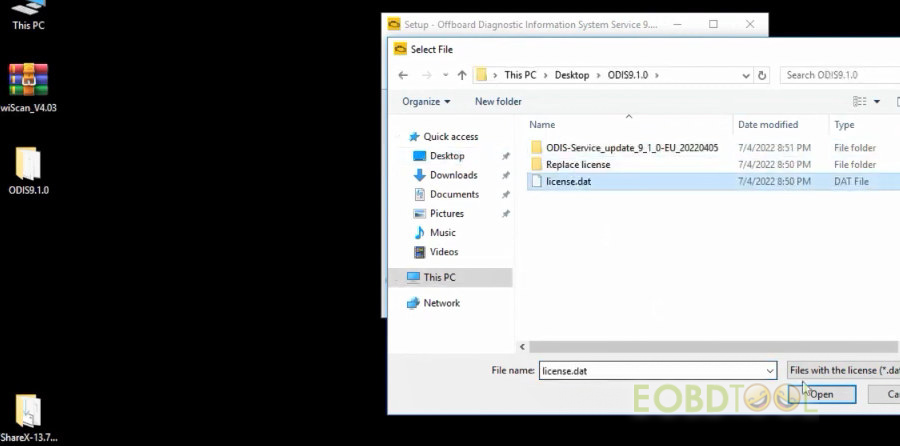
Tick ‘Create a folder in the start menu’ and ‘create shortcuts for all users’
Installing setup until finished
Copy and paste OffboardDiagLauncher file from ODIS91.0/Replace license/ODIS910 folder
Replace the file in C:/Program Files/Offboard_Diagnostic_Information_System_Service folder
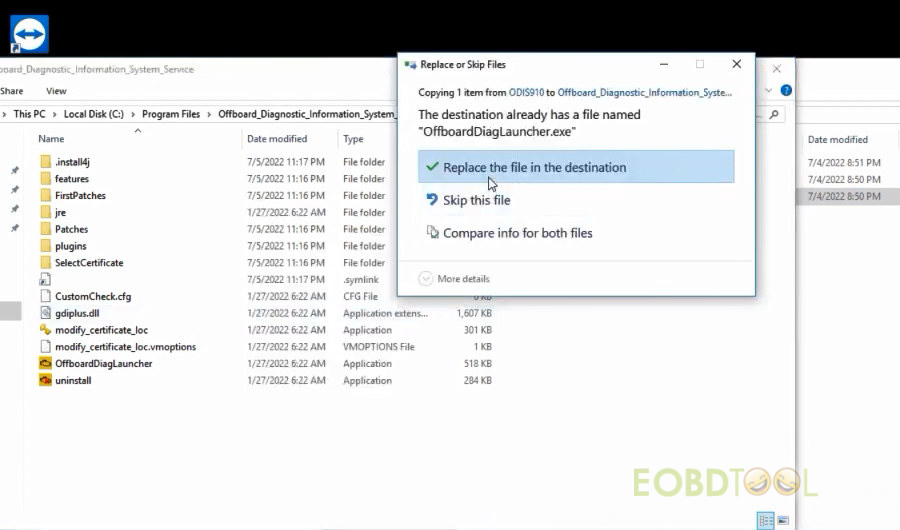
Copy and paste plugins file in ODIS91.0/Replace license/ODIS910/plugins
Replace the file in C:/Program Files/Offboard_Diagnostic_Information_System_Service/plugins folder
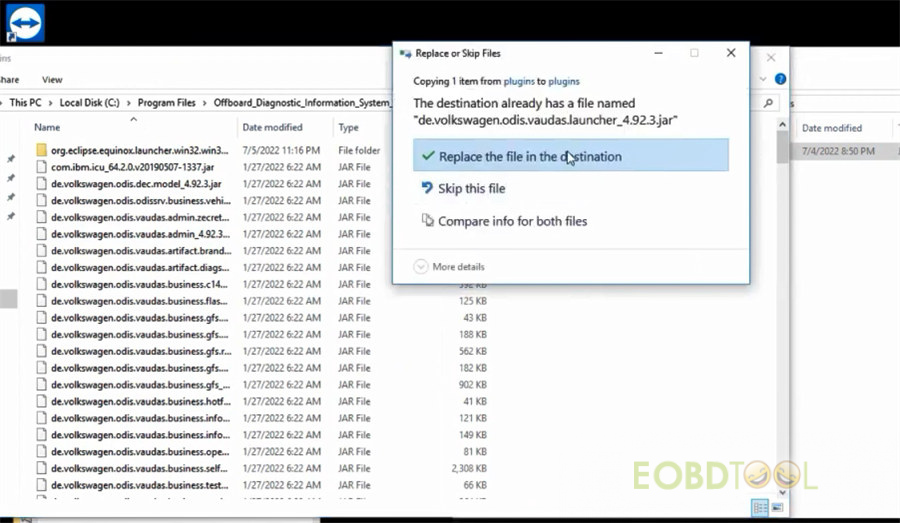
Step 2: Install ODIS PostSetup
Run Offboard Diagnostic program on desktop
Select local directory
Upload ODIS-Service_update_9_1_0 EU folder
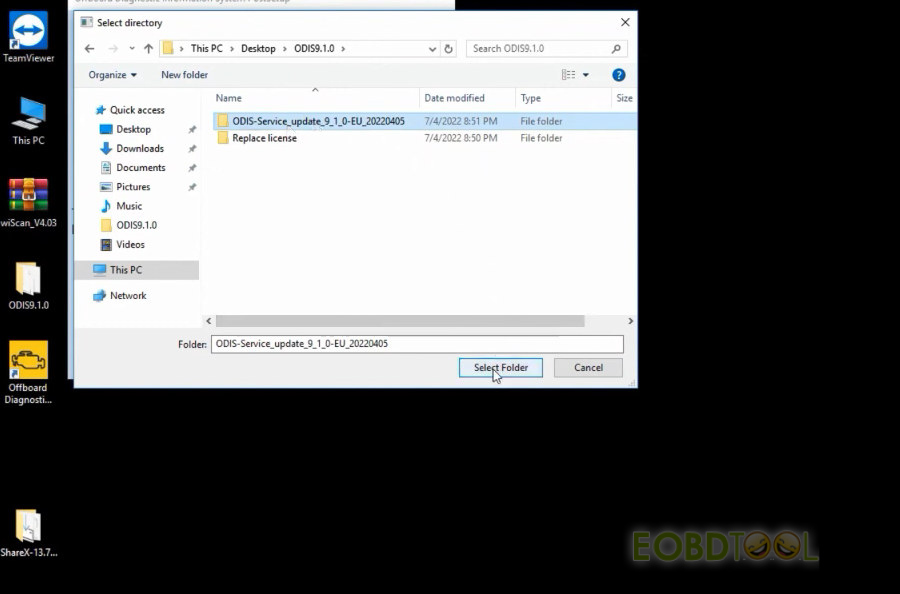
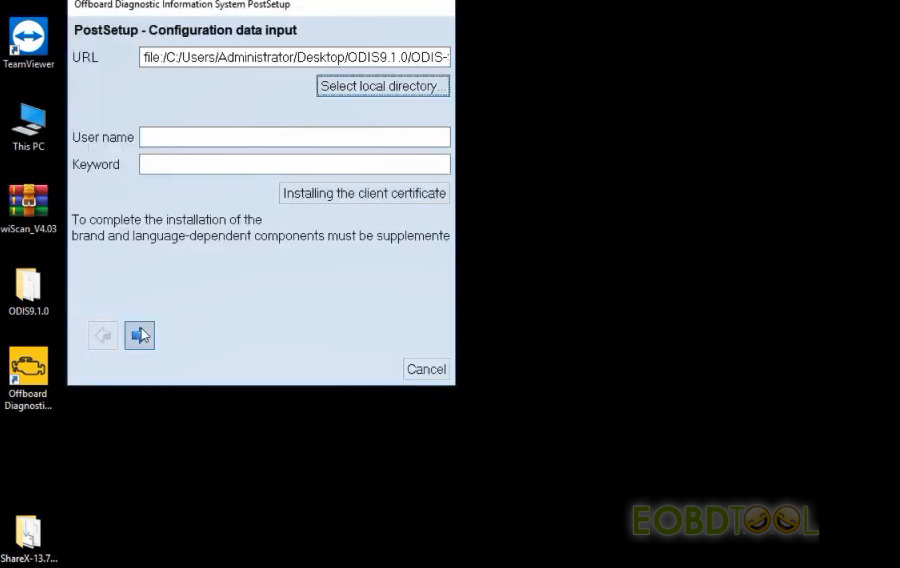
Step 3: Install VX Manager and 6154 Driver
Download VX Manager Driver 1.8.9 on vxdiag.net official website

Install VX manager and select VAG ODIS 6154 program to install
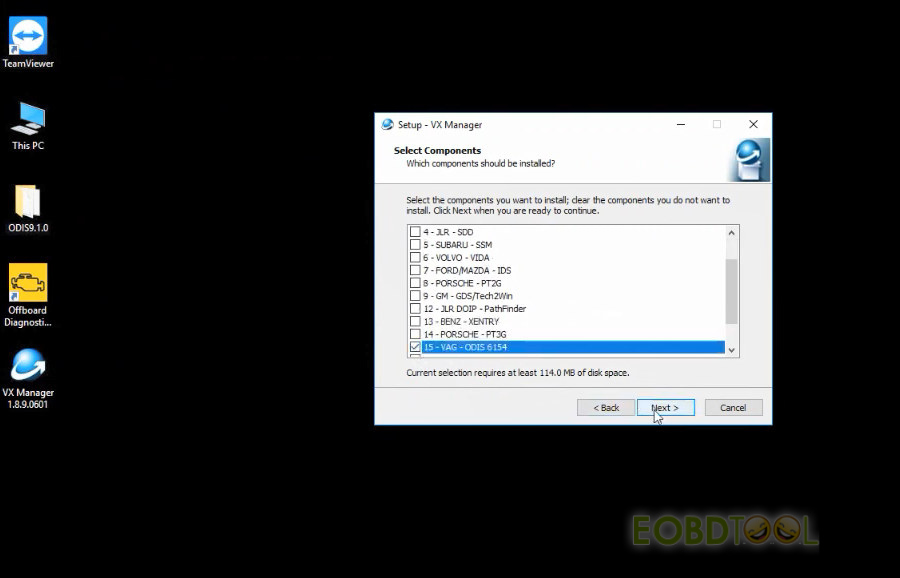
Connect vxdiag vcx se 6154 interface with laptop via USB or WiFi (first installation recommends connecting via USB)
Check device status, if the firmware is not the latest version, click “Upgrade” to update to the latest version
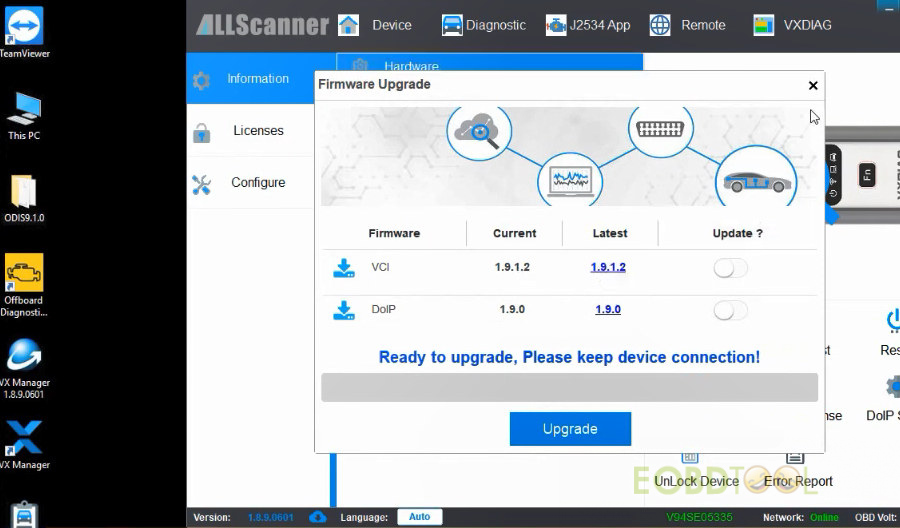
Make sure ODIS 6154 driver is installed
Step 4: Run ODIS 9.1.0 Software
Open Offboard Diagnostic program on the desktop
Now software is ready to use.
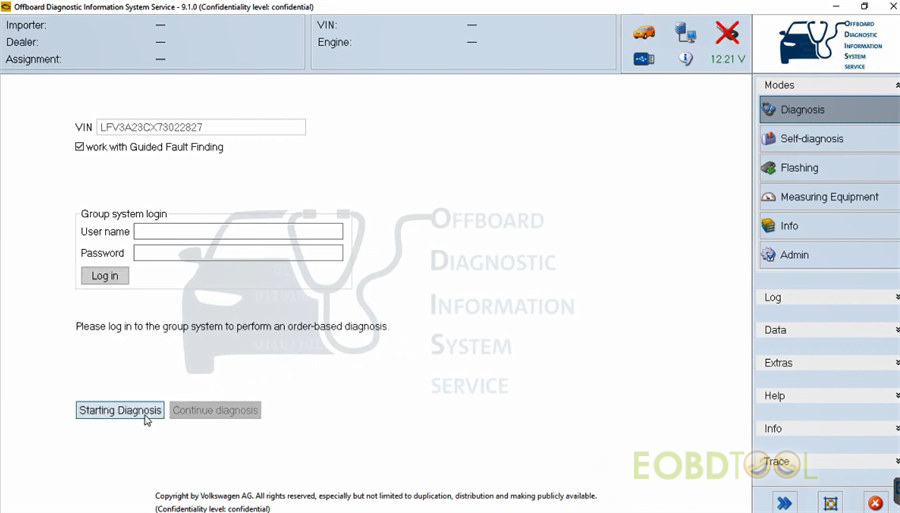
免责声明:本文中使用的图片均由博主自行发布,与本网无关,如有侵权,请联系博主进行删除。
下一篇: VAG DQ200 DSG ECU Read/Write by PCMTuner+ GODIAG GT107
全部作者的其他最新博文
- • 2025 Launch X431 Scan Tool Add-on Module Support List
- • PADFlash ECU Programmer Customer Feedback
- • How to Correct VW MQB RF7F01404/1406 Mileage with Yanhua ACDP2 and Module 34 on
- • How to Update Autel IM508S via SD Card?
- • Xhorse MCVI PRO J2534 Program and Diagnosis Vehicle Guide
- • Autel/OTOFIX Update BMW G-Chassis BDC2 Add Key IMMO Programming




