博文
How to Quickly Search ECU Model and Wiring Diagram with PCMTuner?
It’s easy and fast to search ECU type and check the related wiring diagram in PCMTuner software. Make sure PCMTuner ECU programmer and USB Smart dongle are connected to the computer properly and the network is good.
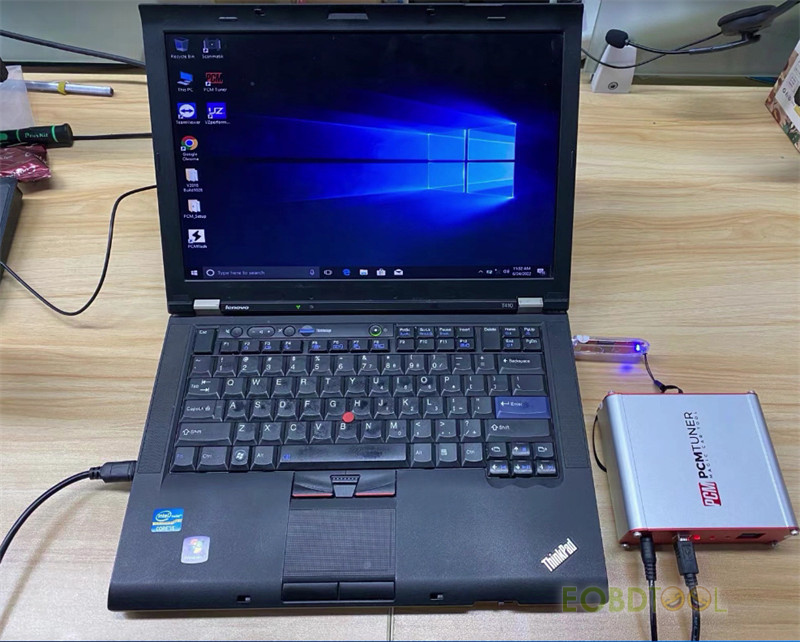
Tips & guide:
Open PCMtuner software
Go to ECU Operations >> Vehicle Type >> Select the model or use the search function directly
Type in the ECU model to search (eg. EDC17CP44)
Note: Send us ECU which is outside the label to get the corresponding ECU model if you don’t know.
Select the corresponding model, click “show”>> Select ECU programming method: BENCH, BOOT or OBD >> Instructions
Then the related wiring diagram can be seen on the screen.
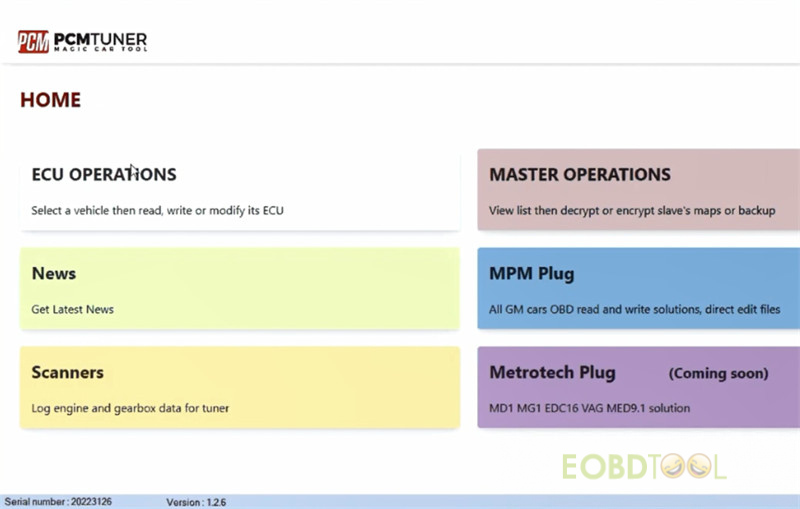
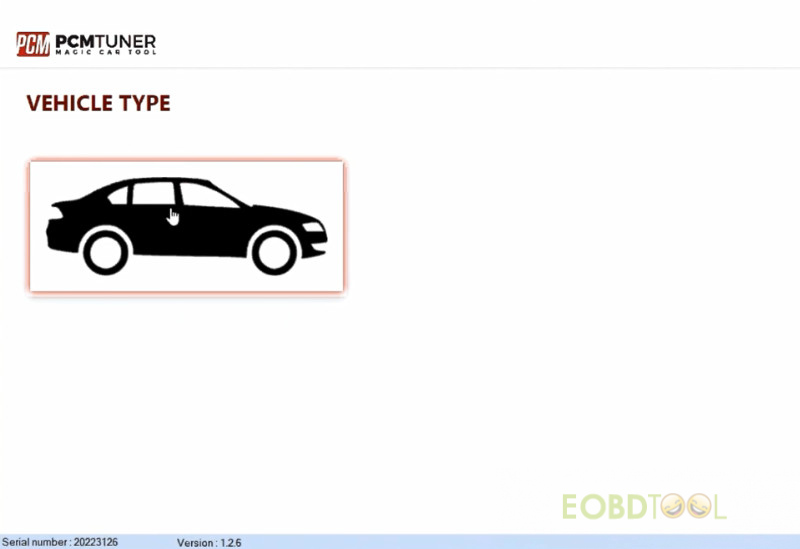
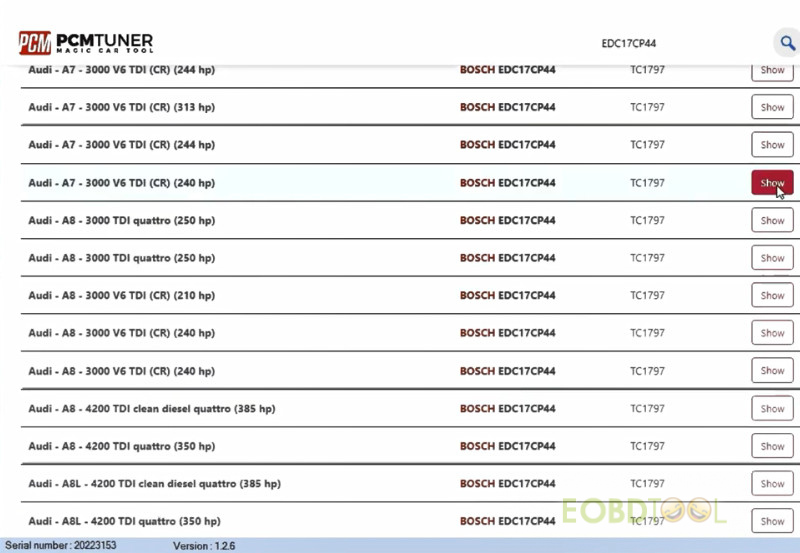
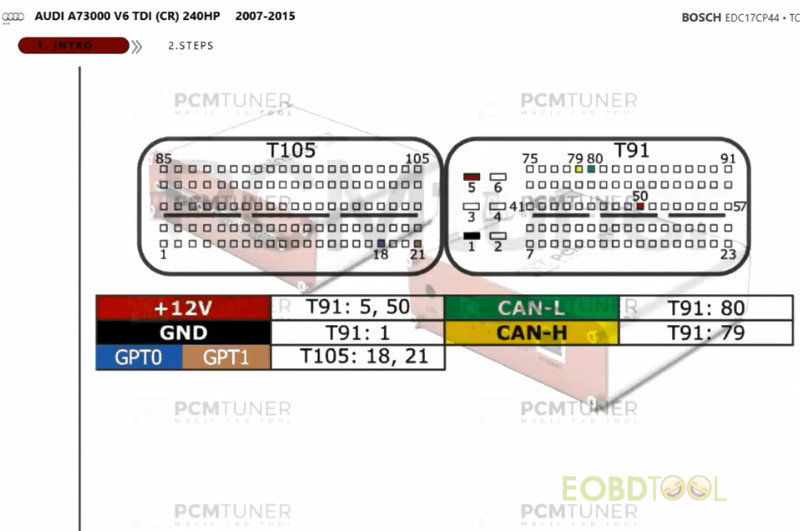
Note: The wiring connection should refer to instructions and wire marks. Do not connect wires according to colors.
https://youtu.be/rLA5jhqWqMA
The corresponding connection method for each module with PCMTuner:
When using OBD or OBD-vr read/write functions in vehicle, it is advisable to use battery support.
On some diesel engines it is advisable to use scan tool and record any injector coding.
- Not all OBD can be connected with breakout on Bench as they rely on other components in car such as IMMO to allow programming.
- Most MED/EDC/MEG17 ECU that can be read in OBD can also be read in Bench with module 71.
- Not all ECU's support identification with OBD-vr. You may need to use scan tool to get ECU information to find ORI file.
Bench: direct connection to ECU header pins on bench
BSL: Connection to ECU and to PCB (ecu opened) (expert)
OBD: Connection via Vehicle OBD socket
OBD-vr: Connection via Vehicle OBD socket, Virtual read only, or write only
Check: PCMTuner Module Connection Instruction
For module 58, 61, 71, check the related PCMTuner wiring diagram below.
PCMTuner module 58 wiring diagram (OBD/OBD-vr)
PCMTuner module 61 wiring diagram (OBD/Bench)
PCMTuner module 71 wiring diagram (Bench/BSL)
UK Professional OBD2 Tools Online Shop
免责声明:本文中使用的图片均由博主自行发布,与本网无关,如有侵权,请联系博主进行删除。
下一篇: Autel Software Update Service Flash Sale with Total Care Program Cards (25% Off)
全部作者的其他最新博文
- • 2025 Launch X431 Scan Tool Add-on Module Support List
- • PADFlash ECU Programmer Customer Feedback
- • How to Correct VW MQB RF7F01404/1406 Mileage with Yanhua ACDP2 and Module 34 on
- • How to Update Autel IM508S via SD Card?
- • Xhorse MCVI PRO J2534 Program and Diagnosis Vehicle Guide
- • Autel/OTOFIX Update BMW G-Chassis BDC2 Add Key IMMO Programming




