博文
Install Additional Storage to Update New Features for Autel 808 Series/TS608/IM5
As we know, Autel recently adds new advanced functionalities (active test, special function, battery test and active test) to Autel 808 series tablet (MK808, MX808 MP808, DS808…)/TS608/IM508 on June 1st, 2022. It requires enough storage for downloading update to obtain all new software packages. Let’s walk through the process to add storage to get the latest update.
First, install additional memory.
Recommend to use a maximum of 32 GB for optimal performance.
Make sure it is a Micro SDHC with UHS-1 (e.g. SanDisk)

Insert the SD card into the related location of Autel tablet with one pen or other tool


Next, move car brand software to SD card
Go to MaxiIM main menu
Select Data Manager>> Vehicle Management

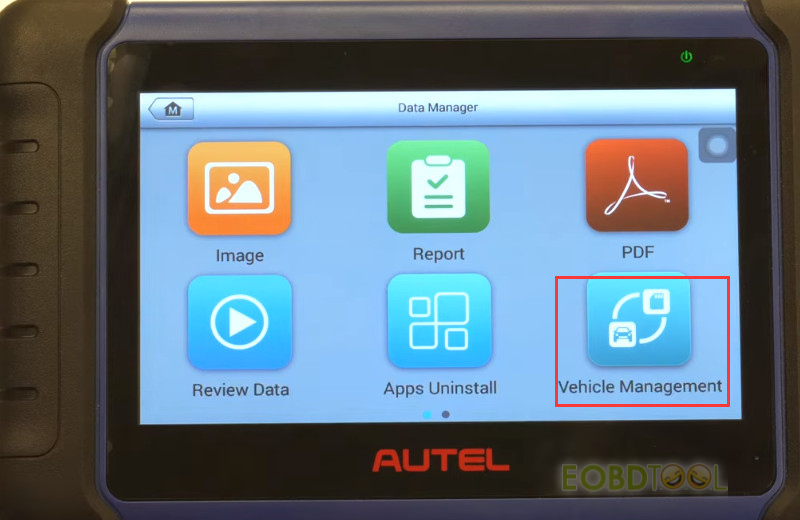
Then you see the related car brand software has the mark (can be moved to external memory)
One by one tap the movement icon to the right of the corresponding car brand
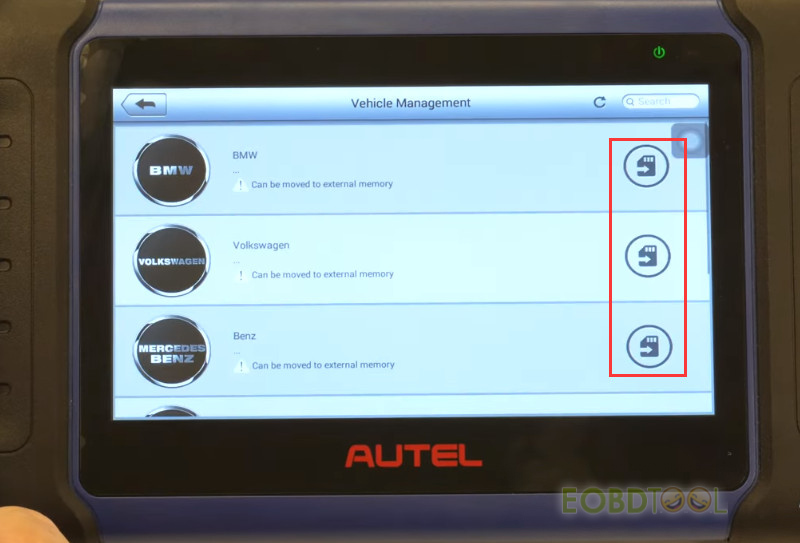
Confirm to move the software to the external storage you have created with your SD
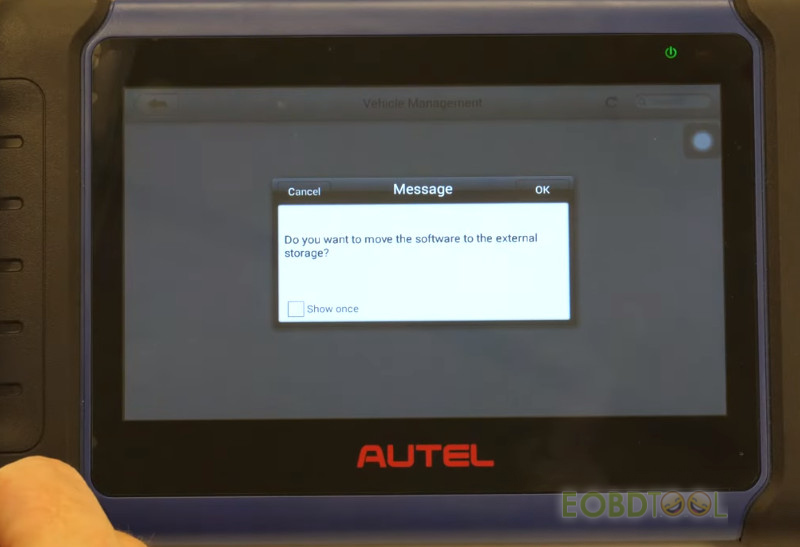
Finally, install the update to get software package
Back to the MaxiIM main menu
Select ‘Update’

Tap ‘Get’ to install the update for the main brands that you service in your shop as this update will include the new functionality.
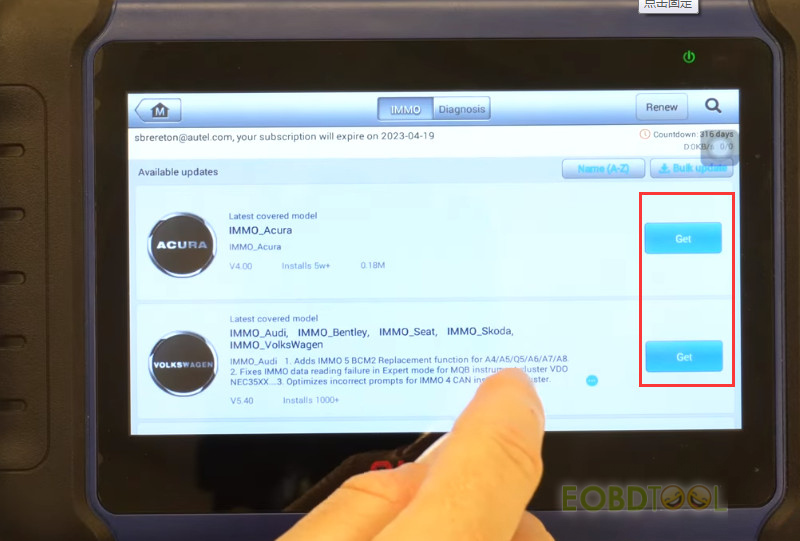
Check the related new features added on Autel 808 series/ MaxiTPMS TS608/MaxiIM IM508.
Active Test and Special Function- Released on MX808 and MK808 Series Tablets
Autel MK808 MX808 MP808 DS808 Series Add Battery Test Special Function Guide
How to Add and Perform Digital Inspection Function on Autel 808 Series Tablet?
免责声明:本文中使用的图片均由博主自行发布,与本网无关,如有侵权,请联系博主进行删除。
下一篇: OBDSTAR X300 DP Plus Calculate PINCODE on SUZUKI Motorcycle in Three Ways
全部作者的其他最新博文
- • 2025 Launch X431 Scan Tool Add-on Module Support List
- • PADFlash ECU Programmer Customer Feedback
- • How to Correct VW MQB RF7F01404/1406 Mileage with Yanhua ACDP2 and Module 34 on
- • How to Update Autel IM508S via SD Card?
- • Xhorse MCVI PRO J2534 Program and Diagnosis Vehicle Guide
- • Autel/OTOFIX Update BMW G-Chassis BDC2 Add Key IMMO Programming




