博文
Toyota TIS Techstream V 17.10.012 Free Download and Installation Guide
Free download the newest Toyota TIS Techstream software V17.10.012 with patch for MINI VCI J2534 (Item No. SV46-D, SV46-D1), VXDIAG VCX NANO Toyota (Item No. SP245 without wifi, SP245-W with wifi).
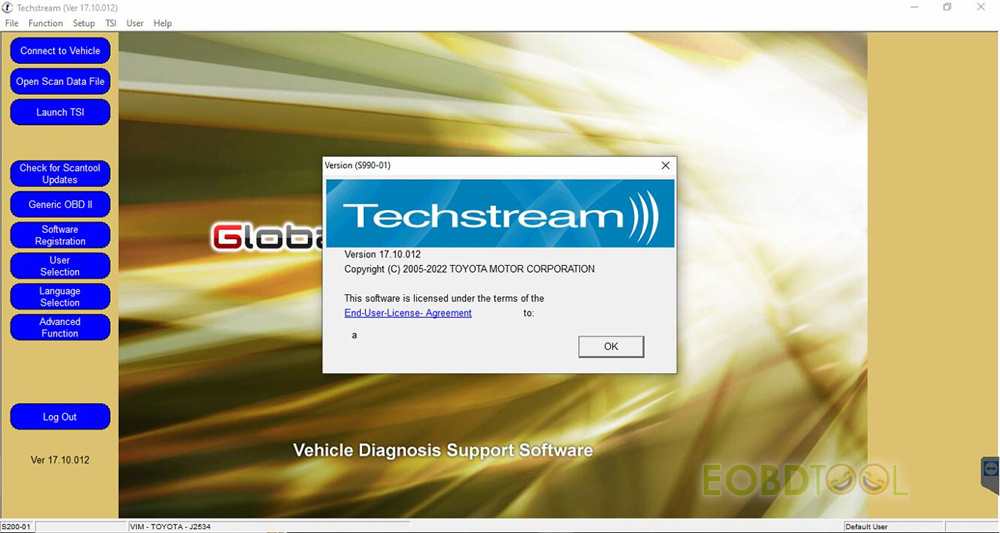
Techstream software version: 17.10.012
Language: English, German, French, Italian, Chinese, Japanese and Spanish
Support vehicles:
- 2022 and Earlier Model Years
All Models are currently supported
- 2023 Vehicle Coverage
’23MY Lexus:
ES300h
GX460
UX250h
‘23MY Toyota:
4Runner
bZ4X
86
Camry/HV
C-HR
Hiace
Hilux
Sequoia HEV
Tundra/HEV
Laptop requirements:
Operating system (OS): Win7/Win8/Win10 x32/x64
CPU: Intel Pentium M1.2GHZ or higher
Memory: 1GB or more
Disk space: at least 256MB
Display resolution: 1024*768 (recommended) 1024*600 (lowest)
USB: at least one USB 2.0
Free download Toyota TIS Techstream V17.10.012:
Link 1:
https://mega.nz/folder/csNHnSQQ#qE_FpFWolJJCTZ-SyOx5jg
(drivers+ patch+ Techstream_Setup)
No password!
Link 2:
https://share.weiyun.com/qULZ0mvi
Password: mb9fnf
Note: If you don’t have a Chinese Weiyun account, contact eobdtool.co.uk customer service to download ASAP.
Toyota Techstream 17.10.012 installation guide:
Step 1: Install Techstream_Setup and NET Framework
Step 2: Install driver and set com port
Step 3: Activate software via patch
Step 4: Run software
The steps are the same as Toyota Techstream 16.20.023.
Watch the video to install easily.
免责声明:本文中使用的图片均由博主自行发布,与本网无关,如有侵权,请联系博主进行删除。
下一篇: Active Test and Special Function- Released on MX808 and MK808 Series Tablets
全部作者的其他最新博文
- • How to Read and Write Mercedes CRD3.10 with PADFLASH ECU Programme via OBD ?
- • How to Clone VW POLO ID48 Chip with Launch X431 IMMO Elite and X431 Key Programm
- • How to Install & Activate PADFLASH Software on Windows 10?
- • OBDSTAR MT203 CAN Driver/Gateway Simulator User Guide
- • Xhorse Bonus Points and Tokens Everything You Need to Know
- • How to Active Launch SmartLink HD Commercial Vehicle Privileges?




