博文
Autel MaxiTPMS TBE200E BT608E Report Management V1.2 Quick Start
1. Product introduction
Report management is a cloud-based comprehensive solution for archiving and business applications of reports generated by Autel diagnostic devices.
In v1.2, report management will support the cloud on reports for 5-inch diagnostic devices, including MaxiTPMS ITS600 and MaxiBAS BT608, as well as the cloud on TPMS reports on MaxiTPMS ITS600.
2. Operational guidance
2.1 How do I get the new features of report management v1.2?
Step 1: Click Update on your diagnostic tablet to upgrade to the latest version
Step 2: Click the "Data Management" icon to see the "report" icon appear on the screen, which is an important entry point for you to view, share, and manage the report.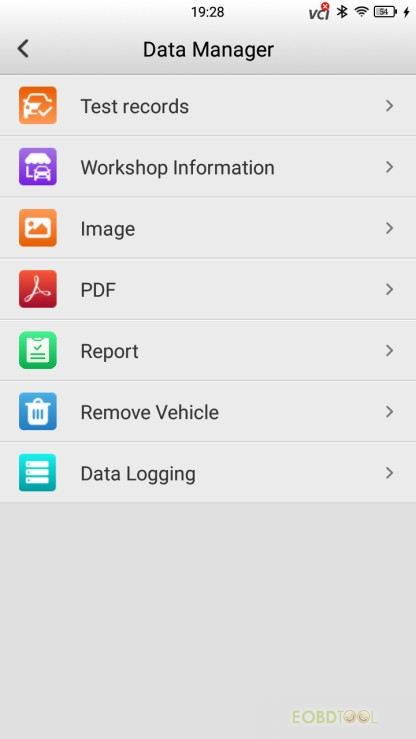
Note: when upgraded, the cloud feature on the report is turned on by default. If you want to turn off this feature, you can turn off the report Cloud on report feature in the settings, and the report generated when the feature is turned off will remain local only.
2.2 New feature (1)-cloud on reports that support 5-inch diagnostic device
2.2.1 Generation of TPMS Comprehensive diagnostic report for 5-inch diagnostic device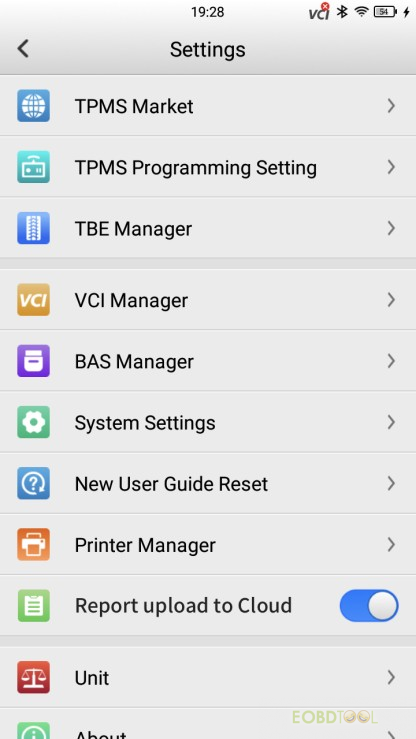
Premise: first of all, using ITS600 and TBE equipment (you can also manually enter the measured values of other equipment under the "Wear Detection" function), respectively, to complete the TPMS, tire pattern-brake disk test.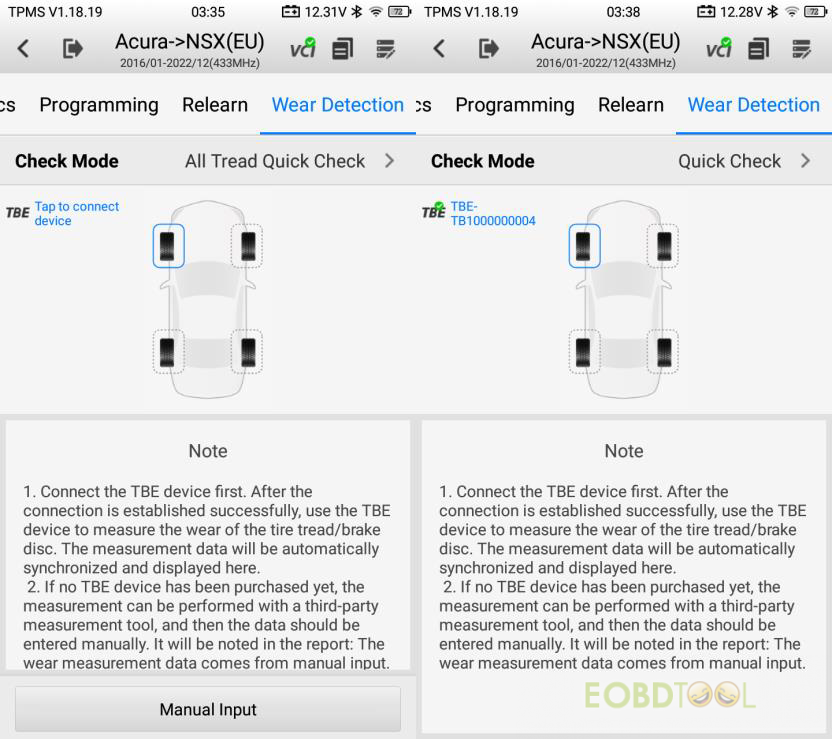
After completing the test, follow the following steps to implement the cloud on the TPMS comprehensive diagnostic report of ITS600:
Step 1: on the TPMS diagnostic and detection page, click on the upper right corner jump to the TPMS test report page
jump to the TPMS test report page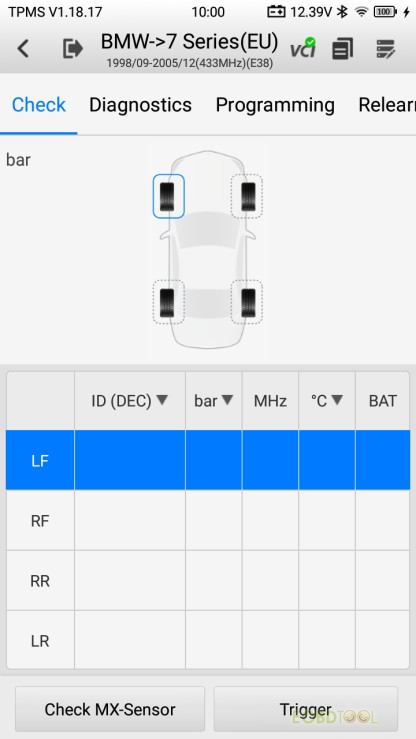
Step 2: fill in the supplementary information for the test report and click below![]() to generate a report
to generate a report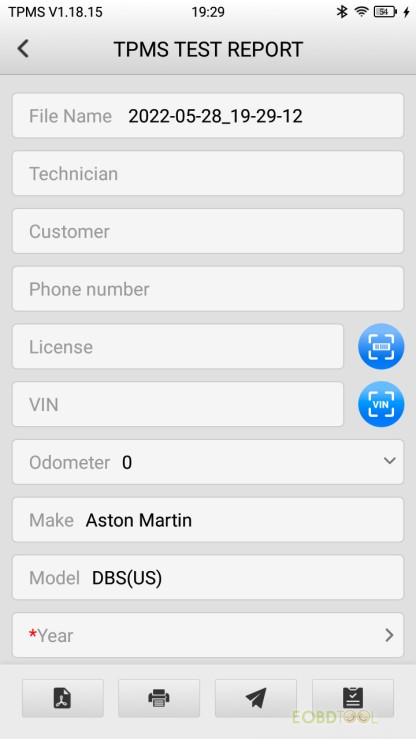
Step 3: the generated TPMS comprehensive test report will be saved under the TPMS page in the report list.
2.2.2 Generation of battery detection reports for 5-inch diagnostic device
Step 1: After the battery test is complete, click below![]() to save the report
to save the report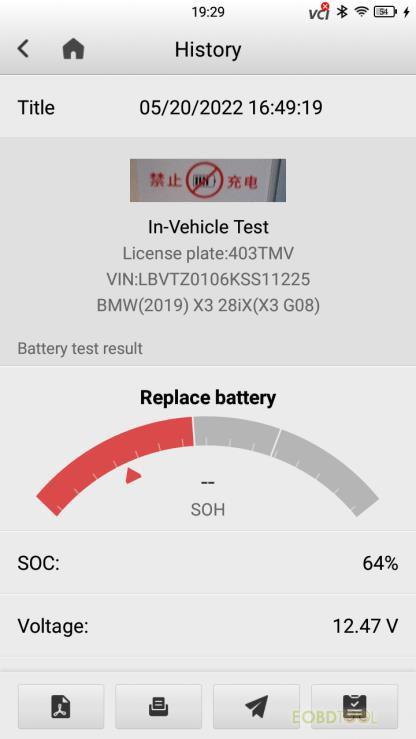
Step 2: the generated report will be saved under the battery page in the report list.
2.2.3 Diagnostic report generation for 5-inch device
Step 1: After the diagnosis is complete, click the save report button below.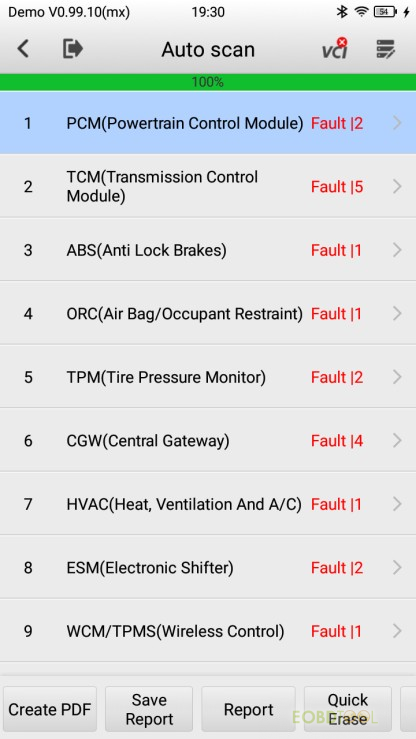
Step 2: fill in the supplementary information for the diagnostic report and click the
save button.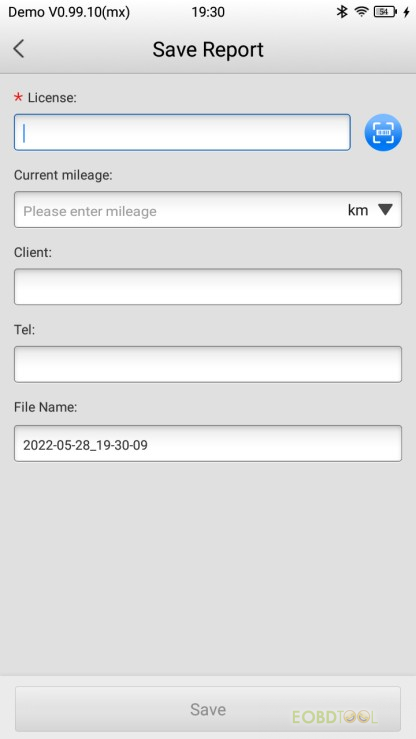
Step 3: the generated diagnostic report will be saved under the Diagnostics page of the report list.
2.2.4 support for direct generation and preservation of reports from history
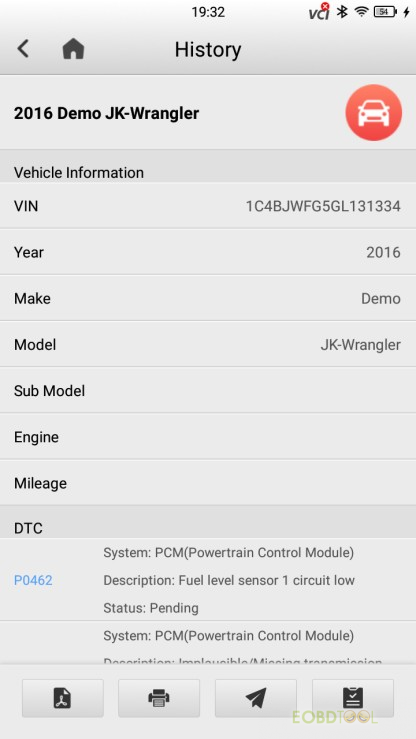
2.3 New features (2)——How to view and share diagnostic reports in 5-inch diagnostic device
Step 1: Open the report list, you can jump quickly through the pop-up window button when the report is generated, or you can click on the report icon to enter the data management.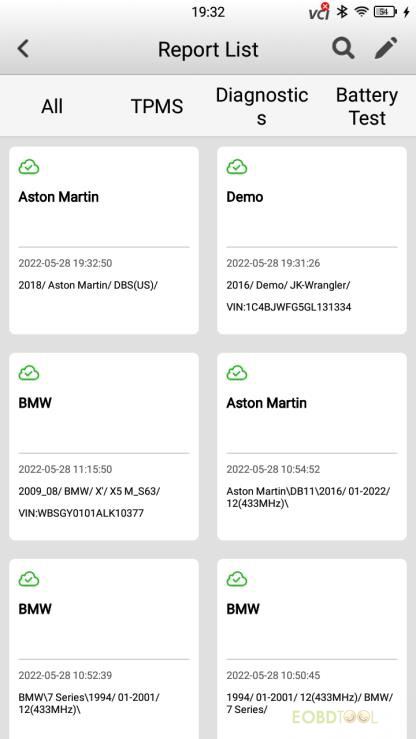
Step 2: Click on any report and two buttons will appear to view the locally saved PDF report and share the reports generated in the cloud. It is worth noting that the report
cloud sharing only on the report card on the cloud icon becomes "up to cloud"
When you have not uploaded the report to Cloud or the report is being uploaded, status will be shown.And in these statuses, the reporting cloud sharing feature is not available.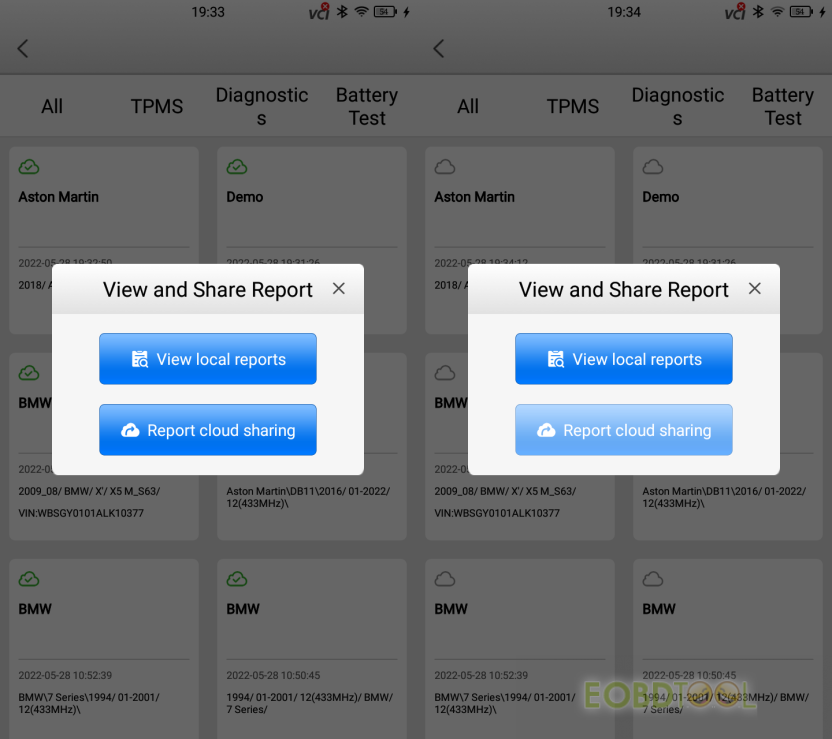
Step 3: Click the "report cloud sharing" button, there are three ways to share reports:
1. scanning the QR code on the screen;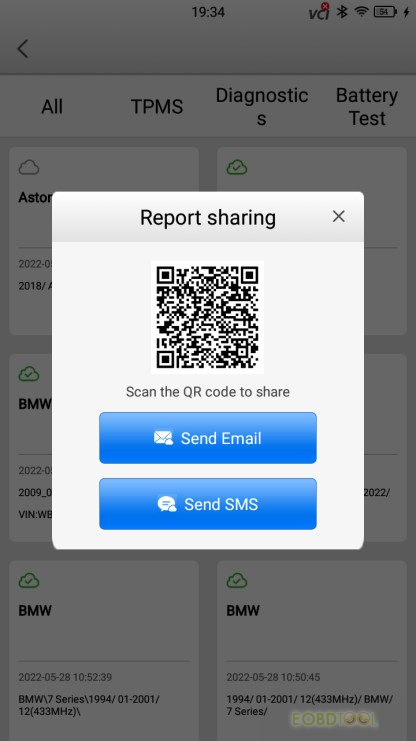
2. sending email to the specified email address,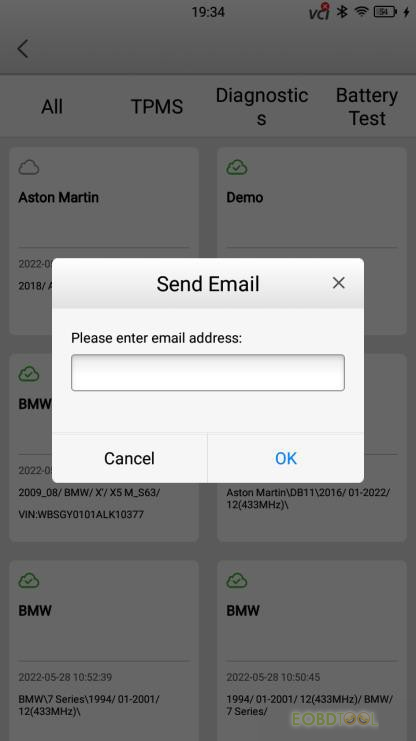
3. sending text messages to the specified mobile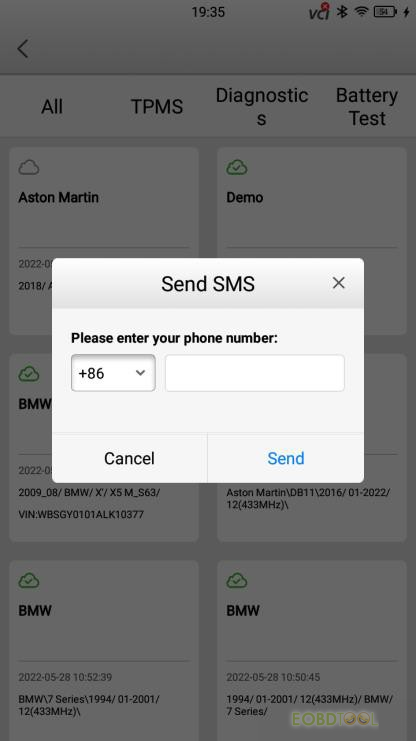
免责声明:本文中使用的图片均由博主自行发布,与本网无关,如有侵权,请联系博主进行删除。
下一篇: Autel Renault Security Gateway Function FAQ
全部作者的其他最新博文
- • 2025 Launch X431 Scan Tool Add-on Module Support List
- • PADFlash ECU Programmer Customer Feedback
- • How to Correct VW MQB RF7F01404/1406 Mileage with Yanhua ACDP2 and Module 34 on
- • How to Update Autel IM508S via SD Card?
- • Xhorse MCVI PRO J2534 Program and Diagnosis Vehicle Guide
- • Autel/OTOFIX Update BMW G-Chassis BDC2 Add Key IMMO Programming




