切换至摄影模板
博文
CG FC200 Clone BMW MEVD17.2.5 DME N13 Engine
||
Topic: Is it possible to clone BMW MEVD17.2.5 DME N13 Engine by CG FC200 ECU Programmer?
eobdtool.co.uk engineer has tested and confirmed it 100% working by FC200.
Here is the related video:
STEP 1: Read and backup original ECU data
Open CG FC200 software
In the main interface, select Brand: BMW>> model: 3 Series (F30)>> ECU: BOSCH MEVD17.2.5 TC1797_N13>> Engine-gearbox: 316i N13B16A 136

Check the wiring diagram and follow it to connect CG FC200 and MEVD17.2.5 DME N13 Engine properly

Then go to Identify the ECU info successfully
Then read out the ISN is B27575E0EA53FD4F0DE0A4216C04A6D

Read DFLASH and PFLASH data in sequence, and backup the related file
Put the file into Fiardell HexCmp as shown as below

STEP 2: Read and backup new ECU data
Back to the FC200 software main operation interface
Identify another ECU info and read ISN
The ISN has been read out is 570298EC43DD022648E3224F481DE6CB

Paste the ISN to a new notepad
Then read and save DFLASH and PFLASH data as well
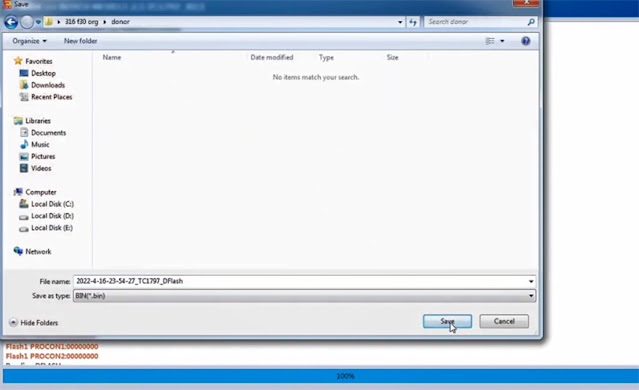
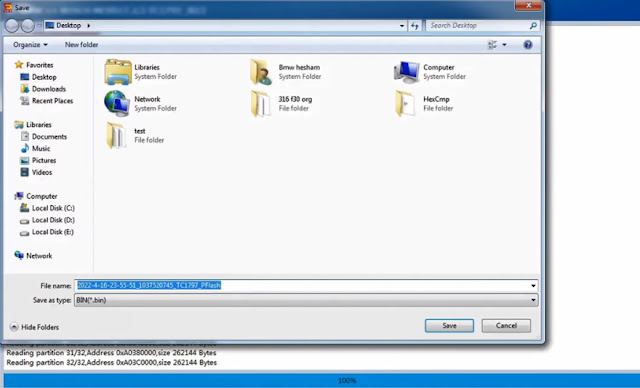
eobdtool.co.uk engineer has tested and confirmed it 100% working by FC200.
Here is the related video:
STEP 1: Read and backup original ECU data
Open CG FC200 software
In the main interface, select Brand: BMW>> model: 3 Series (F30)>> ECU: BOSCH MEVD17.2.5 TC1797_N13>> Engine-gearbox: 316i N13B16A 136

Check the wiring diagram and follow it to connect CG FC200 and MEVD17.2.5 DME N13 Engine properly

Then go to Identify the ECU info successfully
Then read out the ISN is B27575E0EA53FD4F0DE0A4216C04A6D

Read DFLASH and PFLASH data in sequence, and backup the related file
Put the file into Fiardell HexCmp as shown as below

STEP 2: Read and backup new ECU data
Back to the FC200 software main operation interface
Identify another ECU info and read ISN
The ISN has been read out is 570298EC43DD022648E3224F481DE6CB

Paste the ISN to a new notepad
Then read and save DFLASH and PFLASH data as well
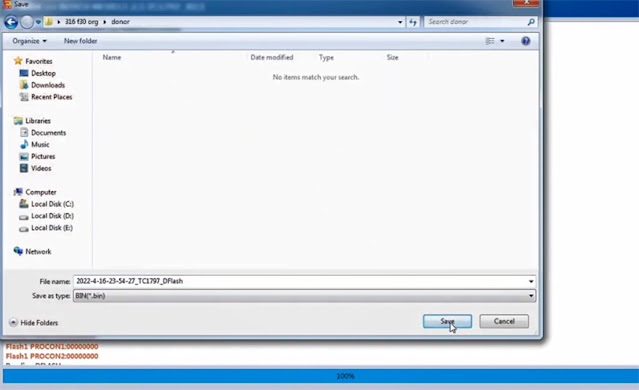
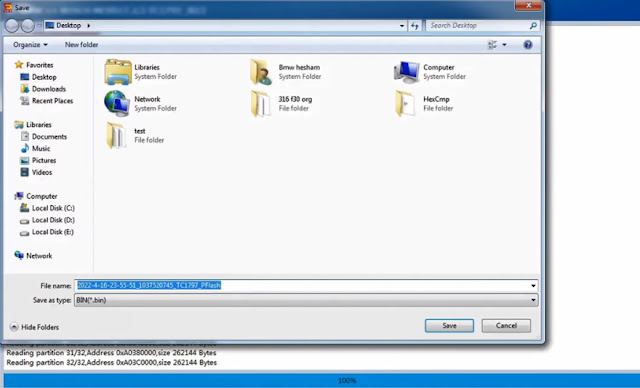
STEP 3: Write PFLASH
Click 'Write PFLASH'
Data is about to be written. This operation will overwrite the original data of the ECU. Ensure that the data is backed up, then go to continue.

Open the original PFLASH file to verify is correct or not

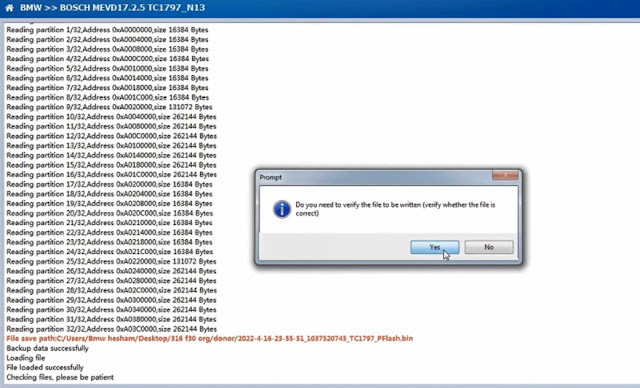
Click 'Write PFLASH'
Data is about to be written. This operation will overwrite the original data of the ECU. Ensure that the data is backed up, then go to continue.

Open the original PFLASH file to verify is correct or not

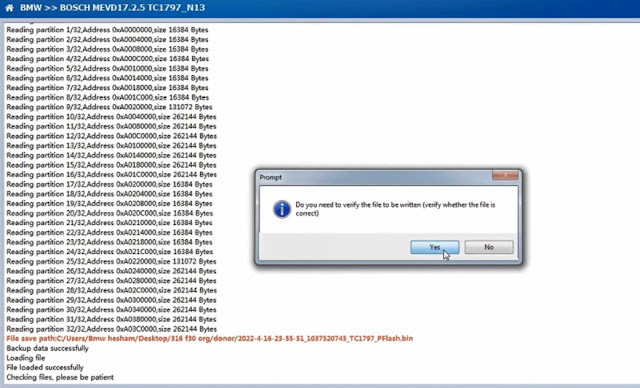
If it's incorrect, the system will prompt 'File verification error, whether the file needs to be corrected (Warning: the wrong file may cause the engine to not work normally, it is recommended to correct it).
Click 'Yes' to continue

Ensure the network goes smoothly and wait patiently for a moment
Verify the file successfully

Click 'Yes' to continue

Ensure the network goes smoothly and wait patiently for a moment
Verify the file successfully

Erase and write data successfully

Read the ISN again, now it's B27575E0EA53FD4F0DE0A4216C04A6D.
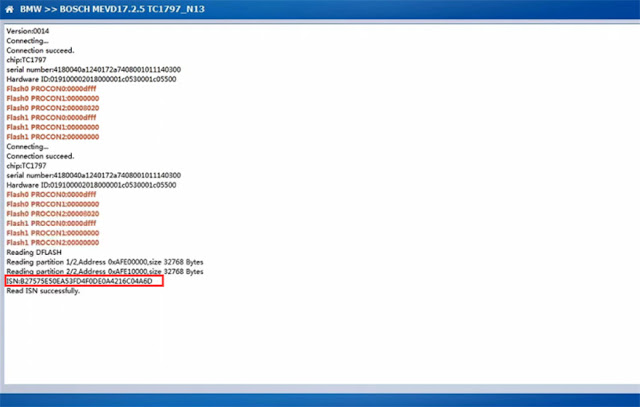
It's same as the original one.
Read and backup DFlash and PFlash data


STEP 4: Verify the ECU data
Finally, put the original file and the file to Fiardell HexCmp to comparison, both of them are same.

OK, that means CG FC200 programmer successfully clones BMW MEVD17.2.5 DME N13 Engine.
UK Professional OBD2 Tools Online Shop

Read the ISN again, now it's B27575E0EA53FD4F0DE0A4216C04A6D.
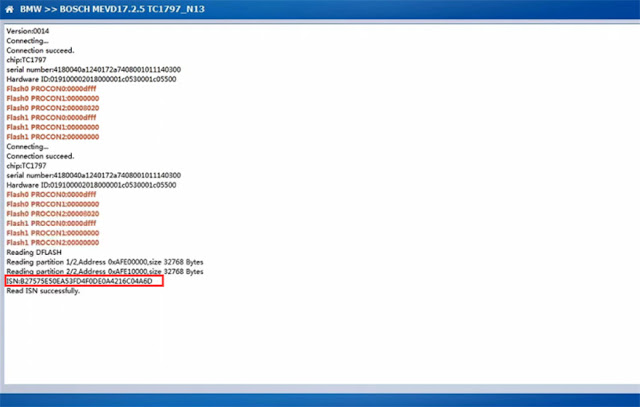
It's same as the original one.
Read and backup DFlash and PFlash data


STEP 4: Verify the ECU data
Finally, put the original file and the file to Fiardell HexCmp to comparison, both of them are same.

OK, that means CG FC200 programmer successfully clones BMW MEVD17.2.5 DME N13 Engine.
UK Professional OBD2 Tools Online Shop
免责声明:本文中使用的图片均由博主自行发布,与本网无关,如有侵权,请联系博主进行删除。
上一篇:
Which ECUs Read and Write Data by PCMTuner via OBD, Bench or Boot?
下一篇: PCMTuner Problem & Solution: Activation+ Change Computer+ Smart Dongle Chip
下一篇: PCMTuner Problem & Solution: Activation+ Change Computer+ Smart Dongle Chip
全部作者的其他最新博文
- • 2025 Launch X431 Scan Tool Add-on Module Support List
- • PADFlash ECU Programmer Customer Feedback
- • How to Correct VW MQB RF7F01404/1406 Mileage with Yanhua ACDP2 and Module 34 on
- • How to Update Autel IM508S via SD Card?
- • Xhorse MCVI PRO J2534 Program and Diagnosis Vehicle Guide
- • Autel/OTOFIX Update BMW G-Chassis BDC2 Add Key IMMO Programming




