切换至摄影模板
博文
OBDSTAR X300 DP Plus Program NISSAN 2019 KICKS Proximity 22-Digit Rolling Code K
|
Confirmed! OBDSTAR X300 DP Plus can program proximity key to 2019 NISSAN KICKS 22-digit rolling code Pincode (Free code).
Operation guide:
Connect X300 DP Plus to the vehicle’s OBD2 port via the OBD cable
Tap ‘DP’ on the X300 DP Plus tablet

Agree on the disclaimer to enter the main menu
Select CAR IMMO
Quick search NISSAN/INFINITI
Select the newest corresponding car software version
Here tap NISSAN/INFINITI V32.28>> Enter

Tap Manual Select System>> Enter
Tap 20 digital PinCode>> Enter

Tap PROXIMITY>> Enter

Tap Manual Select Model>> Enter
Tap KICKS>> Enter

Tap 2018->> Enter
Tap Program keys>> Enter

Then follow the on-screen instruction to perform the function.
This function is available by connecting the server, ensure the internet connection is normal.
Press ‘Enter’
All keys will be erased>> Enter
Turn off the ignition, and open the emergency switch
Press the start button, and the indicator flashes on the start button. 5 seconds with 1st smart card logo on the center of the start button. Instrument automatically lights up.


Switch ignition off, wait 5 sec.
Program success
If need to program next one, press ‘Enter’. Otherwise, press ‘Esc’
Here we click ‘Esc’.
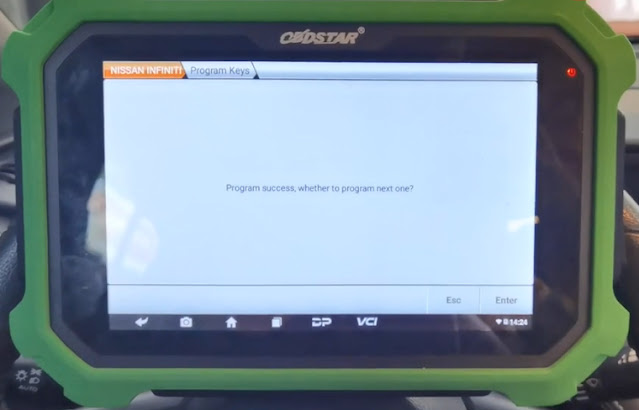
Within five seconds, please tap the start button with the marker side of the first proximity key, then release it and attach the start button until the ignition is on and the buzzer beeps.


Operation guide:
Connect X300 DP Plus to the vehicle’s OBD2 port via the OBD cable
Tap ‘DP’ on the X300 DP Plus tablet

Agree on the disclaimer to enter the main menu
Select CAR IMMO
Quick search NISSAN/INFINITI
Select the newest corresponding car software version
Here tap NISSAN/INFINITI V32.28>> Enter

Tap Manual Select System>> Enter
Tap 20 digital PinCode>> Enter

Tap PROXIMITY>> Enter

Tap Manual Select Model>> Enter
Tap KICKS>> Enter

Tap 2018->> Enter
Tap Program keys>> Enter

Then follow the on-screen instruction to perform the function.
This function is available by connecting the server, ensure the internet connection is normal.
Press ‘Enter’
All keys will be erased>> Enter
Turn off the ignition, and open the emergency switch
Press the start button, and the indicator flashes on the start button. 5 seconds with 1st smart card logo on the center of the start button. Instrument automatically lights up.


Switch ignition off, wait 5 sec.
Program success
If need to program next one, press ‘Enter’. Otherwise, press ‘Esc’
Here we click ‘Esc’.
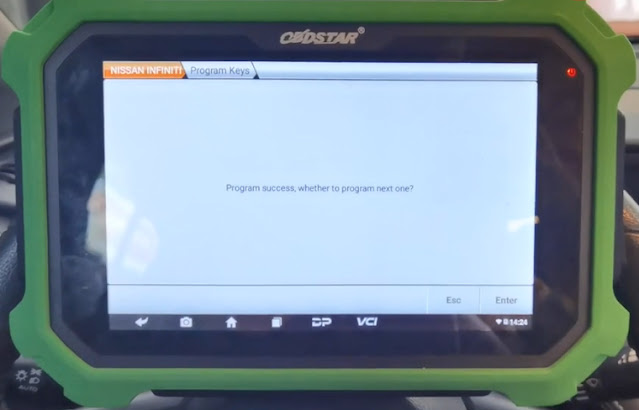
Within five seconds, please tap the start button with the marker side of the first proximity key, then release it and attach the start button until the ignition is on and the buzzer beeps.


Switch ignition off, wait 5 sec
Program success

Done!
UK Professional OBD2 Tools Online Shop
Program success

Done!
UK Professional OBD2 Tools Online Shop
免责声明:本文中使用的图片均由博主自行发布,与本网无关,如有侵权,请联系博主进行删除。
上一篇:
PCMTuner 1.24 Update: Adds New Function MPM Plug and Scanner
下一篇: Yanhua ACDP with Module 24 program JLR 2018+ Smart Key without Soldering
下一篇: Yanhua ACDP with Module 24 program JLR 2018+ Smart Key without Soldering
全部作者的其他最新博文
- • 2025 Launch X431 Scan Tool Add-on Module Support List
- • PADFlash ECU Programmer Customer Feedback
- • How to Correct VW MQB RF7F01404/1406 Mileage with Yanhua ACDP2 and Module 34 on
- • How to Update Autel IM508S via SD Card?
- • Xhorse MCVI PRO J2534 Program and Diagnosis Vehicle Guide
- • Autel/OTOFIX Update BMW G-Chassis BDC2 Add Key IMMO Programming




