切换至摄影模板
博文
All Work Fine! CG FC200 Clone ECU on BMW/Benz/VW/AUDI
||
Here have collected the related test reports.
The test:
Download and install CG FC200 software before use.
Run FC200 software
Click 'license' on the main interface to view the authorization list
Then click 'Update authorization' to update the license
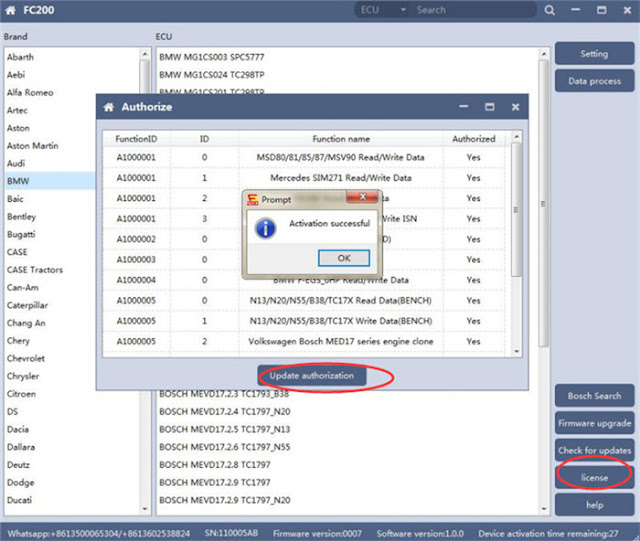
Follow the wiring diagram in the CG FC200 software to connect FC200 and the corresponding ECU, and connect to the laptop
Plugin the FC200 DC12V interface with a 12V power supply.
1. CG FC200 clone VW Bosch ME17.5.22 TC1724
Connection:
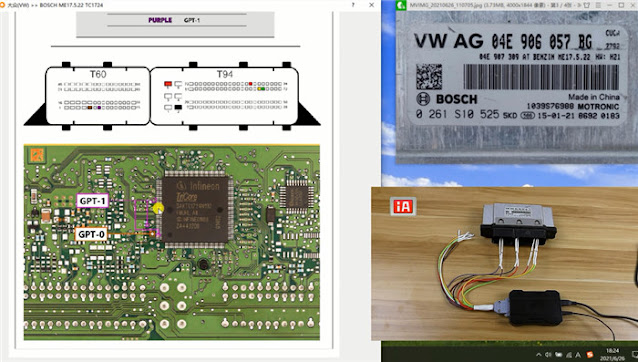
Select 'VW'>> Input the Bosch model in the search box
The ECU that has been detected is BOSCH ME17.5.22 TC1724.
Click 'Platform' to the main operation interface
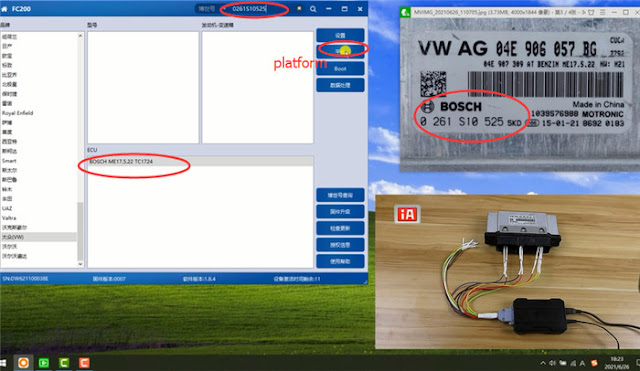
Read out the chip, SN and hardware ID successfully
The chip is TC1724.
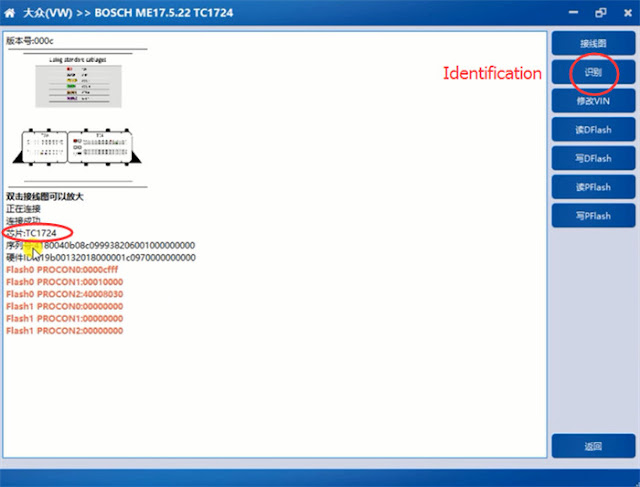
Input the new VIN
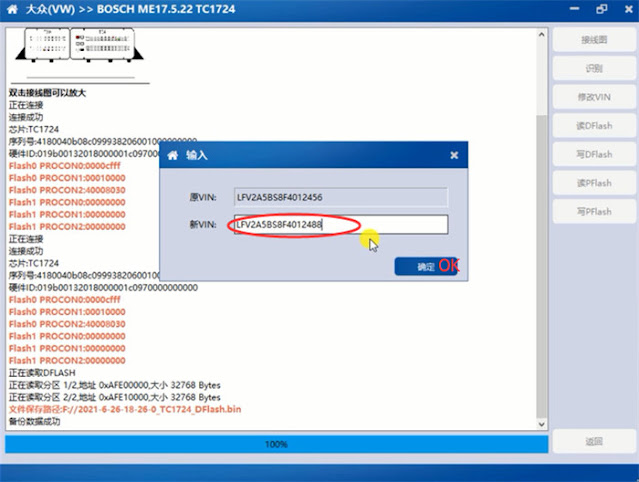
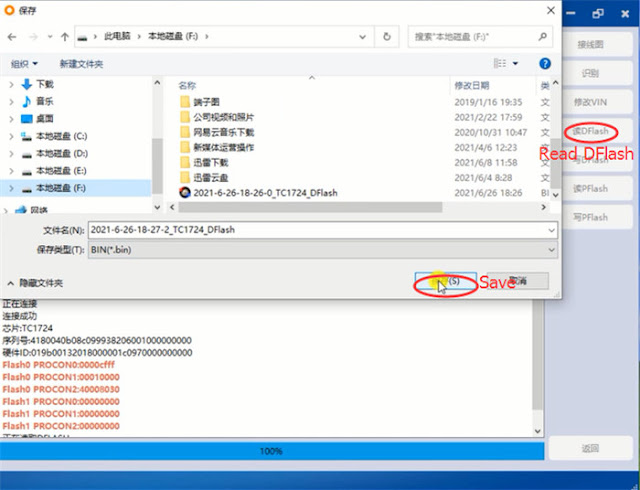
Verify file successfully.
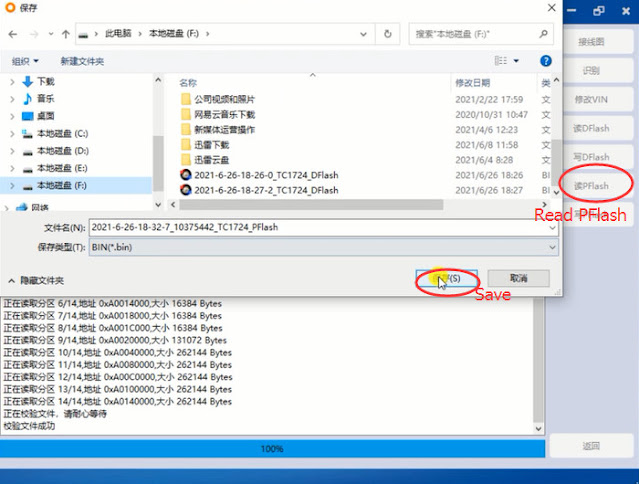
2. CG FC200 clone BMW F Series 6HP TC1766 ECU
Connection:
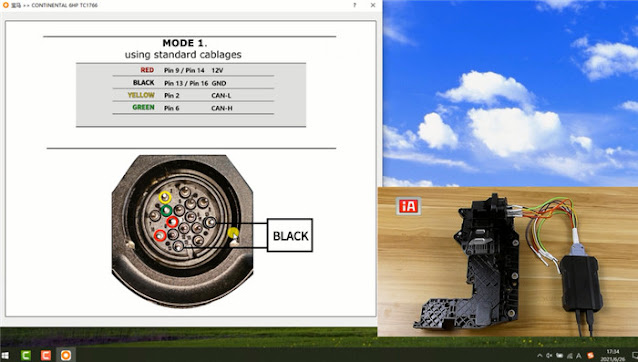
Select BMW>> Input '6HP' in the search box>> ECU>> Platform
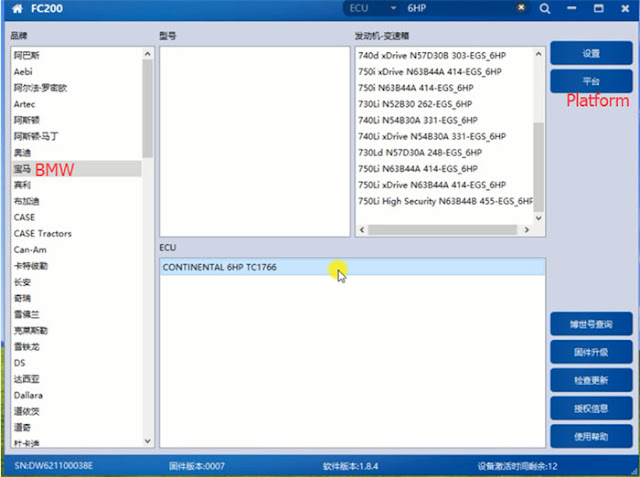
Identify the ECU info>> Backup data>> Restore data
Works fine!
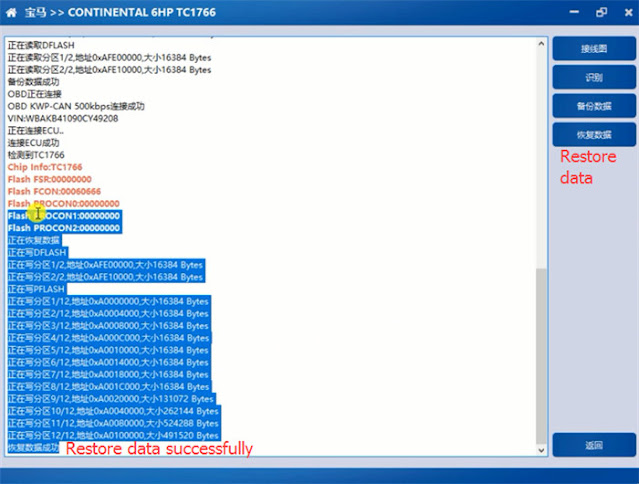
3. CG FC200 clone Mercedes Continental SIM271DE ECU
Issue: the engine was water damaged and the car no longer starts

Connect FC200 and Benz ECU
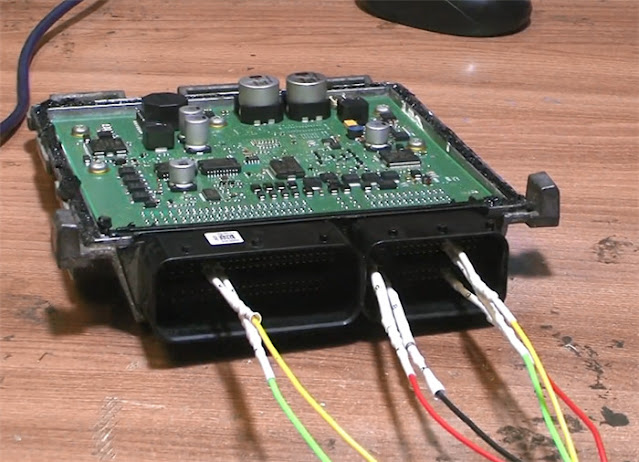
Select Mercedes>> MB Continental SIM271DE>> Platform
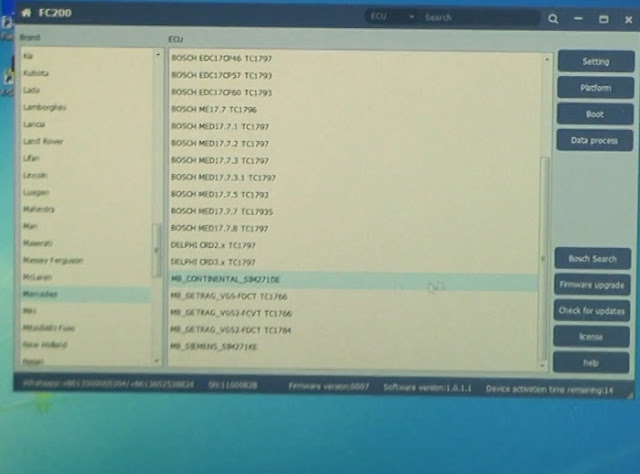
Internet is good connection
Identify ECU>> Backup data>> Read DFLASH, PFLASH, EXT EEPROM successfully
Finally, save the original data.
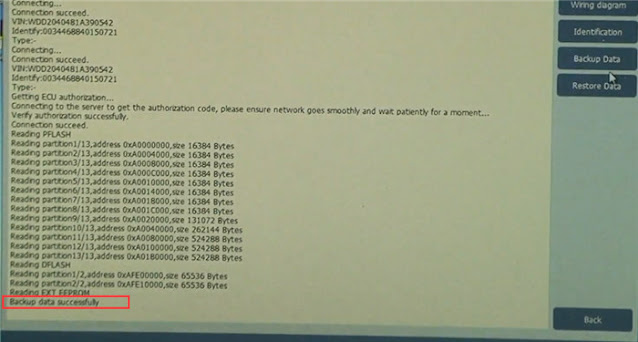

4. CG FC200 clone AUDI VAG TEMIC DL382 TC1784
How to Clone AUDI VAG TEMIC DL382 TC1784 by CG FC200?
Now order FC200, enjoy 7% Off, only on
UK Professional OBD2 Tools Online Shop
The test:
Download and install CG FC200 software before use.
Run FC200 software
Click 'license' on the main interface to view the authorization list
Then click 'Update authorization' to update the license
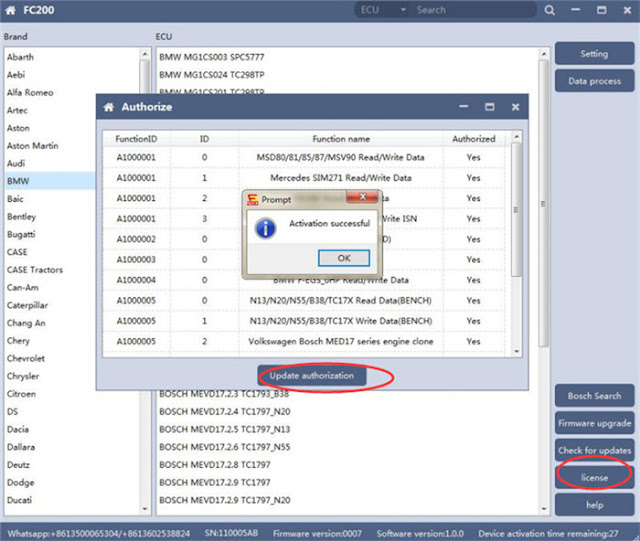
Follow the wiring diagram in the CG FC200 software to connect FC200 and the corresponding ECU, and connect to the laptop
Plugin the FC200 DC12V interface with a 12V power supply.
1. CG FC200 clone VW Bosch ME17.5.22 TC1724
Connection:
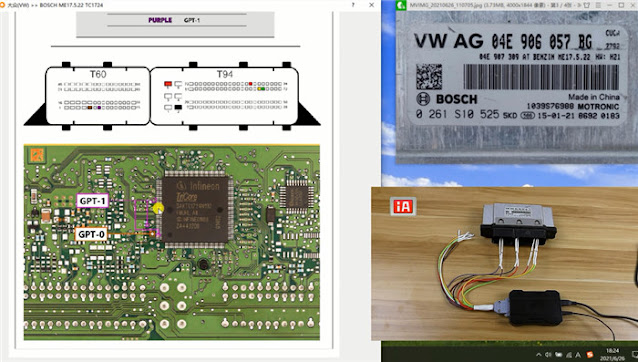
Select 'VW'>> Input the Bosch model in the search box
The ECU that has been detected is BOSCH ME17.5.22 TC1724.
Click 'Platform' to the main operation interface
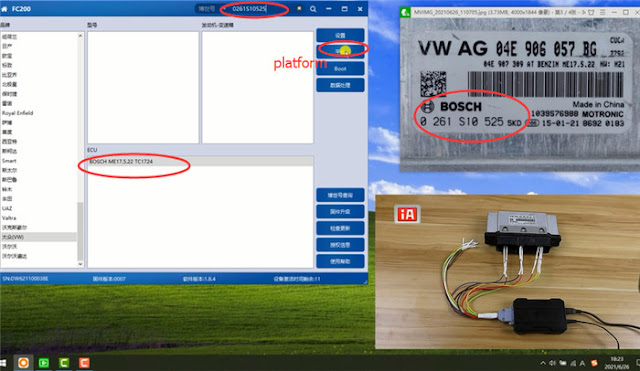
- Identify the ECU info- OK
Read out the chip, SN and hardware ID successfully
The chip is TC1724.
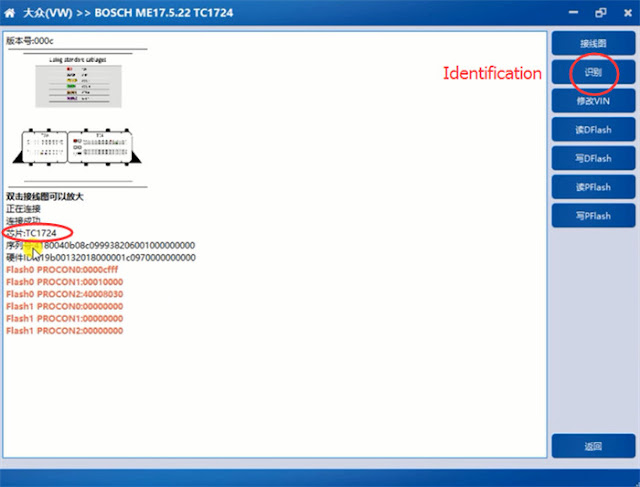
- Modify VIN- OK
Input the new VIN
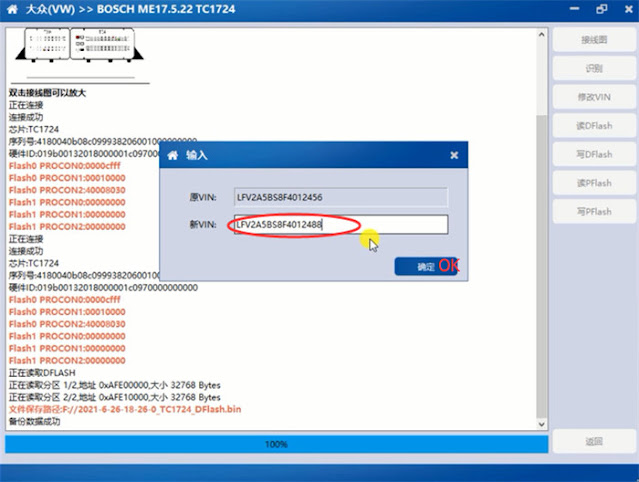
- Read DFlash- OK
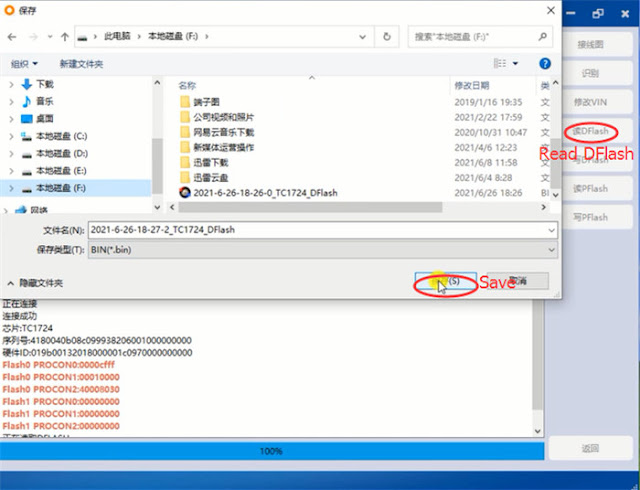
- Read PFlash- OK
Verify file successfully.
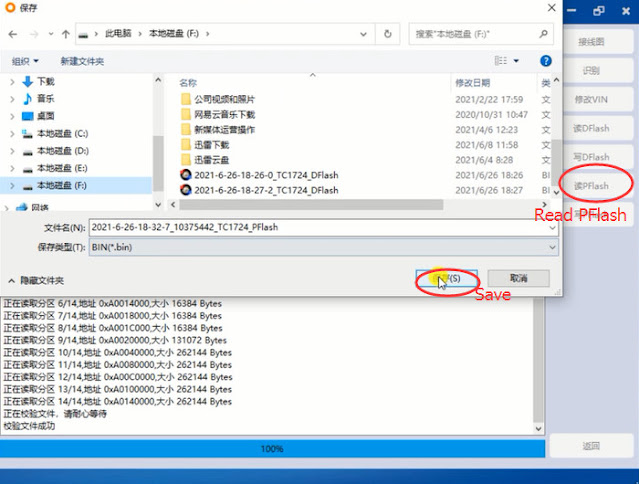
2. CG FC200 clone BMW F Series 6HP TC1766 ECU
Connection:
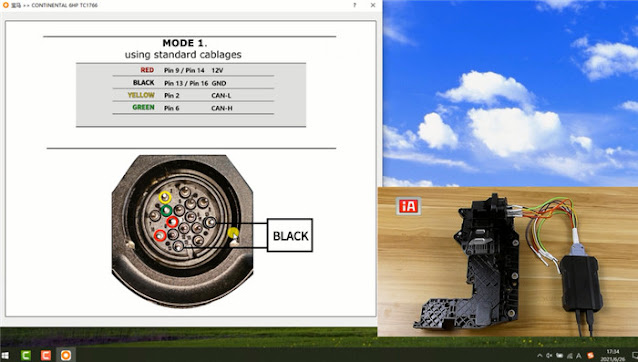
Select BMW>> Input '6HP' in the search box>> ECU>> Platform
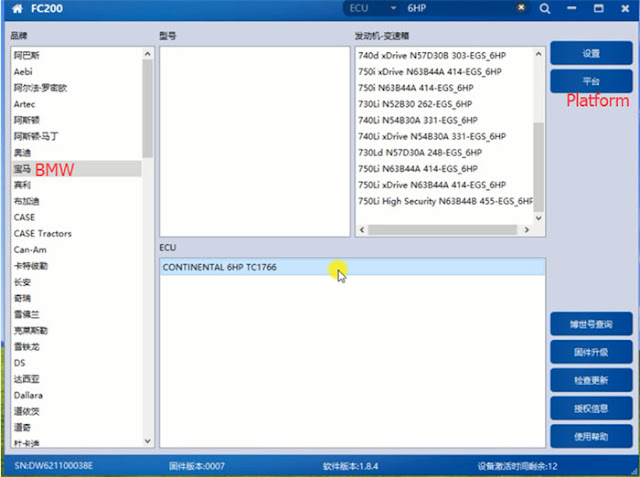
Identify the ECU info>> Backup data>> Restore data
Works fine!
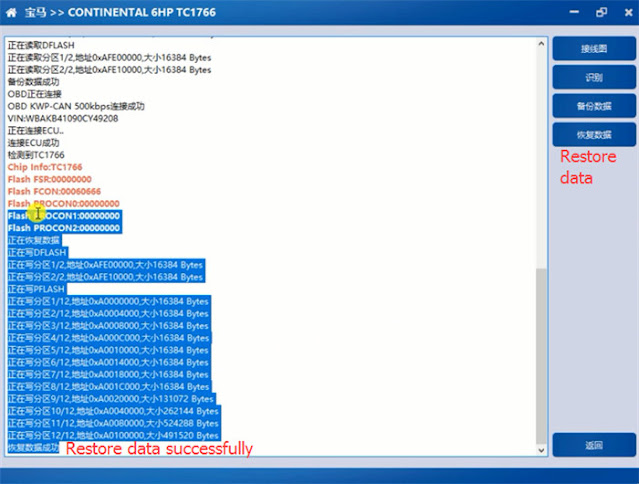
3. CG FC200 clone Mercedes Continental SIM271DE ECU
Issue: the engine was water damaged and the car no longer starts

Connect FC200 and Benz ECU
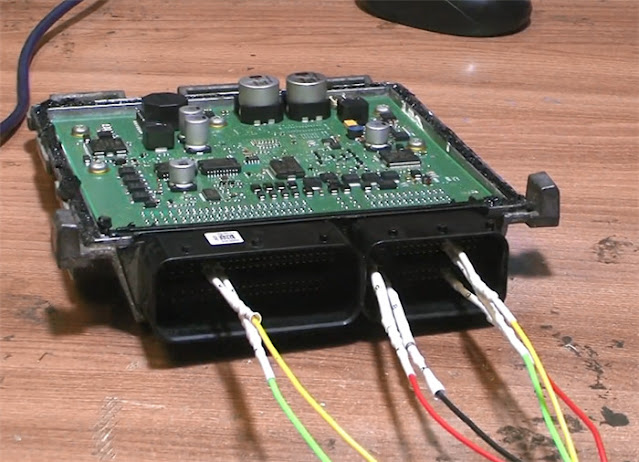
Select Mercedes>> MB Continental SIM271DE>> Platform
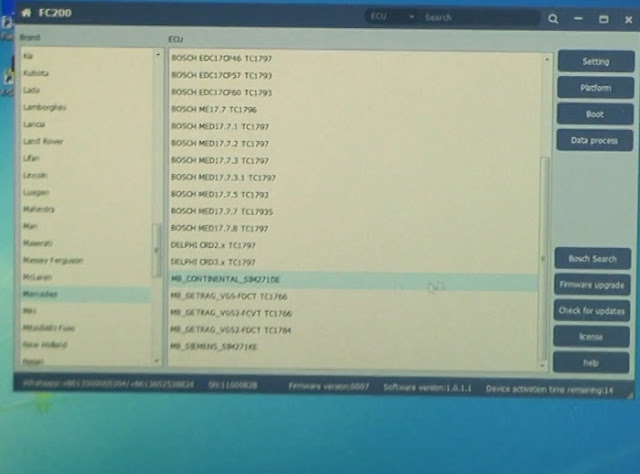
Internet is good connection
Identify ECU>> Backup data>> Read DFLASH, PFLASH, EXT EEPROM successfully
Finally, save the original data.
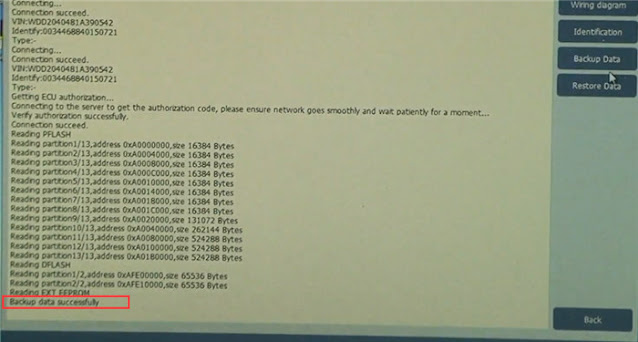

4. CG FC200 clone AUDI VAG TEMIC DL382 TC1784
How to Clone AUDI VAG TEMIC DL382 TC1784 by CG FC200?
Now order FC200, enjoy 7% Off, only on
UK Professional OBD2 Tools Online Shop
免责声明:本文中使用的图片均由博主自行发布,与本网无关,如有侵权,请联系博主进行删除。
全部作者的其他最新博文
- • 2025 Launch X431 Scan Tool Add-on Module Support List
- • PADFlash ECU Programmer Customer Feedback
- • How to Correct VW MQB RF7F01404/1406 Mileage with Yanhua ACDP2 and Module 34 on
- • How to Update Autel IM508S via SD Card?
- • Xhorse MCVI PRO J2534 Program and Diagnosis Vehicle Guide
- • Autel/OTOFIX Update BMW G-Chassis BDC2 Add Key IMMO Programming




