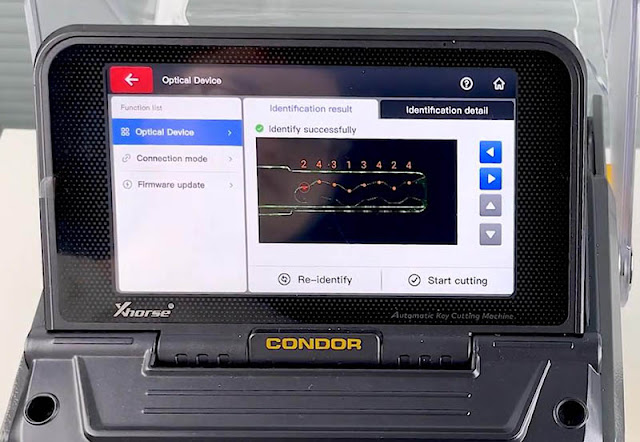博文
Latest Xhorse Key Reader Decode Aluminum/ Plastic/ Metal Key Guide
||
The latest Xhorse Key Reader/ Decoder supports Aluminum/ Plastic/ Metal key decoding! Working with Panda/ Condor/ Dolphin series key cutting machine, you can get key bitting in one click.
Before, to cut Aluminum or plastic keys, you have to get key bitting first (by LISHI Decoder, picture decoding on Xhorse App etc.); besides, it's easy to break the probe and the cutter and the key cut is not perfect.
Now, the little key reader gives you accurate identification of key bitting in one click.
Let me show you some examples.
Decode Fiat SIP22 key
Path: Optical Identification>>Fiat>>[All key blank]>>SIP22>>Identification
Put the key into the coil and click on "identification".
Then click on "Cutting Key" to connect key cutting machine.
Decode Aluminum/plastic key
Decode HU162T key (mainly for VW, Audi, Seat, Skoda...)
How Xhorse Key Reader duplicate a key with Condor XC-Mini II?
On screen, press
Car Key>>Key blank>>HU66>>HU66 (NO.31)>>Advanced cutting>>Optical Device
Press the key reader's button and insert the key you want to copy.
Press "Start to identify".
It takes only a few seconds to identify.
Then it will display the identification result and detail.
Check the clamp and press "Start cutting".
Tighten the key on the clamp and click on "Start cutting" and "Cut".
Put down the cover and wait for key cutting.
Within seconds we've got a copy.
Alright, that's how Xhorse Key Reader decodes Aluminum/ plastic/ metal key.
If you're interested in this little box, you can check the link below:
https://www.eobdtool.co.uk/wholesale/xhorse-key-reader.html
Come enjoy the pre-order price.
More Xhorse devices and other tools with the best price at
免责声明:本文中使用的图片均由博主自行发布,与本网无关,如有侵权,请联系博主进行删除。
下一篇: Mercedes-Benz VGS/NAG2 (7G-Tronic) TCU Flashing by DTS Monaco
全部作者的其他最新博文
- • 2025 Launch X431 Scan Tool Add-on Module Support List
- • PADFlash ECU Programmer Customer Feedback
- • How to Correct VW MQB RF7F01404/1406 Mileage with Yanhua ACDP2 and Module 34 on
- • How to Update Autel IM508S via SD Card?
- • Xhorse MCVI PRO J2534 Program and Diagnosis Vehicle Guide
- • Autel/OTOFIX Update BMW G-Chassis BDC2 Add Key IMMO Programming