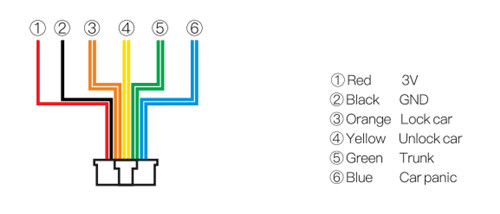博文
Method: Xhorse Smart Key Box Perform Original Remote and Keyless Entry
||
This post shares the user guide to use the new Xhorse Smart Key Box which is specially designed by Xhorse to help users achieve a non-remote driving experience.
Xhorse XDSKE0EN Smart Key Box overview:
The Xhorse Smart Key Box is an adapter that can be used to access a vehicle using a mobile phone app via Bluetooth connection. By installing the tool into your car, your smartphone is able to work as an independent car key. Usually, it inherits all of the functions of your original remote, including lock, unlock, panic and trunk. Furthermore, keyless entry is also a function that can be performed on your smartphone. Besides, it also can work with VVDI devices such as VVDI MINI Key Tool, Key Tool Max, Key tool Plus, VVDI2 to generate remote.
A maximum of 6 mobile phones and 6 smart keys are supported by this device.
- Only need three steps to make your smartphone a car key
How to install Xhorse Smart Box Step by Step?
The main steps:
Step 1: Solder the circuit board
Step 2: Learn key
Step 3: Install Smart Key Box
Step 4: Test
The installation process in a glance:
- Solder supplied wires to the pcb of an xhorse universal remote
- Program this remote to the vehicle
- Connect the smart key box to the vehicle through the obd2 connector
In detail…
1.Take out the original remote control, solder the cable according to the soldering diagram of the original remote control, pay attention to the direction
2.Connect the RF antenna, LF antenna (connect any two interfaces of LF antenna), and the original remote control to be transferred
3.Find the Vbat wire and ground wire from fuse box, OBD interface or other locations
4.Find the ACC signal line (the original car radio, the line with electricity after the navigation power on or the instrument light on)
5.Connect the Vbat wire, ground wire and ACC wire of the power supply cable to the car
6.Setting DIP switch
7.Bindings of remote control and mobile phone (refer to binding instruction)
8.Install complete
9.After installed, take a key close to the car, test the automatic unlock and lock function if you stay away (test other keys in the same way)
10.Test unlock, lock, trunk and car panic function after connecting with APP
Xhorse XDSKE0EN Smart Key Box Bluetooth Adapter can be pre-ordered now!
For more info, don’t hesitate to contact our customer service.
Email: sales@eOBDTool.co.uk
Whatsapp/hotline: +86 159 7293 3706
Skype: Eobdtool.co.uk
免责声明:本文中使用的图片均由博主自行发布,与本网无关,如有侵权,请联系博主进行删除。
下一篇: Autel IM608 Add Smart Key for 2021 Nissan Altima
全部作者的其他最新博文
- • CGDI CG100X V1.7.1.0 Update
- • Eobdtool.co.uk Chinese New Year Sale: Best Price of 2025
- • CG FC200 Programmer V1.2.5.1 & V1.2.5.2 Update
- • OBDStar Auto IMMO & CLUSTER RECALIBRATION Software Major Upgrade
- • How to Get Rid of Launch X431 NASTF License For Non-US/Canadian Users?
- • CGDI CG100X V1.7.0.0 Update: Added VW MQB R7F701421 5D to Dashboard