博文
Xhorse Key Tool Plus Perfectly Read Benz EIS W204 W207 Data with GODIAG GT100
||
For Mercedes W204 W207, if you lost all keys, you have to remove the EIS from the car for data collecting and communication. GODIAG GT100 is good choice can be used to communicate with this EIS instead without Mercedes- Benz special wiring harness. So today will share how to read Benz W204 W07 data by connecting to five wires with wiring diagram using Xhorse VVDI Key Tool Plus PAD and GODIAG GT100 OBDII ECU Connector.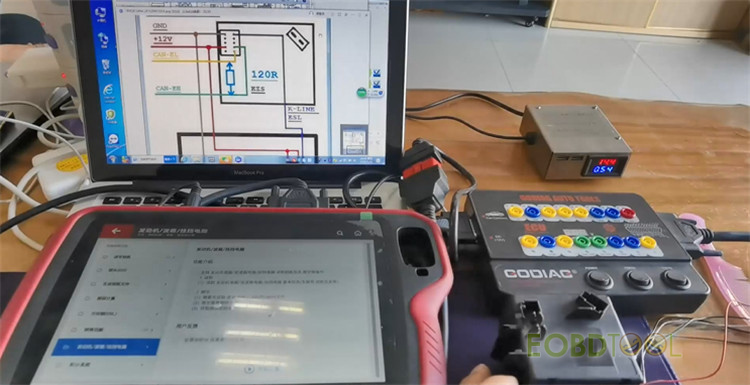
Firstly comes with the operation video for watching carefully.
What you need to understand is the port pinout of the W204 W207 EIS, each port definition and how many wires to be connected as shown in the wiring diagram.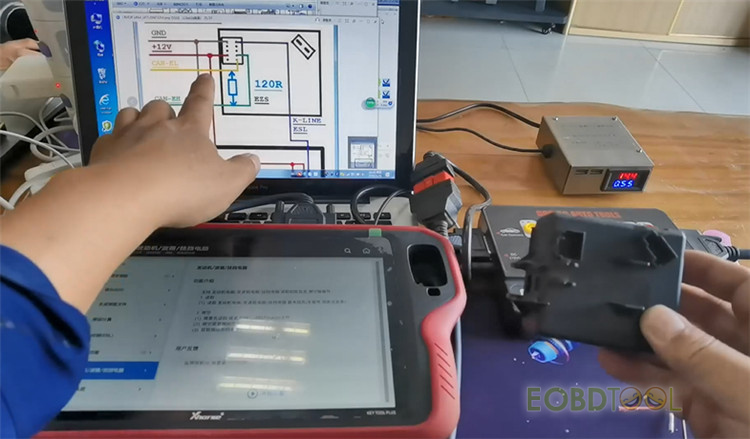
-There are 5 wires to be connected and there are corresponding marks on them.
-The brown GND wire should be connected to the first port on the left.
-The red one is the 12-volt wire and should be connected to the fourth port.
-The K-line is green and connected to the top.
-The black wire is CAN-H and the white one is CAN-L.
All 5 wires should be connected to EIS W204 W207 properly.
Please kindly notice:
If all keys are lost and there is no test platform, plug in these five wires to see if the EIS can be communicated with VVDI Key Tool Plus.
Then turn on all buttons on GT100
Enter Xhorse Key Tool Plus Pad
Select EIS-> click “Start”-> select “Auto detect (CAN)”-> read out the EIS type-> read EIS data-> OBD

Read out EIS info and key info successfully
See also:
VVDI Key Tool Plus Read Benz W164 EIS Data with Godiag GT100
VVDI Key Tool Plus Programs BMW CAS4 Key with GODIAG GT100
VVDI Key Tool Plus Honda Brio Key Programming & Generating
免责声明:本文中使用的图片均由博主自行发布,与本网无关,如有侵权,请联系博主进行删除。
下一篇: Xhorse VVDI Key Tool Plus Read Benz W164 EIS Data with Godiag GT100
全部作者的其他最新博文
- • 2025 Launch X431 Scan Tool Add-on Module Support List
- • PADFlash ECU Programmer Customer Feedback
- • How to Correct VW MQB RF7F01404/1406 Mileage with Yanhua ACDP2 and Module 34 on
- • How to Update Autel IM508S via SD Card?
- • Xhorse MCVI PRO J2534 Program and Diagnosis Vehicle Guide
- • Autel/OTOFIX Update BMW G-Chassis BDC2 Add Key IMMO Programming




