博文
Free Download and Install 2020.07 VXDIAG Subaru SSM3 SSM4 Software &Patch
||
Here share the newest VXDiag SUBARU SSM III diagnostic tool software -2020.7 Subaru SSM3+ SSM4 V22.60 + patch free download link and installation guide.
Software contains:- SSM3 V2020.7(support vehicle from 2005 to 2018 year)
- SSM4 V22.60 (support vehicle from 2016 onwards);
- FlashWrite 2

2020.7 Subaru SSM3: English, German, Spanish, French, Italian
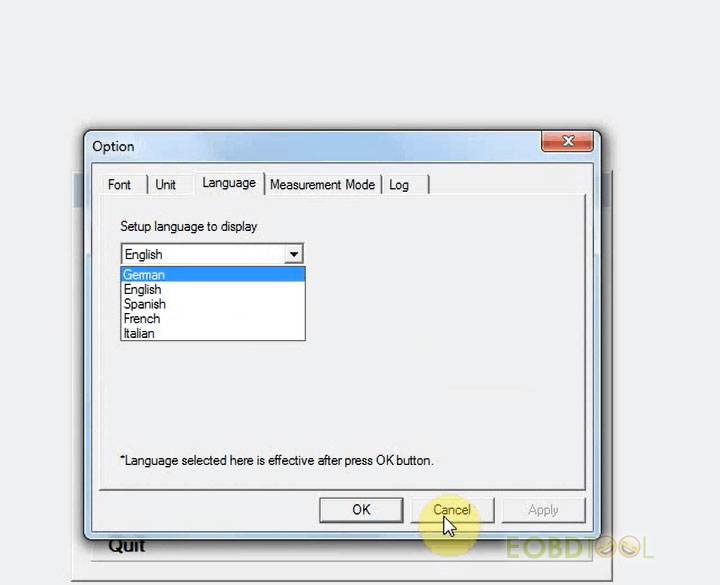
SSM4 V22.60: English, Japanese, French, German, Spanish, Italian, Russian, Chinese, Polish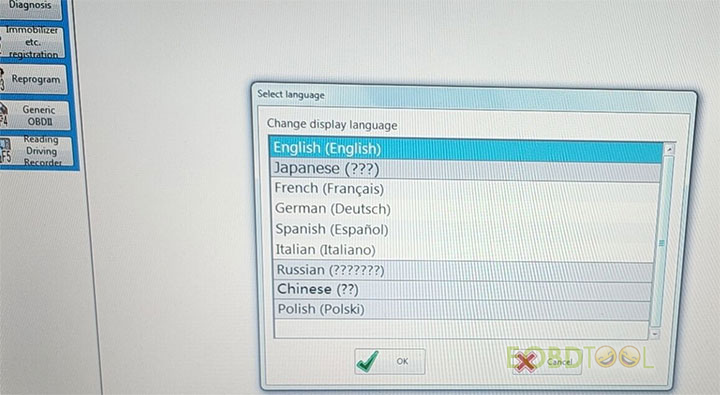
Operating system: Windows 7, Windows 8 and Windows 10
Free download VXDIAG Subaru SSM3 SSM4 2020.7 Software+ Patch1.Mega link
Step 1: Free Download VXDIAG Subaru SSM3 SSM4 2020.7 Software
https://mega.nz/folder/ucIEhR7J#QUGAbagyLLsCslE585Fu2Q
Step 2: Free Download Subaru SSM4 Patch (Required)
https://mega.nz/folder/zJASHJ6b#FgXQQluqoFyVSKkQ2k5KMw
Size: 6.5 MB
2.Chinese weiyun link
https://share.weiyun.com/UJYmB6qe
Password: x5h0zm
Size: 3.81 GB
Note: Contact eobdtool.co.uk to get weiyun account to download.
How to install 2020.07 SUBARU SSM3+SSM4+ Patch?
Watch the video carefully.
Main installation steps:
Step 1: Install FlashWrite setup
Download and then extract Subaru 2020.07 software folder to desktop
Open FlashWrite2 EU V1.3.4 setup to install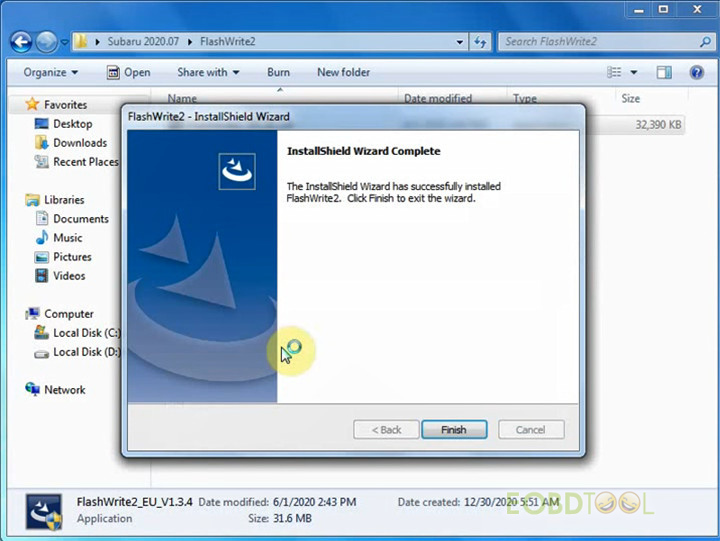
Step 2: Install Subaru SSM3 Setup
Open SSM3 folder-> Setup-> Accept license agreement
Click the left icon to start setup and install diagnosis software
Select “Install this driver software anyway” to continue until the PC application is installed successfully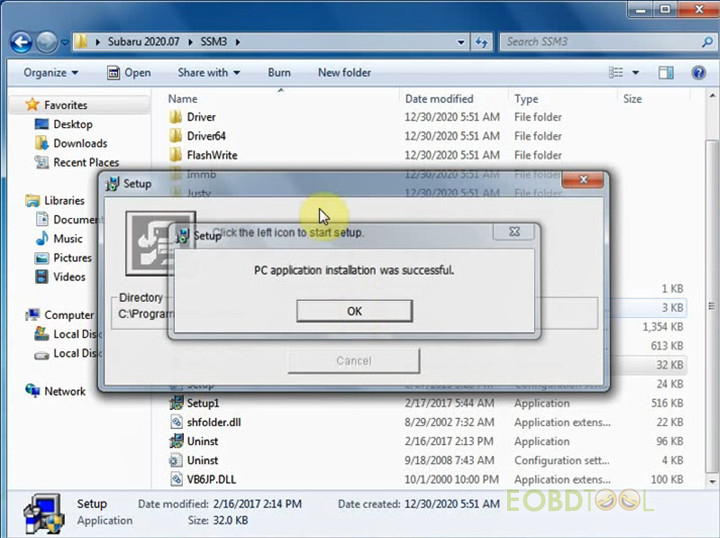
Step 3: Install SSM4 Setup
Open SSM4 folder to install SSM4_EU_V22.6.0 setup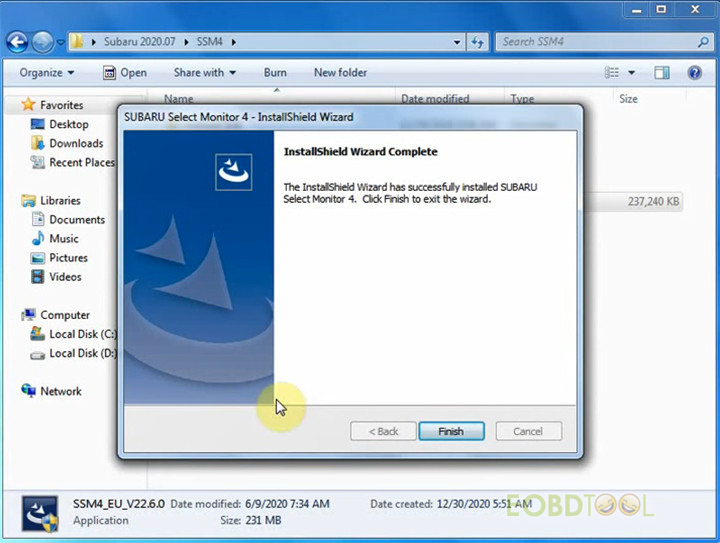
Step 4: Install VX Manager
Open VX Manager 1.8.1.1012 to install VX Manager driver
Select Subaru-SSM software to install
Click “Next” until the process is done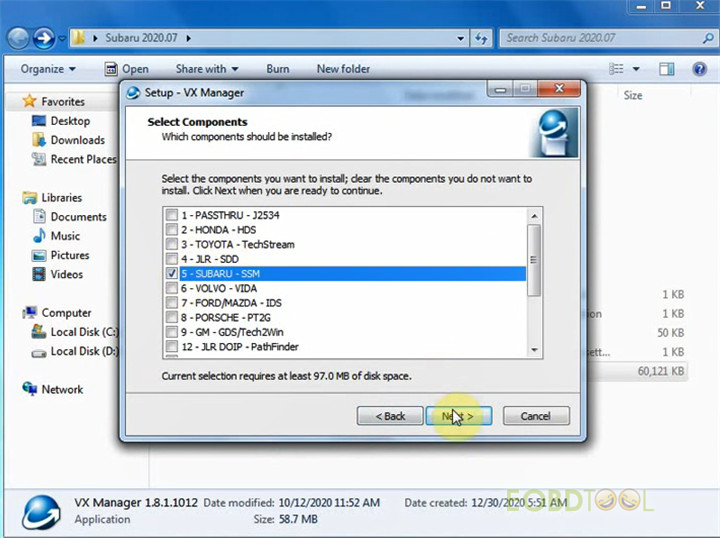
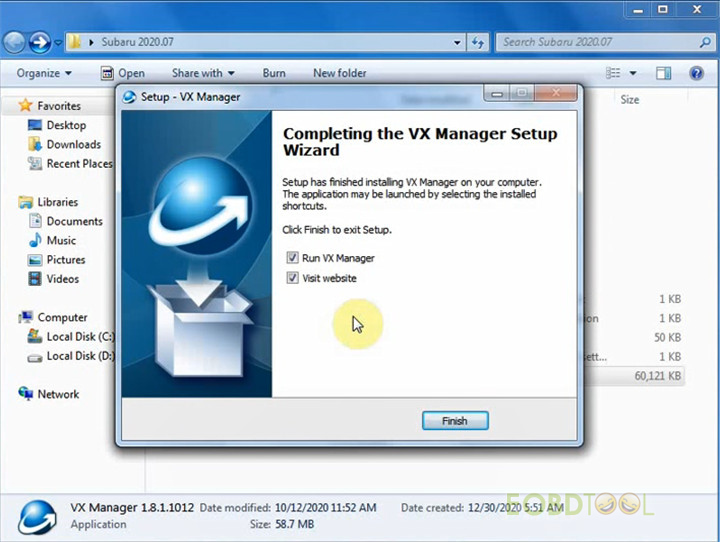
Step 5: Run Patch
Connect VXDIAG SUBARU with computer
Install device driver software
Open PATCH folder, copy and paste Subaru patch to desktop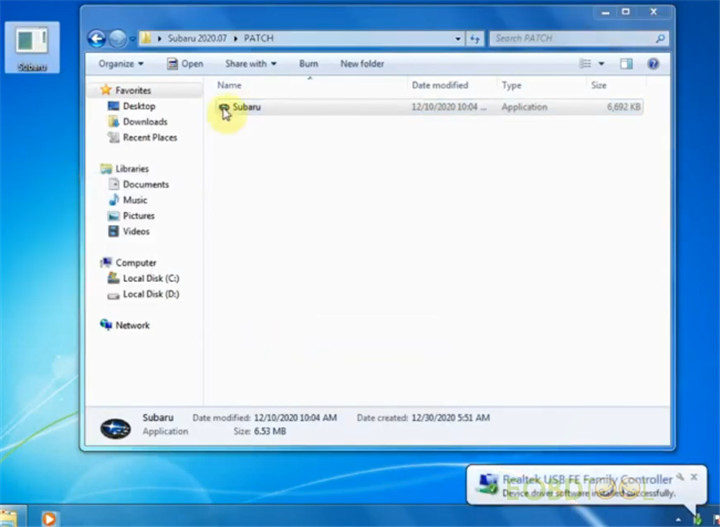
Run Subaru patch on desktop as Administrator
It will tell you the current license expiration date info. Just renew your license by providing S/N number to vxdiag engineer.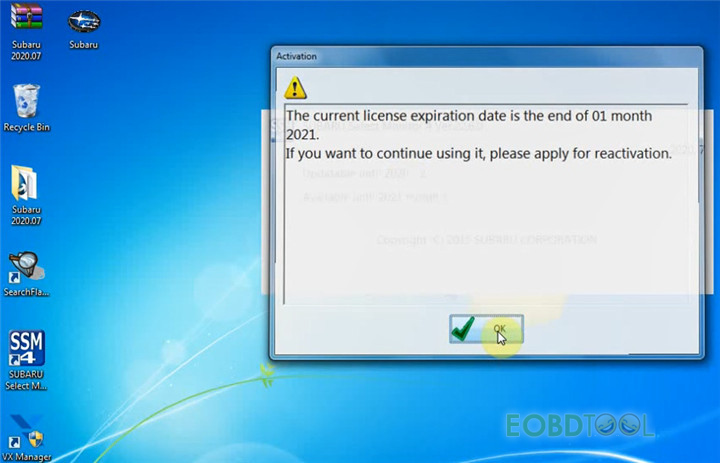
Select Region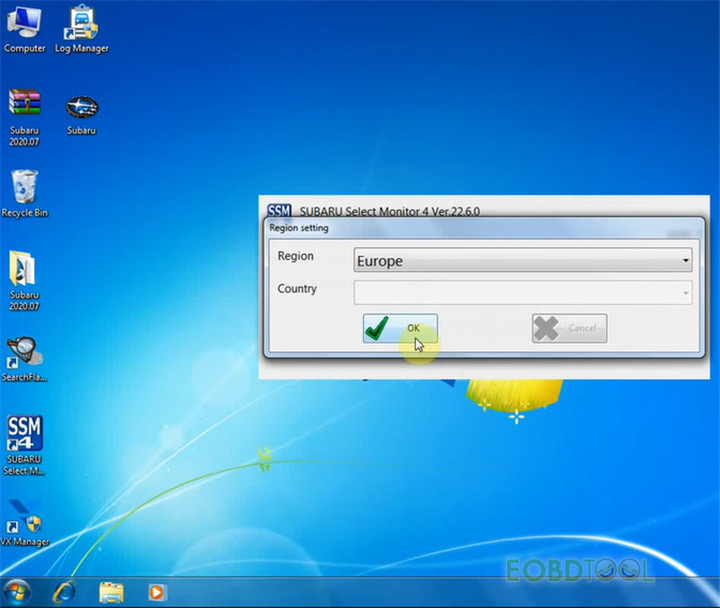
Now Software is ready to use, you can do any function covered such as diagnosis, immobilizer etc, registration, reprogram, generic OBDII, reading, driving, recorder, etc.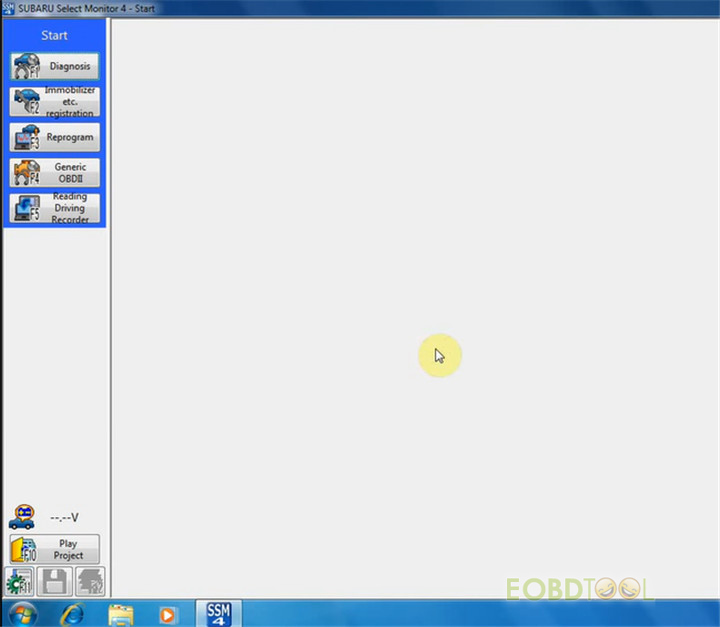
Please kindly notice:
If you want to add more other software such as Toyota, Honda, Porsche and JLR in the future, please do it as below.
1.Give your serial number to our customer service for activation after making payment;
2.We will contact the factory to open the related software authorization for you;
3.Once it’s done, we will tell you to update the new software to this scan tool.
Learn more info of V2020.07 VXDIAG SUBARU SSM-III Multi Diagnostic Tool:
https://www.eobdtool.co.uk/wholesale/wifi-version-vxdiag-subaru-ssm-iii.htm
免责声明:本文中使用的图片均由博主自行发布,与本网无关,如有侵权,请联系博主进行删除。
下一篇: Xhorse VVDI Key Tool Plus Unboxing Overview
全部作者的其他最新博文
- • 2025 Launch X431 Scan Tool Add-on Module Support List
- • PADFlash ECU Programmer Customer Feedback
- • How to Correct VW MQB RF7F01404/1406 Mileage with Yanhua ACDP2 and Module 34 on
- • How to Update Autel IM508S via SD Card?
- • Xhorse MCVI PRO J2534 Program and Diagnosis Vehicle Guide
- • Autel/OTOFIX Update BMW G-Chassis BDC2 Add Key IMMO Programming




