博文
VXDIAG VCX NANO GM No License Found Error Solution
||
Customer Problem: I connect my VXDIAG GM GDS2 with computer well, when I open VX Manager, it can show the device info, but there is no license on the screen.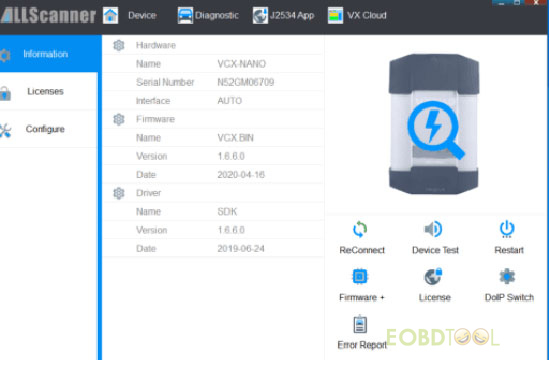

Eobdtool.co.uk engineer replied:
The device firmware version is not the newest. Please click “Firmware” to update.
If it cannot work, please uninstall the old VX Manager, and download the newest one from www.vxdiag.net. After install successfully, open it and click “Firmware” and “License” separately to update.
Tech support: www.eobdtool.co.uk
免责声明:本文中使用的图片均由博主自行发布,与本网无关,如有侵权,请联系博主进行删除。
下一篇: EOBDTOOL.CO.UK Black Friday Sales 2020: Up to 20% Off
全部作者的其他最新博文
- • OBDSTAR DC706 Recover GM ACDELCO E78 ECM by Shadow Password
- • CGDI CG100X V1.7.2.0 Update
- • Autel IM508/IM508S IM608/IM608 II or OTOFIX IM1/IM2 Factory Reset Guide
- • CGDI CG100X V1.7.1.0 Update
- • Eobdtool.co.uk Chinese New Year Sale: Best Price of 2025
- • CG FC200 Programmer V1.2.5.1 & V1.2.5.2 Update




