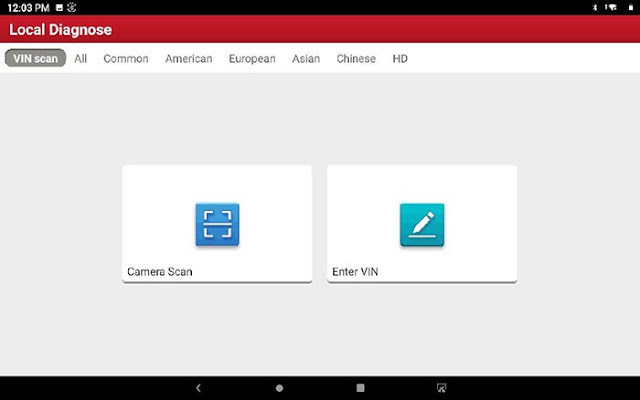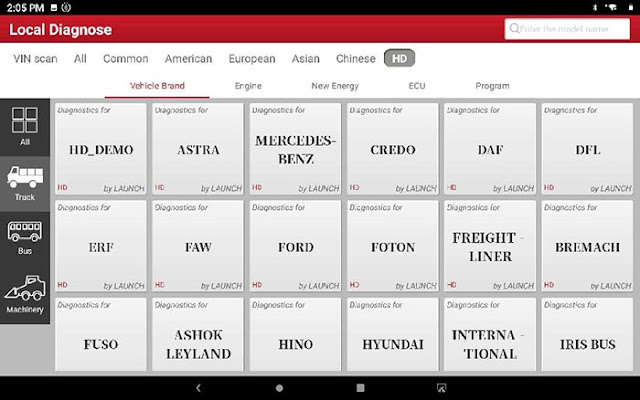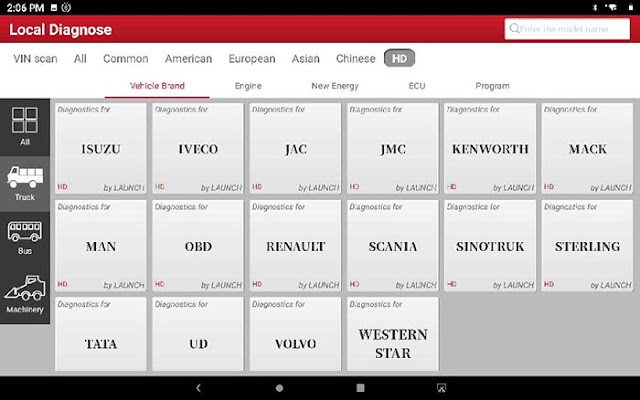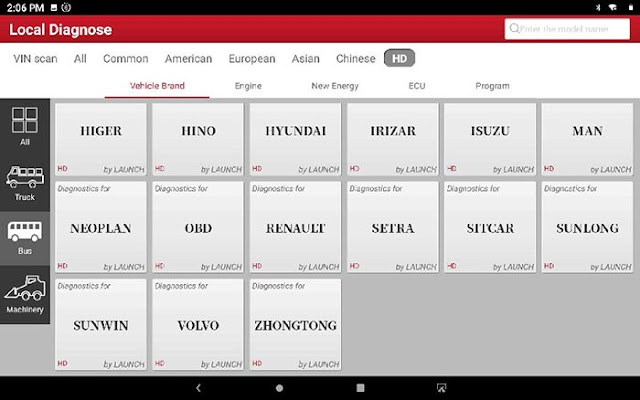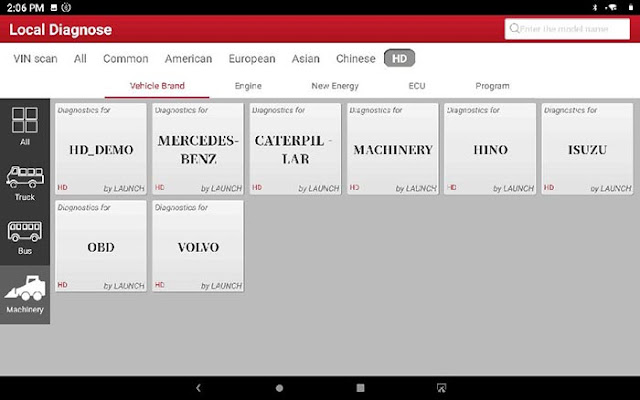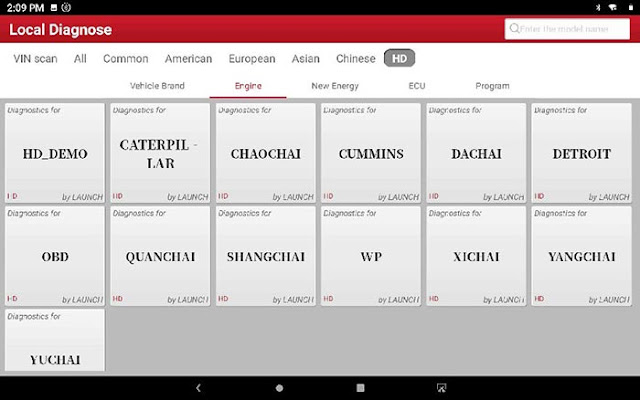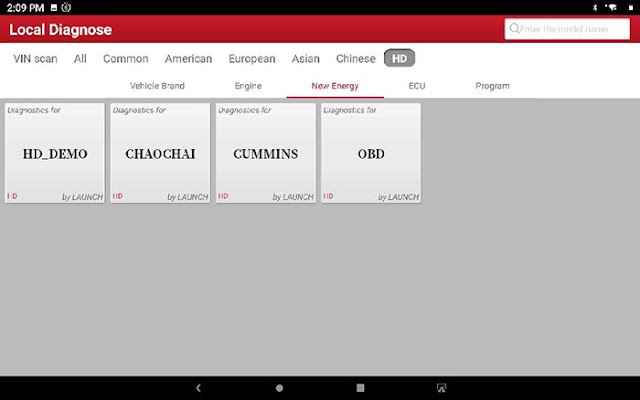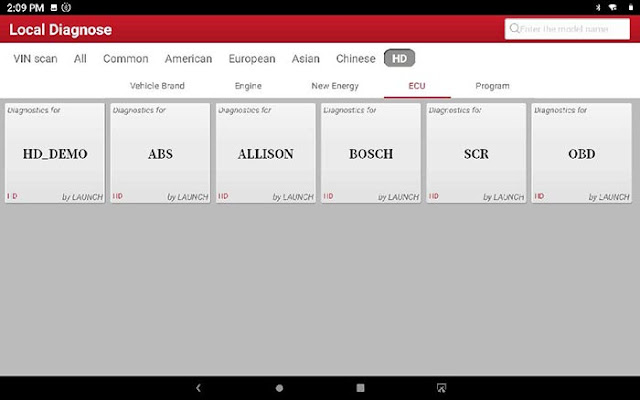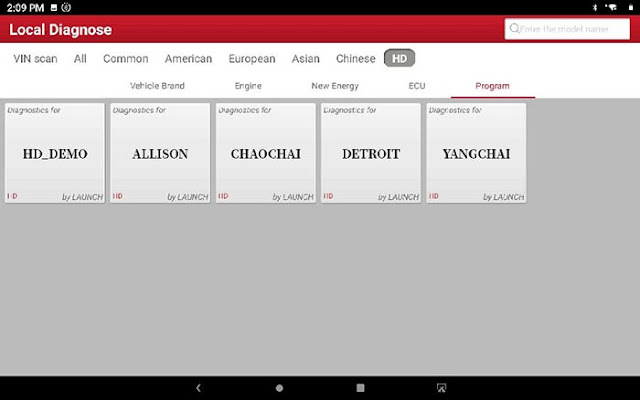博文
Newest Launch X431 V+ HD3 Camera Scan VIN+ HD_DEMO+ Car List
||
What can the newest upgrade LAUNCH X431 HD III Duty Truck Diagnostic Tool 24V do? Go ahead to check the details.
1.Launch X431 PRO3 adds Camera Scan function:There are 2 cameras in the front and back of Launch X431 V+ HD3. So you can enter VIN by the following two methods:
-Camera Scan
-Enter VIN
It’s better and faster to recognize VIN by camera scan than enter VIN manually.
Just click on “Camera scan” and put the Launch X431 V+ diagnostic tool to aim for the VIN you desire. It will scan automatically.
Note: If it cannot recognize VIN, please enter the VIN manually.
If the VIN recognition is not correct, click change. (The VIN length is limited to 17).
Now see which vehicles are supported by Launch X431 V Plus HD3 diagnostic tool.
In the newest software, you should select HD to check the corresponding vehicles. If you select American, European or others, it will appear nothing on the screen.
Select “HD”, you can see three main vehicle categories in the [Vehicle Brand]:
-Truck
-Bus
-Machinery
[Truck]:
HD_DEMO, ASTRA, MERCEDES-BENZ, CREDO, DAF, DFL, ERF, FAW, FORD, FOTON, FREIGHT-LINER, BREACH, FUSO, ASHOK LEYLAND, HINO, HYUNDAI, INTERNATIONAL, IRIS BUS, ISUZU, IVECO, JAC, JMC, KENWORTH, MACK, MAN, OBD, RENAULT, SCANIA, SINOTRUK, STERLING, TATA, UD, VOLVO, WESTERN STAR
[BUS]:
HIGER, HINO, HYUNDAI, IRIZAR, ISUZU, MAN, NEOPLAN, OBD, RENAULT, SETRA, SITCAR, SUN LONG, SUNWING, VOLVO, ZHONGTONG
[Machinery]:
HD_DEMO, MERCEDES-BENZ, CATERPILLAR, MACHINERY, HINO, ISUZU, OBD, VOLVO
[Engine]:
HD_DEMO, CATERPILLAR, CHAOCHAI, CUMMINS, DACHAI, DETROIT, OBD, QUANCHAI, SHANGCHAI, WP, XICHAI, YANGCHAI, YUCHAI
[NEW Energy]:
HD_DEMO, CHAOCHAI, CUMMINS, OBD
[ECU]:
HD_DEMO, ABS, ALLISON, BOSHI, SCR, OBD
[Program]:
HD_DEMO, ALLISON, CHAOCHAI, DETROIT, YANGCHAI
Please kindly notice:
The purpose of HD_DEMO is not to test the vehicle. It only can be used to learn how to use the X431 V+ software quickly by yourself.
Here is a video demo for reference:
Check the specific car model, please visit http://qcar.x431.com/serial/layout.action
See also:
How to Register and Update Launch X431 V+ (Pro3)?
免责声明:本文中使用的图片均由博主自行发布,与本网无关,如有侵权,请联系博主进行删除。
下一篇: Possible to Reset Oil for Porsche 911 by ThinkCar 2 (Thinkdriver)?
全部作者的其他最新博文
- • OBDSTAR Converter V2 DB15-OBD16 Adapter User Guide
- • How to Connect Xhorse MLB Solder Free Adapter with MLB Tool?
- • How to Program 2014 BMW X1 CAS3 Smart Key with Lonsdor K518 Pro?
- • How to Connect Yanhua ACDP Module 35 with Toyota R7F714xx ODO/Buick BCM D70F3558
- • How to Correct Toyota R7F714xx ODO/Buick BCM (NEC3558) Mileage with Yanhua ACDP2
- • CG FC200 Correct VW MED17.5.25 Mileage Guide