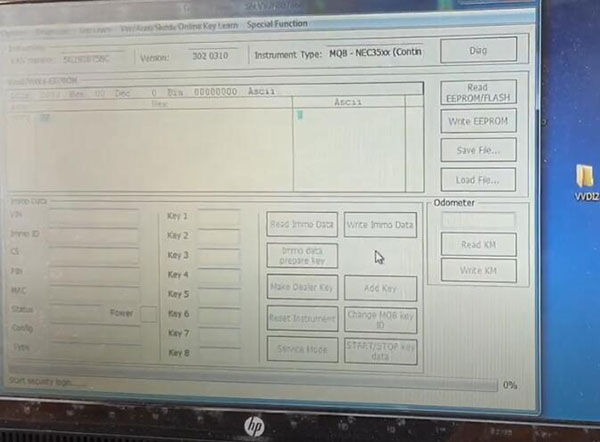切换至摄影模板
博文
Xhorse VVDI2 Program New Key to VW GOLF MQB 2018
||
This post comes with the guide to add a new key to the 2018 VW Golf by Xhorse VVDI2 key programmer.
Preparation:
Device: Xhorse VVDI2 commander key programmer
Car: 2018 VW GOLF MQB
Two car keys: one original working key+ one new key
Main steps:
Let’s go ahead!
Insert the original key into the ignition
Run VVDI2 Volkswagen software
Click “Diag” to read vehicle info
Note: EEPROM must be read one time for backup. A normal user doesn’t need to read FLASH. Read PLASH function only support some type clusters. And read FLASH needs a long time.
Click “NEXT” to continue
Follow the prompt to switch on with the working key before press OK. If the car has keyless GO, put the working key nearby car coil, and switch on.
Choose Login method:
1. Please select login method by car procedure time;
2. If a car was made after 2014, select “Login method 1”
3. If the car was made before 2014, select “Login method 2”, the SW version for dashboard belongs to 0555, 2220, 2210, 2180…
Then click “NEXT”
Pay attention to the prompts:
1. The dashboard is dark when you see these tips. You need to finish all operations before reset instrument.
2. Read EEPROM and save it
3. Read IMMO data and save it
4. Prepare a dealer key (You can go to step 7 if have working key also don’t want add key)
5.Reset instrument
6. Add key, use IMMO data to learn the new dealer key to the car
7.Finish other customer requests
Note: The dashboard will remain dark until “Reset Instrument”
Reading data…
Click “Save File” to save the EEPROM data has read
Click “Reset instrument” to active instrument
Switch on with working key before press OK. If the car has keyless GO, put the working key nearby car coil and switch on
Choose the login method as same as reading EEPROM/FLASH
Read out the IMMO data successfully
Then click “Save file” to save IMMO data
Click “Reset Instrument” again
Follow the prompt to switch on working key
Then choose Login method
Select the corresponding key type and click “Next”
If you make dealer key with normal key, it doesn’t support online change immobilizer.
Follow units will not support online operation:
01-Engine
02-Gearbox
17-Instruments
19-CAN Gateway
28-Electronic steering Colum lock
Recommend you select the OEM option, OEM dealer key has the same ID with the original one, support online operation.
Make sure whether the car brand is correct.
Then choose the method to add key
Input original working key to VVDI2 and press OK
Save the synchronize data
Note: If all keys lost, you can prepare a dealer key with a synchronize data file.
Take out the original key and insert into the ignition to turn on
Then put the new key into VVDI2 key programmer coil
Prepare dealer key success, now can learn it to the car
Reset instrument to activate again
Make sure you have backup EEPROM and IMMO data, then continue to learn key
Input learning key number and load IMMO data
Confirm whether the car has keyless
Insert the dealer key into the car and switch on for at least 2 seconds. The time for the change key should smaller than 5 seconds.
VVDI2 commander learn key completed
FYI
Buy VVDI2 full version can get one free VVDI Mini Key Tool (UK Ship No Tax), and enjoy the functions including:
-VVDI2 BMW FEM & BDC Key Programming Authorization Service
-VAG Copy 48 Transponder by OBDII/Prepare Dealer Key by ECU Data Function Authorization
-Xhorse VVDI2 VVDI Key Tool Copy 48 Transponder (96 bit) Function (without 1500 Bonus Points)
-Toyota H Software Activation
-VAG Copy 48 Transponder by OBDII/Prepare Dealer Key by ECU Data Function Authorization
-Xhorse VVDI2 VVDI Key Tool Copy 48 Transponder (96 bit) Function (without 1500 Bonus Points)
-Toyota H Software Activation
免责声明:本文中使用的图片均由博主自行发布,与本网无关,如有侵权,请联系博主进行删除。
上一篇:
OBDSTAR X300 Pro4 Auto Key Programmer Feedback Yes and No
下一篇: Launch ThinkDiag Control Engine & Test Engine Speed
下一篇: Launch ThinkDiag Control Engine & Test Engine Speed
全部作者的其他最新博文
- • 2025 Launch X431 Scan Tool Add-on Module Support List
- • PADFlash ECU Programmer Customer Feedback
- • How to Correct VW MQB RF7F01404/1406 Mileage with Yanhua ACDP2 and Module 34 on
- • How to Update Autel IM508S via SD Card?
- • Xhorse MCVI PRO J2534 Program and Diagnosis Vehicle Guide
- • Autel/OTOFIX Update BMW G-Chassis BDC2 Add Key IMMO Programming