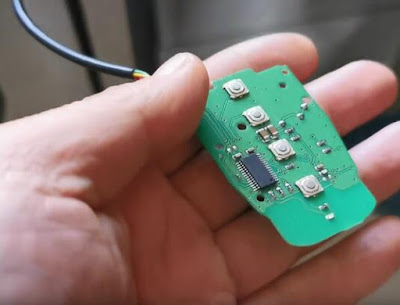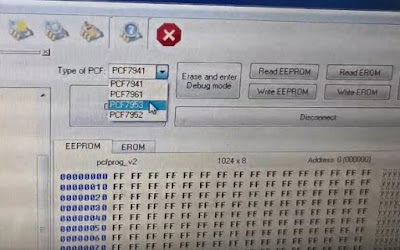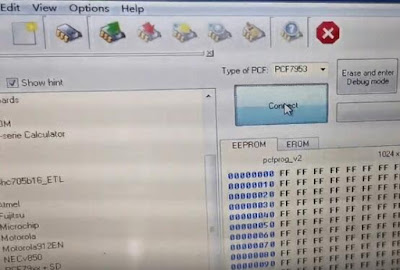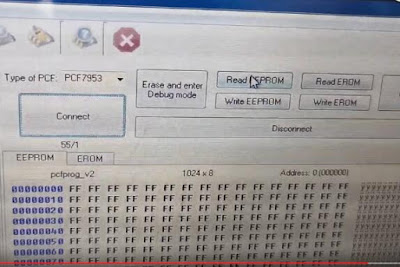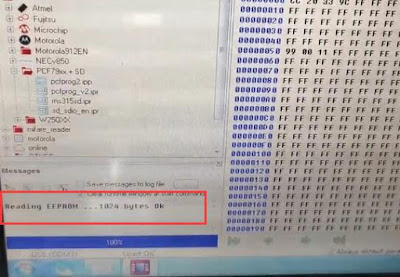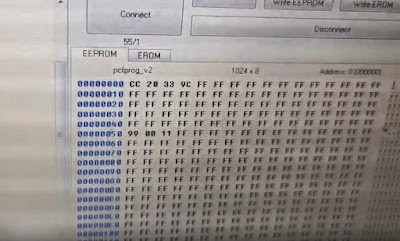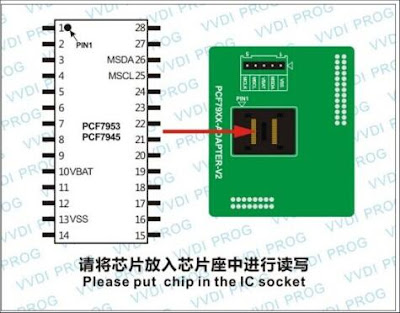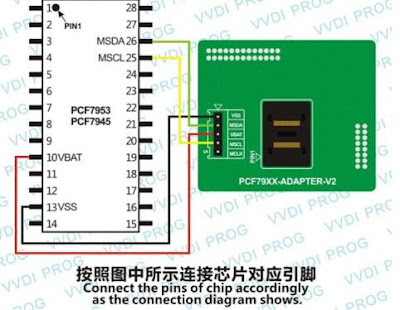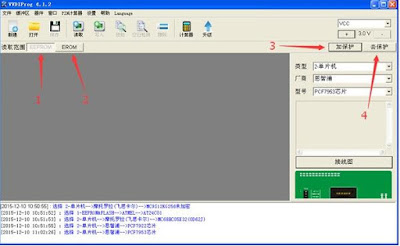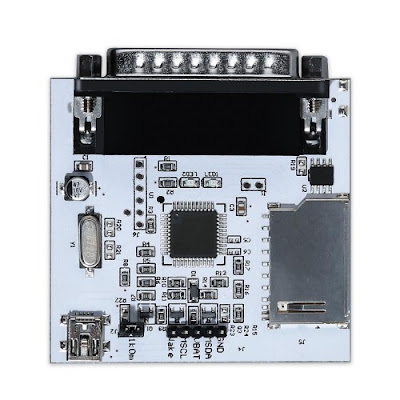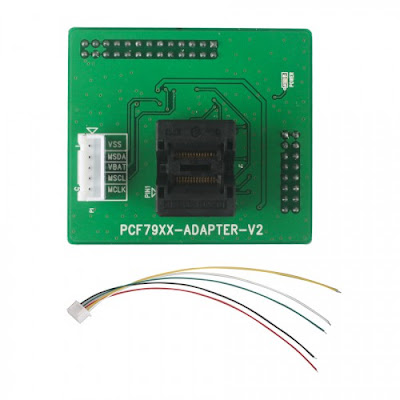切换至摄影模板
博文
Read & Write PCF7953 Chip: Iprog+ Pro or VVDI Prog?
||
Topic: I want to read and write PCF7953 chip, which ECU programmer is good to use? I search the related info via Google, and found iprog+ clone and VVDI prog both are OK. So which is better to choose? How to use?
Suggestion made by eobdtool.co.uk engineer:
Yes. There are two methods to read and write PCF79xx Chip: Iprog+ Pro+ PCF79XX SD-card adapter and VVDI prog+ PCF79XX-Adapter-V2.
Check the two solutions one by one.
1.Iprog+ Pro+ PCF79XX SD-card adapter:
Function: Read and write PCF79XX chip models incl. PCF7941/ PCF7952/ PCF7953/ PCF7961 through MSDA, MSCL lines.
How to read PCF7953 chip by Iprog+ clone&+ PCF79XX SD-card adapter?
Step 1: Connect all the devices as shown in the following pictures
Step 2: Run Iprog+ Pro software
(The latest version is V82: https://mega.nz/#!OhsFmC4Y!LjtenLJ58YZHPSu6E-3UWBC9rMCHhTvrT1fsiSnevF4)
Select MCU-> PCF79xx + SD-> pcfprogb_v2
Select Type of PCF: PCF7953, and click “Connect”
The LED lights on the SD-card adapter will turn on automatically
Step 3: Click “Read EEPROM”
Suggestion made by eobdtool.co.uk engineer:
Yes. There are two methods to read and write PCF79xx Chip: Iprog+ Pro+ PCF79XX SD-card adapter and VVDI prog+ PCF79XX-Adapter-V2.
Check the two solutions one by one.
1.Iprog+ Pro+ PCF79XX SD-card adapter:
Function: Read and write PCF79XX chip models incl. PCF7941/ PCF7952/ PCF7953/ PCF7961 through MSDA, MSCL lines.
How to read PCF7953 chip by Iprog+ clone&+ PCF79XX SD-card adapter?
Step 1: Connect all the devices as shown in the following pictures
Step 2: Run Iprog+ Pro software
(The latest version is V82: https://mega.nz/#!OhsFmC4Y!LjtenLJ58YZHPSu6E-3UWBC9rMCHhTvrT1fsiSnevF4)
Select MCU-> PCF79xx + SD-> pcfprogb_v2
Select Type of PCF: PCF7953, and click “Connect”
The LED lights on the SD-card adapter will turn on automatically
Step 3: Click “Read EEPROM”
Reading EEPROM…
After read EEPROM success, the data value will appear as below in the figure
Then you can write data depends on your needs.
For your convenience, here is the video about how to read PCF7953 data by Iprog+ clone and PCF79XX SD-card adapter:
Function: Read and write PCF79XX chip models incl. PCF7941/ PCF7952/ PCF7953/ PCF7961/ PCF7922/ PCF7945
Note:
1). Currently, PCF79XX chip support lock, unlock and read/write data.
2). RENEW function will be added in the coming days, it will load corresponding data and directly renew key, the detailed specific car model data will be released.
Two optional ways to read write PCF79XX chip:
1).Remove the chip and put it in the IC socket, select option “PCF79XX chip”
2). Connect wire to the circuit board, select option “PCF79XX adapter”
Note: If PCF79XX adapter option can't recognize chip due to the affection of circuit board, just remove chip and put it in IC socket, then use option “PCF79XX chip” to operate.
VVDI PROG software interface introduction:
1).“EEPROM”: data storage space, it can read & write in protected status.
2).“EROM”: program memory space (equal to other chip’s FLASH space), it can read & write in unprotected status.
3).“Protected”: click “Protected” to lock chip and unable to read out chip data.
4).“Unprotected”: click “Unprotected” to unlock chip and able to read out chip data.
After unlock, the original data in the chip will be cleared.
3.Price & Package:
Iprog Pro+ with 7 Adapters Plus Iprog PCF79XX SD-card Adapter: €132.00
Xhorse VVDI PROG Programmer plus PCF79XX Adapter: €455.00
1. SVCI J2534 vehicle communication interface is fully supported Ford/Mazda ids, Toyota TIS(coming soon), Land Rover/Jaguar SDD2, ELM327 software.
2. No Virtual machine needed, automatically startup without a license
Tips:
You have to owner ford ids online account if you want to do programming functions that the video shows.
In conclusion:
1.Supported chip models: VVDI prog+ PCF79XX-Adapter-V2 supports two more PCF79XX chip models - PCF7922 and PCF7945 while Iprog+ Pro+ PCF79XX SD-card doesn’t support.
2.Price: VVDI prog+ PCF79XX-Adapter-V2 is more expensive.
For PCF7953 chip reading and writing, both the ECU programmers are good, it’s better to purchase irpog+ clone and SD-card adapter because of the cheaper price. But if you also want to use it on PCF7922 or PCF7945 chip, VVDI prog+ PCF79XX-Adapter-V2 is the winner.
Artical source:http://blog.eobdtool.co.uk/read-write-pcf7953-chip-iprog-pro-or-vvdi-prog/
Artical source:http://blog.eobdtool.co.uk/read-write-pcf7953-chip-iprog-pro-or-vvdi-prog/
免责声明:本文中使用的图片均由博主自行发布,与本网无关,如有侵权,请联系博主进行删除。
上一篇:
Autel Maxicom MK908P or Maxisys MS908P, Which One Should I Buy?
下一篇: Autel IM608 Add New Key to Chrysler Town & Country 2010
下一篇: Autel IM608 Add New Key to Chrysler Town & Country 2010
全部作者的其他最新博文
- • 2025 Launch X431 Scan Tool Add-on Module Support List
- • PADFlash ECU Programmer Customer Feedback
- • How to Correct VW MQB RF7F01404/1406 Mileage with Yanhua ACDP2 and Module 34 on
- • How to Update Autel IM508S via SD Card?
- • Xhorse MCVI PRO J2534 Program and Diagnosis Vehicle Guide
- • Autel/OTOFIX Update BMW G-Chassis BDC2 Add Key IMMO Programming