博文
HOW TO RESIZING A STAINLESS STEEL APPLE WATCH BAND TO FIT YOUR WRIST
|
Veecircle recommends a relatively cheap and simple Stainless Steel Watch Band Link Removal Tool. In 5-10 minutes you can resize your new band for a perfect fit.
INSTRUCTIONSSTEP 1 PUT THE STAINLESS STEEL BAND IN THE RIGHT DIRECTION
Turn your Apple Watch Band over and look for the printed arrows - this indicates which direction you will need to push the pins out.
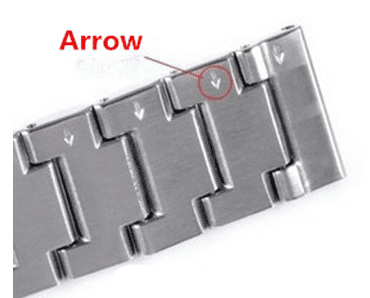
STEP 2 ADJUST THE BAND TO MATCH THE LINK REMOVAL TOOL
Place the watch band into the link removal tool, aligning the arrows on the back of the band with the pins on the tool.
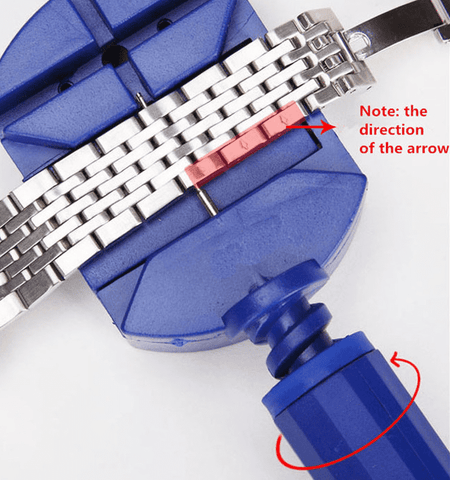
Gently twist the handle on the tool until the link pin pops out. Repeat until you have removed enough links to ensure a good fit to your wrist.

Reinsert the pins and push it back until flush with the edge of the band with caution. You may need to use the tool to help push it back in if it is too hard to push in by hand.
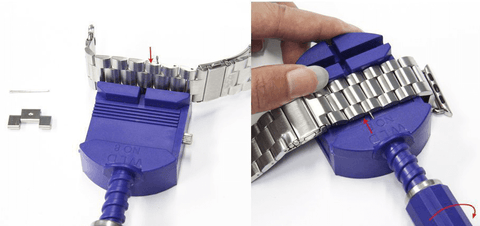
Wear the resized stainless steel band on your wrist to test whether it is good to go. If it is too loose, repeat the above steps again until it is a perfect fit.
免责声明:本文中使用的图片均由博主自行发布,与本网无关,如有侵权,请联系博主进行删除。




